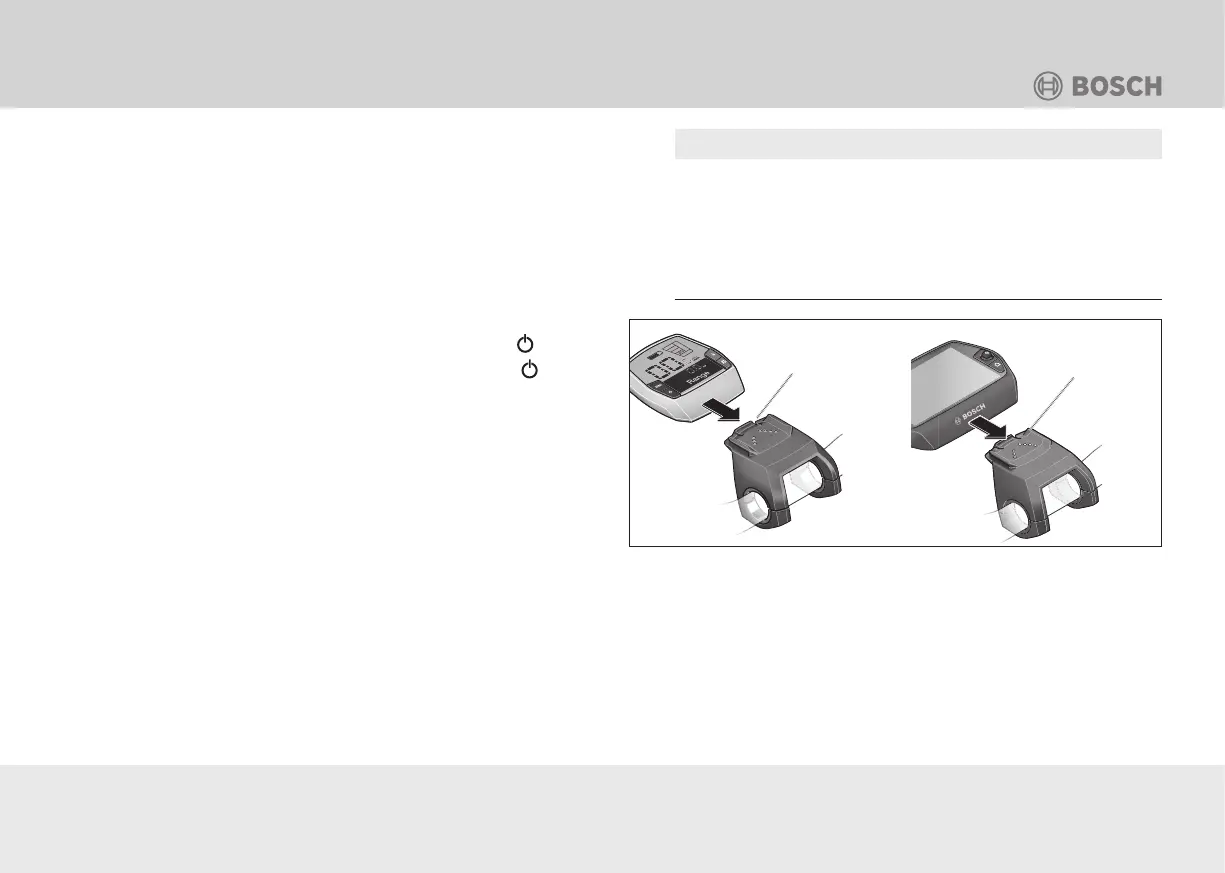27
Operation
Control computer
Switching on and off
If the control computer is not inserted in the holder, it can be
switched on separately to read the cycling data and for settings
(see following chapter “Operation > Control computer > Inser-
tion and removal”).
NOTICE:After 1 minute of inactivity, the control computer, which
has been removed, will automatically switch off.
• To switch on the removed control computer, push the
button.
• To switch off the removed control computer, push the
button
again.
NOTICE: If the Nyon control computer has been removed, the
“Dashboard” operational mode will appear once it has been
switched on. With the Nyon control computer inserted, the oper-
ational mode “Ride” is displayed (see chapter “Operation > Nyon
> Control computer”).
Insertion and removal
• To insert, place the control computer in the front of the holder
(Figure B-7).
• To remove the control computer, push the locking mechanism
and push the control computer forward out of the holder.
• Remove the control computer when you park the e-bike unless
you are using the removal lock (see chapter “Removal lock”).
NOTICE
Risk of damage!
Attempting to remove the control computer when the
removal lock is engaged will damage the holder.
• Check wither the blocking screw is inserted before
removing the control computer.
Locking
mechanism
Holder
Locking
mechanism
Holder
Fig.: B-7 Inserting the control computer “ActiveLine” or “Performance-
Line” (left) and “Nyon” (right).