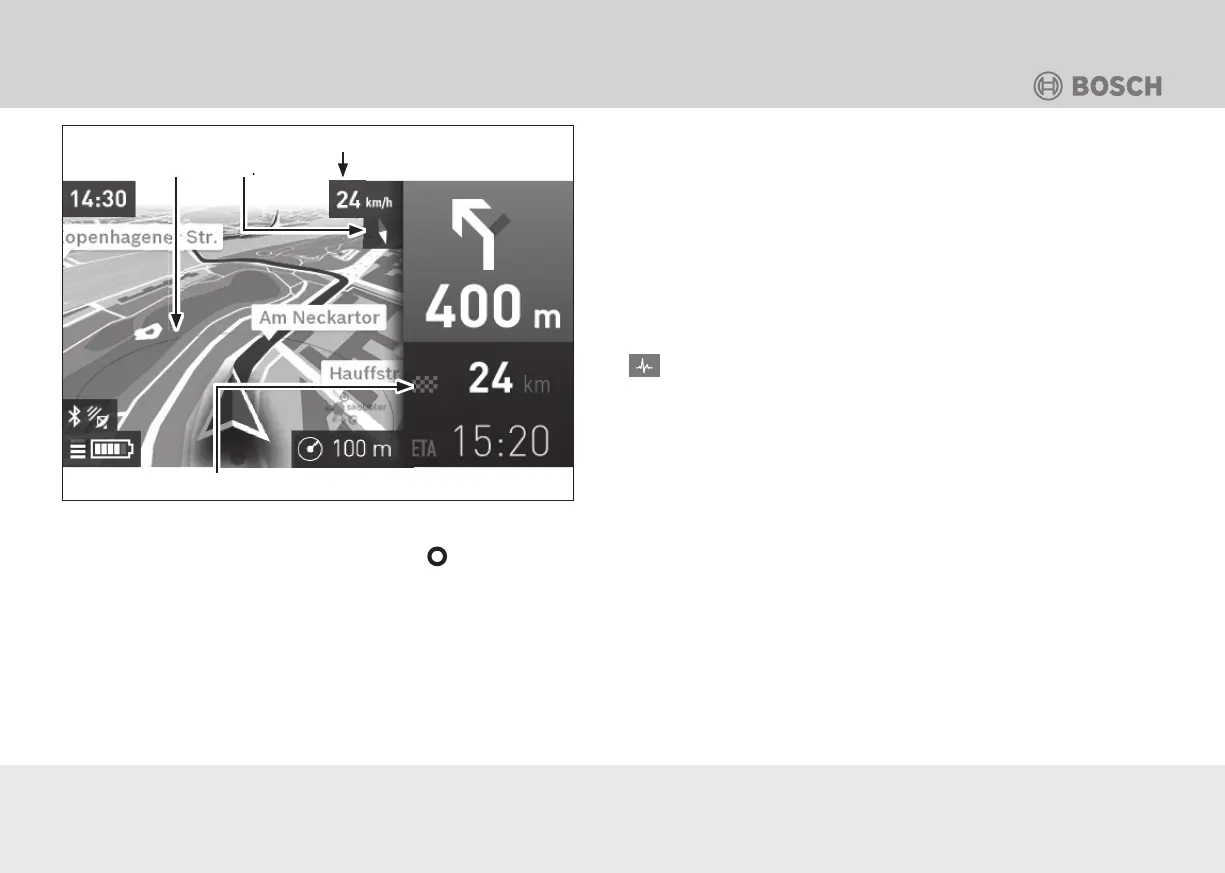48
Operation
Time Map Compass
Zoom
Average speed
Route instruction
Arrival timeDistance to destination
Fig.: B-29: “Map & Navigation” screen.
1. To switch to the menu, move the joystick
to the right.
2. To select the menu item, move the joystick up or down.
• Push the joystick to display the menu item.
NOTICE: You can push the joystick several times to configure the
"Zoom" in this operational mode.
• Under the menu item "Navigate", enter a destination in the
option "Enter destination".
• Move the joystick to change the letters.
• Push down on the joystick to enter the letters.
• Select one of the three route options “Short”, “Landscape”
or “Fast” by pushing the joystick.
The “Rechargeable battery range” setting will show the maximum
distance on the map in the form of a circle.
Fitness
Display of values for monitoring physical performance and one’s
workout. The values are calculated depending on the level of
activity determined during registration and the selected “Workout
intensity”.
Please keep in mind that this data only constitutes representative
average values. The “Total kilometres” apply for the current cyclist
profile.
You can wear a chest strap that you can link with Nyon via Blue-
tooth
®
to monitor your heart rate. If you use a chest strap, the
heart rate is shown in the indicator instead of “Performance”.
You can find compatible chest strap models in the online user
manual at www.Bosch-eBike.com/nyon-manual.