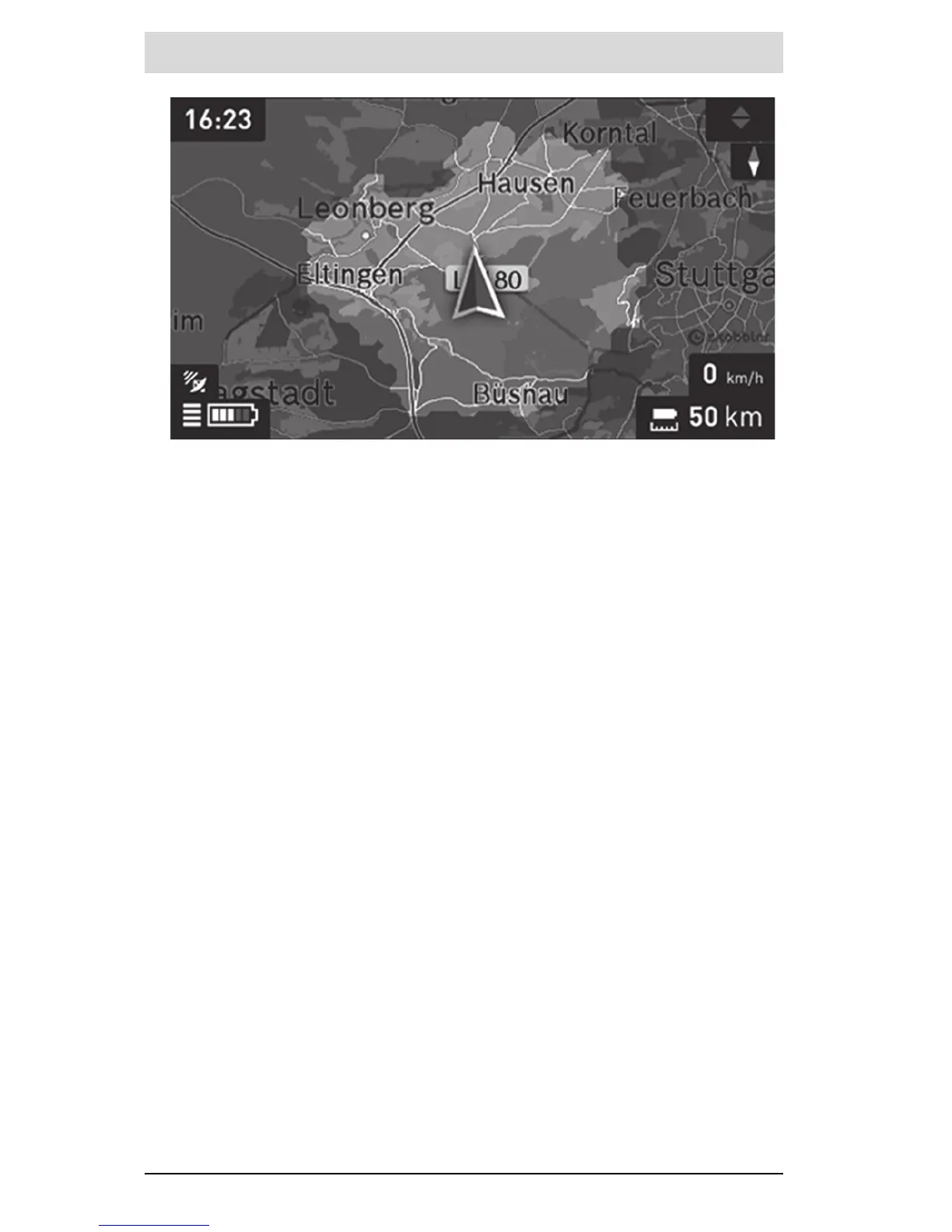English – 26
1 270 020 Wen | (13.5.16) Bosch eBike Systems
– “Zoom Out/Zoom In”
You can use this option to change the level of zoom. The zoom settings
for the map section can also be changed by (repeatedly) pressing the
joystick.
During the navigation, the guidance (e.g. turn left in 50 meters) will also be
displayed via a cross fade in other operating modes.
If you interrupt a journey for which you are using navigation and then call
up “Map & Navigation”, you will be asked whether or not you wish to
continue navigation. If you continue navigation, the navigation system will
guide you to your last destination.
If you have imported GPX routes via the online portal, these will be trans-
ferred to your Nyon via Bluetooth® or via a WLAN connection. You can start
these routes when you wish. If you are near a route, you can have the navi-
gation system guide you to the starting point or you can start navigating
along the route immediately.
You can enter up to eight intermediate destinations for a trip.
If you are using intermediate destinations, a message will inform you when
you have reached an intermediate destination. Your nearest
“Bosch eBike experts” are also shown under “Points of Interest”. When
you select a dealer, the route to it will be calculated and made available for
you to select.
Nyon is not suitable for a navigation without a bicycle (for hikers or motorists).
At temperatures below 0 ° C, the altitude measurement is likely to deviate
significantly.
