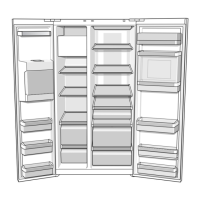10
CONTENTS REMARKS
4. “Refrigerator Set” button.
1) Temperature control of Refrigerator compartment
2) 7 step mode of successive temperature mode.
3) Initial mode by power input : “39℉”
※Whenever pressing button, setting is repeated in the order of
(39℉) → (37℉) → (35℉) → (33℉) → (45℉) → (43℉) → (41℉).
5. “Super Cool” button.
When this mode is chosen, the icon (Super Cool) is ON.
6. “Dispenser” button
1) Select Water / Crushed Ice / Cubed Ice .
2) Icon lights up to show your selection is on.
Initial mode by power input : “Water” mode.
3) The mode of Crushed Ice or Cubed Ice continues for 1 hour and then changes
to Water. (Water icon turns ON)
7. “Ice Maker Lock” button
1) Start by pushing “Ice Maker Lock” button
① “Ice Maker Lock” icon is on
② “Water” icon is always on
2) Stop by pushing “Ice Maker Lock” button again
① “Ice Maker Lock” icon is off
② “Water” icon is on
8. “Water Filter Reset” button
1) The normal (Icon OFF) is on for 6 month after are first power input.
2) After six months, icon is ON.
3) How to reset Filter information
① Push the “Water Filter Reset” button for 3 seconds after change.
9. “Lock” button
1) This button stops operation of different button.
① “Lock” icon is on
② Press this button to lock out this case and to keep temperature and
function setting.
2) Push “Lock” button again for more than a second to stop it.
※ The actual inner temperature varies depending on the food status, as the indicated setting
temperature is a target temperature, not actual temperature within refrigerator.
※ Refrigeration function is weak in the initial time.
Please adjust temperature as above after using refrigerator for minimum2~3 days.
Letters are indicated on 88 Display LED
Reference : Please wait
for 2-3 seconds in order
to take final ice or drops
of water when taking out
cup from the pressing
switches after taking ice
or water.
41℉43℉45℉33℉35℉37℉39℉
4℃
power
input
(normal)
1℃
3th
Press
(max)
7℃
4th
Press
(min)
5℃
6th
Press
6℃2℃3℃
Temp
indication
5th
Press
2nd
Press
1st
Press
Temperature
Change

