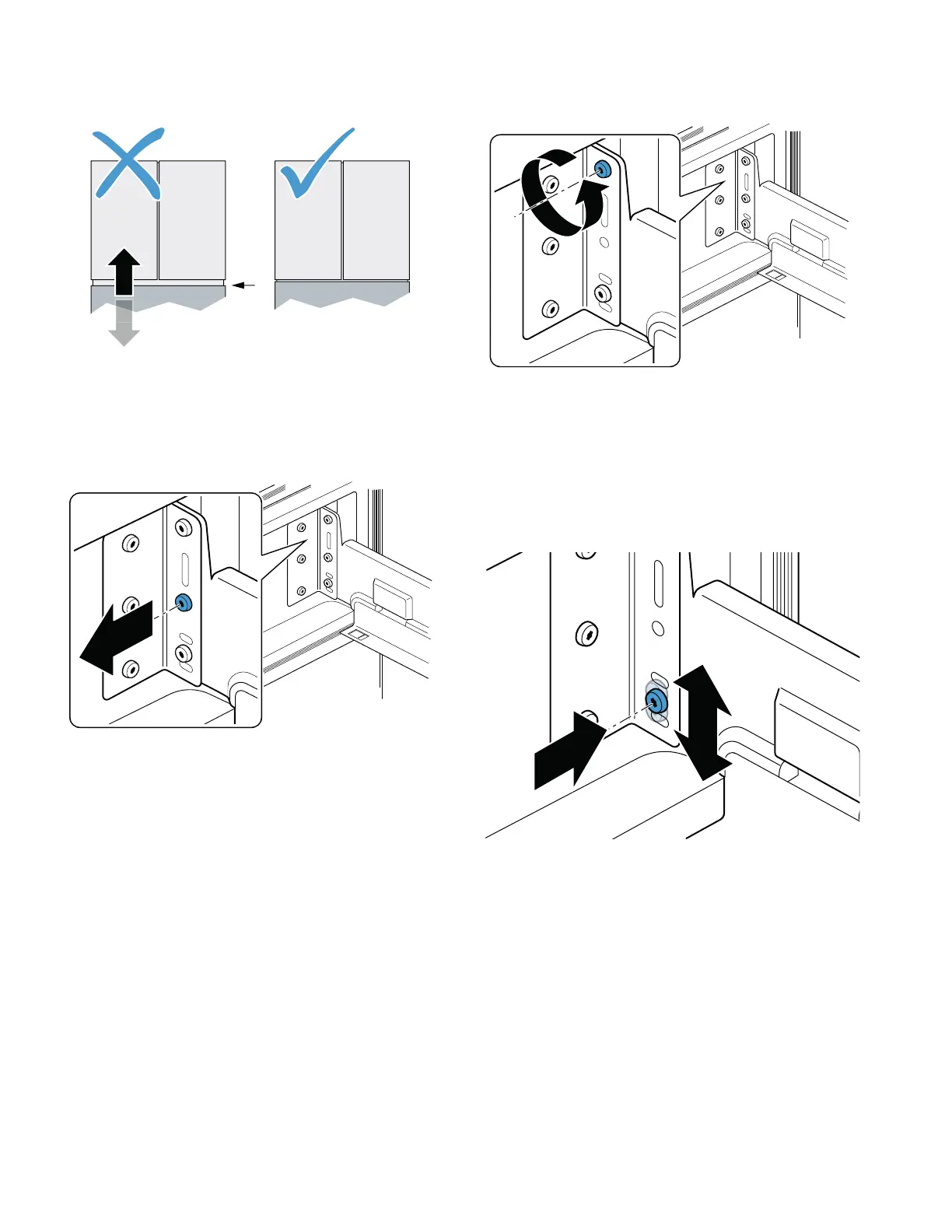en-us Installation and connection
10
Aligning the drawers
You can align the drawer vertically:
1. Open the drawer as far as it will go and remove
the bin.
2. Remove the center screw on both sides.
Note: If you want to reset the drawer to the factory
settings, keep the screws.
3. Loosen the upper screw on both sides.
Note: Do not remove the screws.
4. Lift the drawer and remove the lower screw on
both sides.
5. Move the drawer up or down to the required
position and screw the lower screw into one of
the available holes.
Note: The drawer can be adjusted by 1/16"
(1.6 mm) up and down.
6. Retighten all the screws.
7. To check the position, close the drawer and
correct if necessary.
