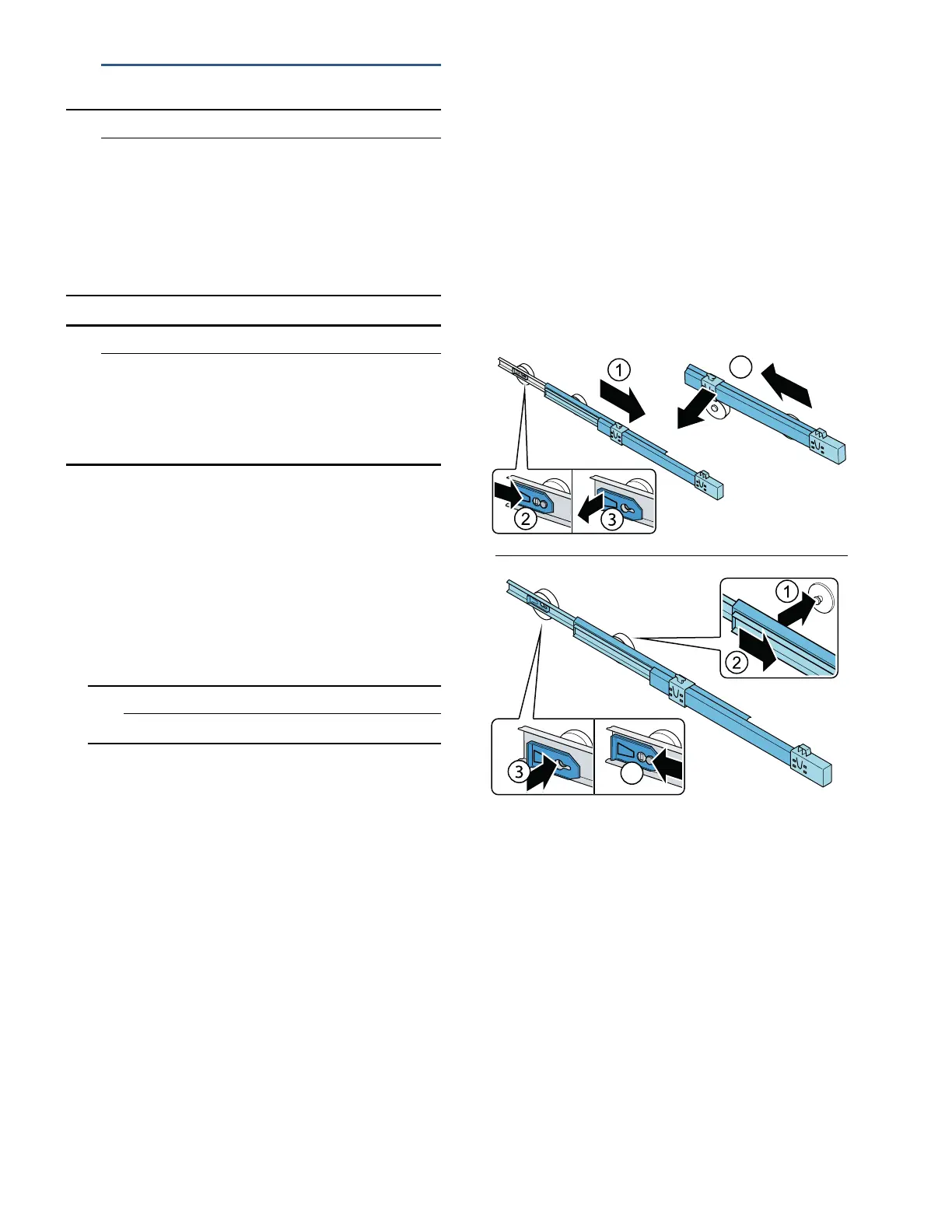en-us Cleaning
28
DCleaning
Cl eani ng
9 CAUTION
AVOID DAMAGING THE APPLIANCE AND THE
EQUIPMENT.
■ Do not use abrasive, chloride-based or acidic
cleaning agents or solvents.
■ Do not use scouring or abrasive sponges.
The metallic surfaces may corrode.
■ Never clean the shelves or bins in the
dishwasher.
The parts may become deformed.
9 CAUTION
AVOID DAMAGE TO APPLIANCE.
■ Do not use stainless steel cleaner on the
exterior.
■ Test all cleaning agents or solvents on a small
area before using them on the entire
appliance.
Cleaning the appliance interior
Proceed as follows:
1. Press ÿ power button.
2. Pull out the power plug or switch off the circuit
breaker.
3. Take out food and store in a cool location.
Place ice pack (if available) on the food.
4. Clean the appliance with a soft cloth, lukewarm
water and a little pH-neutral liquid detergent.
9 CAUTION
The rinsing water must not run into the lights.
5. Wipe door seal with clean water and dry
thoroughly with a cloth.
6. Switch appliance back on and load the food.
Cleaning the equipment
To clean, take the removable parts out of the
appliance.
~ "Equipment" on page 16
Telescopic rails
Removing telescopic rails
1. Pull out telescopic rail.
2. Push lock in the direction of the arrow.
3. Detach telescopic rail from the rear pin.
4. Push telescopic rail together, push backwards
above the rear pin, and disengage.
Installing telescopic rails
1. Place the extended telescopic rail on the front
pin.
2. Pull the telescopic rail forwards slightly until it
engages.
3. Insert telescopic rail on the rear pin.
4. Push lock backwards.
4
4