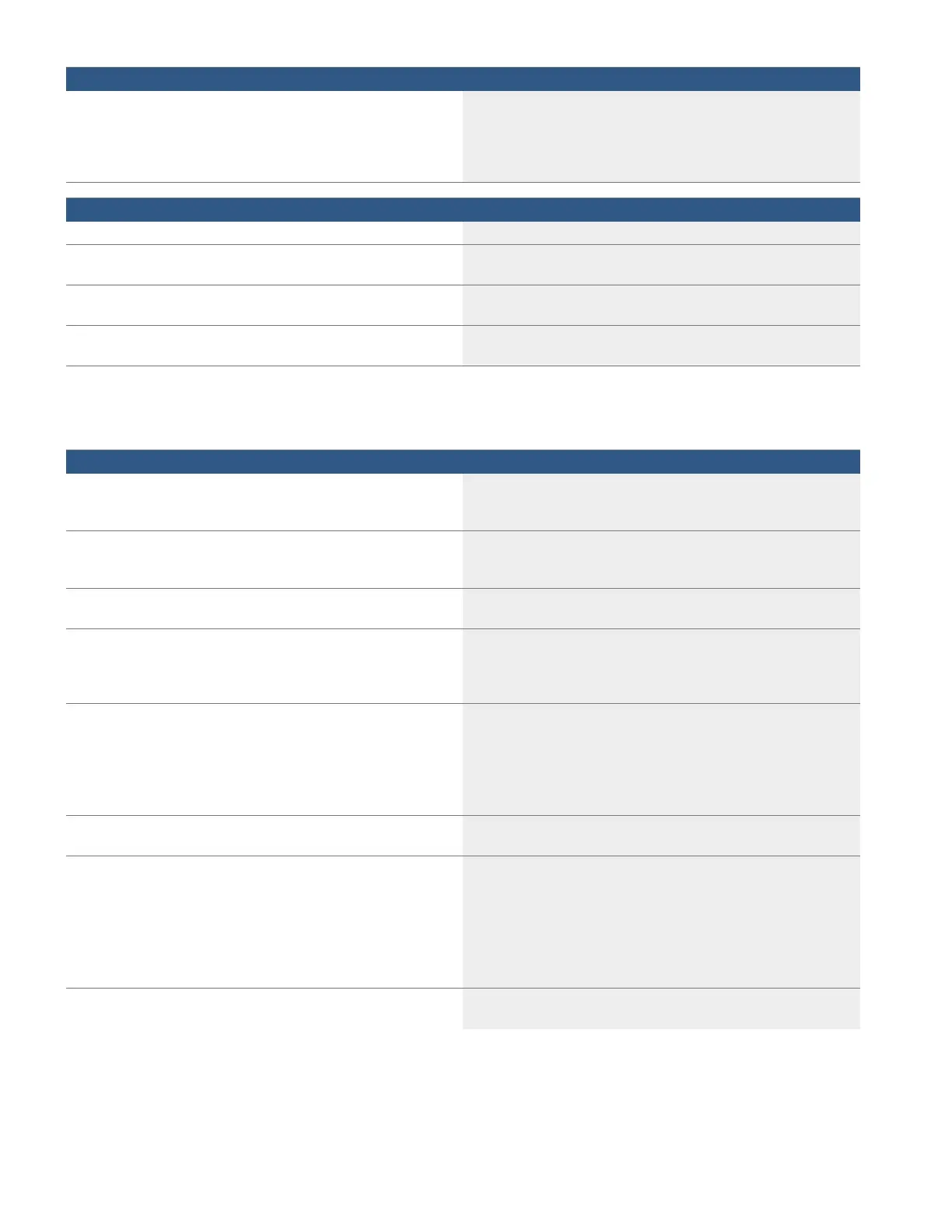en-us Troubleshooting – what to do?
32
--------
Dispenser
Display indicates E….
The electronics have detected an error. Disconnect the appliance from power for 1 minute, either by removing
the power cord from the wall outlet or by switching off the circuit
breaker. After reconnecting the appliance, if error persists please con-
tact customer service.
~ "Customer service" on page 34
The alarm off button flashes and a warning signal sounds.
Press alarm off button. Alarm is switched off.
Door(s) or drawer ajar. Close door or drawer. Check if there is no food or equipment obstruct-
ing the door.
Temperature of compartments too warm Blocked air vents located on the back wall of the refrigerator and
freezer compartments. Remove any food blocking the air vents.
If compartments have just been loaded with fresh food, then wait at
least 2 hours for the temperature in the appliance to cool down.
Ice and water dispenser not working.
Ice and water dispenser is switched off. Switch on the ice and water dispenser.
~ "Switching the ice and water dispenser and ice maker on or off"
on page 22
Ice and water dispenser is locked. Unlock the ice and water dispenser.
~ "Switching the ice and water dispenser button lock (child lock) on
or off" on page 21
Door(s) or drawer ajar. Close door or drawer. Check if there is no food or equipment obstruct-
ing the door.
Ice cubes may freeze together and block the dispenser or ice maker. 1. Open the door. Check from inside whether ice cubes are blocking
the ice chute.
2. Carefully remove the ice cubes blocking the ice chute with a
wooden spoon.
Ice is being produced and dispensed but no water. Make sure the water supply is turned on.
Disconnect the appliance from power for 1 minute, either by removing
the power cord from the wall outlet or by switching off the circuit
breaker. After reconnecting the appliance, if error persists please con-
tact customer service.
~ "Customer service" on page 34
No water supply. Check water connection, make sure the water supply is turned on and
contact a certified plumber if necessary.
Low water pressure. Appliance needs to be connected in accordance with instructions.
~ "Water connection" on page 13
If a reverse osmosis water filtration system is connected to your refrig-
erator water supply, install a bypass filter. New bypass filter can be
purchased from customer service and our website.
~ "Water filter" on page 19
The water filter is blocked or needs to be replaced.
Kink in water hose. Turn off water supply, straighten out kink. Replace the water hose if
necessary.