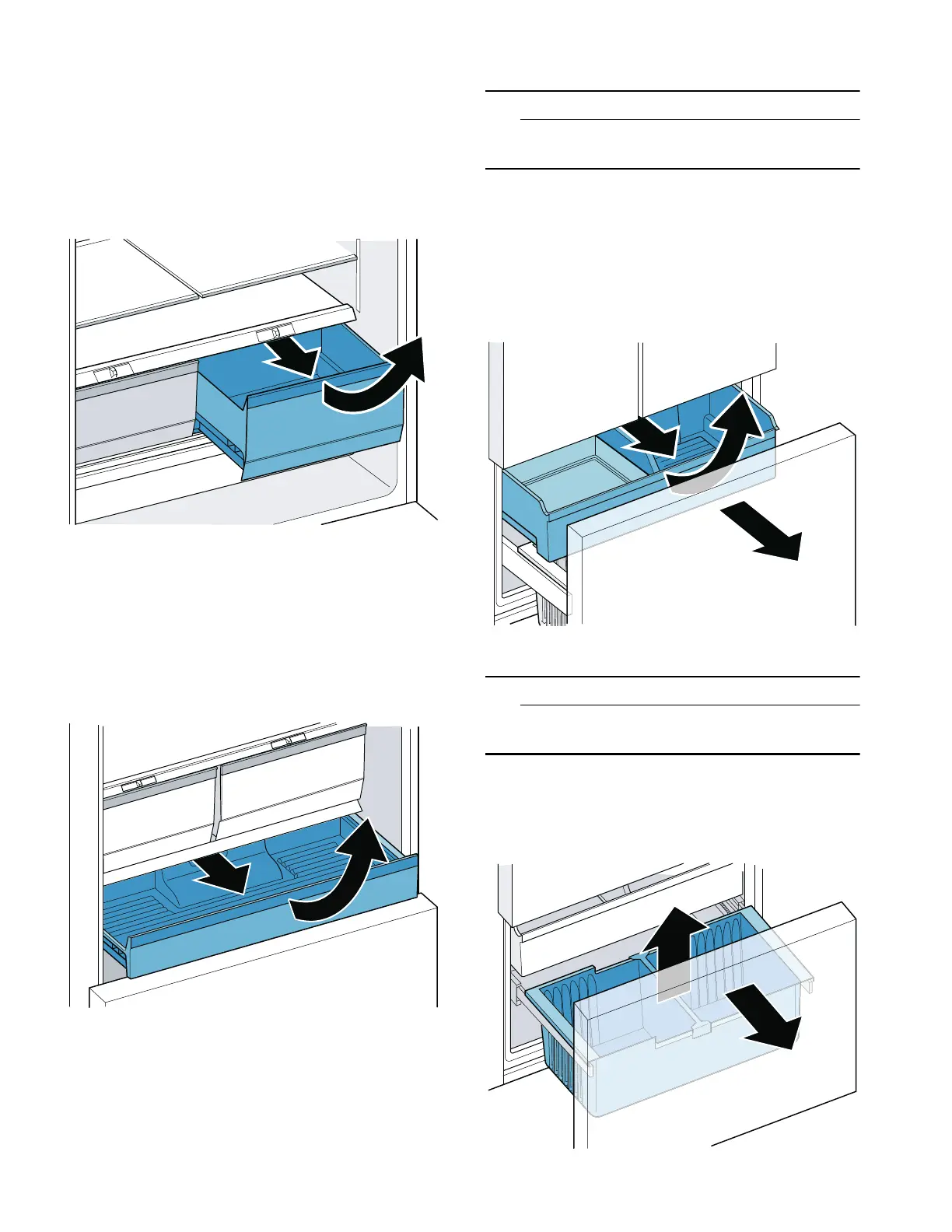Getting to know your appliance en-us
17
Vegetable bin
You can remove the bin:
■ Pull out the bin all the way, lift at the front and
remove.
You can insert the bin:
■ Pull out the telescopic rails all the way.
■ Place the bin on the telescopic rails and push into
the appliance until it engages.
Cold storage bin
You can remove the bin:
■ Pull out the bin all the way, lift at the front and
remove.
You can insert the bin:
■ Pull out the telescopic rails all the way.
■ Place the bin on the telescopic rails and push into
the appliance until it engages.
Frozen food bin (top)
9 CAUTION
DAMAGE TO EQUIPMENT
Never remove the partition wall from the bin.
You can remove the bin:
■ Pull out the bin all the way, lift at the front and
remove.
You can insert the bin:
■ Pull out the telescopic rails all the way.
■ Place the bin on the telescopic rails and push into
the appliance until it engages.
Frozen food bin (large)
9 CAUTION
DAMAGE TO EQUIPMENT
Never remove the partition wall from the bin.
You can take out the frozen food bin (large):
1. Pull the freezer compartment drawer all the way
out and remove the frozen food bin (top).
2. Lift the frozen food bin (large) and remove it.
