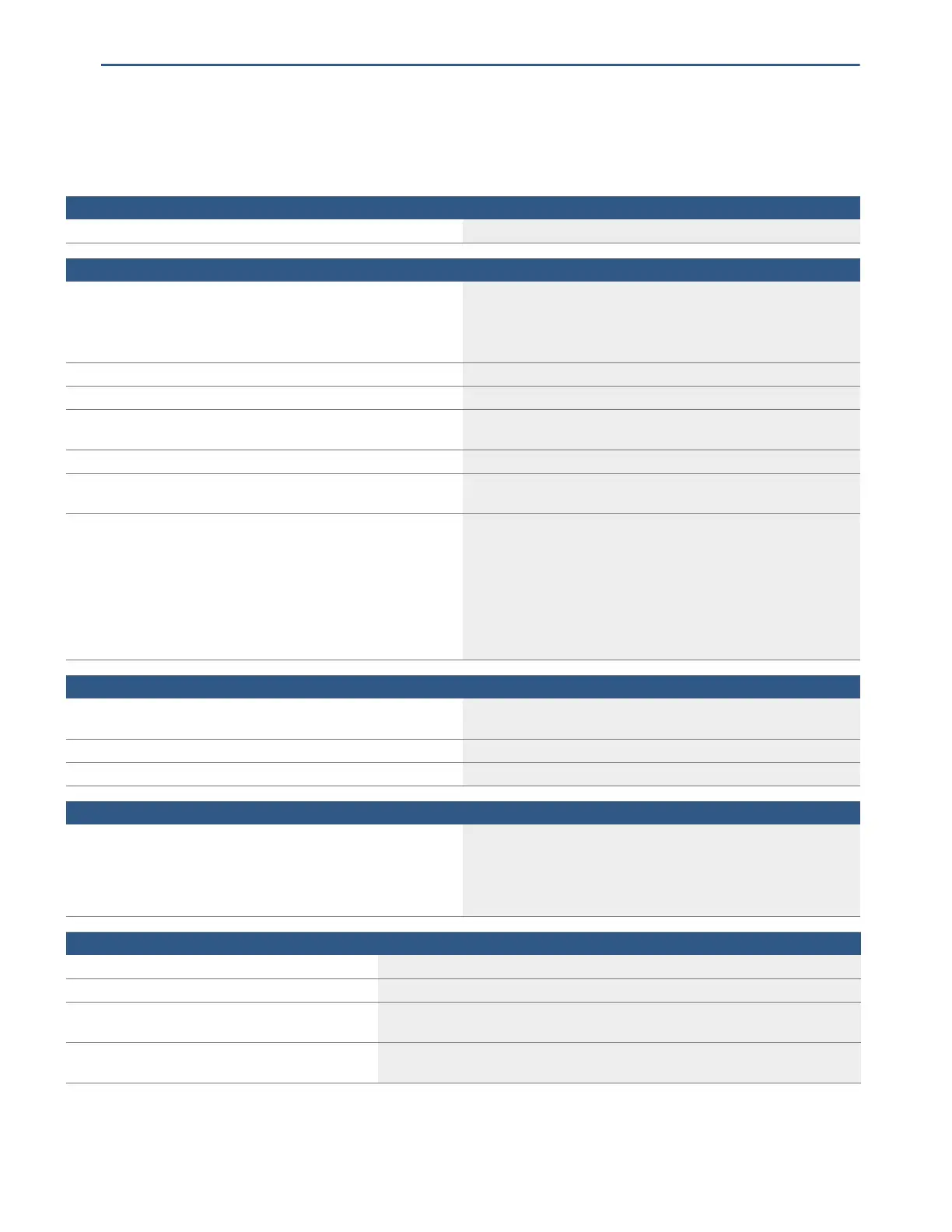en-us Faults – what to do?
30
3 Faults – what to do?
Fau l t s – wh a t to do?
Before you call customer service, use this table to check whether you can rectify the fault yourself.
Appliance
--------
Appliance overcooling or food too cold.
Temperature has been set too low. Adjust setpoint to a higher temperature.
Appliance not cooling or food too warm.
Door(s) or drawer not closing properly. Check if the appliance is leveled
~ "Aligning the appliance" on page 7
Check if there is no food or equipment obstructing the door.
Check the door seals are free from damage.
Temperature has been set too high. Adjust the setpoint to a lower temperature.
Air vent(s) are blocked. Remove any food blocking the air vent(s).
Door(s) or drawer opened frequently or for an extended period of
time.
Wait at least 2 hours for the temperature in the appliance to cool
down.
Appliance is in Eco Mode or Vacation mode. Check to ensure that the appliance is not in Eco or Vacation mode.
A large amount of fresh food has been loaded in the refrigerator. Wait at least 2 hours for the temperature in the appliance to cool
down.
Appliance is in Showroom mode. If the appliance has the internal lights ON and the operating control
display is also ON and showing no errors, the product might be in
Showroom mode. Start the appliance self-test.
~ "Appliance self-test" on page 32
Wait at least 2 hours for the temperature in the appliance to cool
down. If appliance still does not cool down. please contact customer
service.
~ "Customer service" on page 32
Displays do not light up.
The power plug has not been inserted properly. Check that the power plug ends are fully inserted into the back of the
appliance and into the wall power outlet.
The circuit breaker has tripped. Check the circuit breaker box.
Power outage. Check if power is available at the wall outlet.
Display indicates E….
The electronics have detected an error. Disconnect the appliance from power for 1 minute, either by removing
the power cord from the wall outlet or by switching off the circuit
breaker. After reconnecting the appliance, if error persists please con-
tact customer service.
~ "Customer service" on page 32
The alarm off button flashes and a warning signal sounds.
Press alarm off button. Alarm is switched off.
Door(s) or drawer ajar. Close door or drawer. Check if there is no food or equipment obstructing the door.
Temperature of compartments too warm Blocked air vents located on the back wall of the refrigerator and freezer compart-
ments. Remove any food blocking the air vents.
If compartments have just been loaded with fresh food, then wait at least 2 hours for
the temperature in the appliance to cool down.
