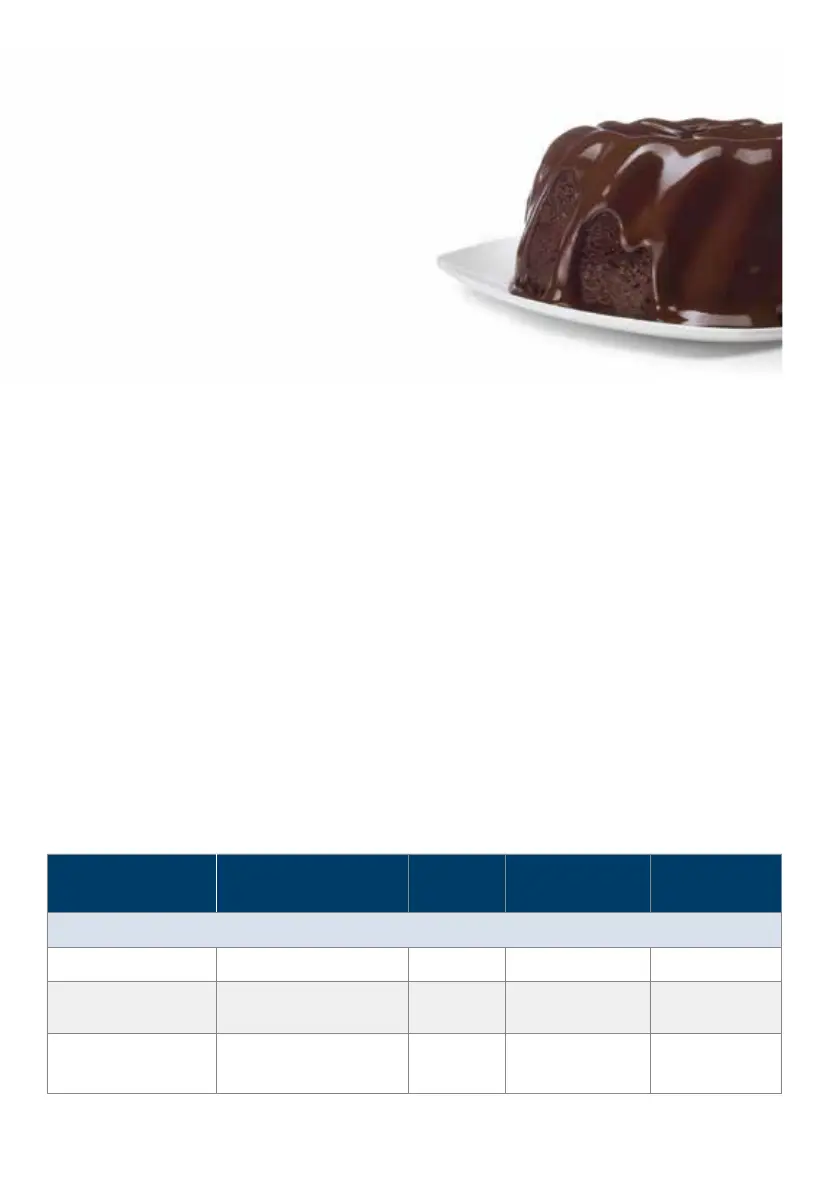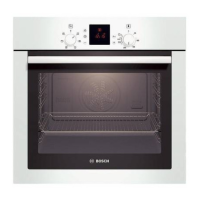PerfectBake sensor.
Your appliance is equipped with a baking sensor.
This sensor is automatically activated when you
select a baked item from the list available on
Bosch Assist.
The appliance now takes over and measures
moisture levels during the baking process. The
appliance switches off once the baked item is
cooked. An audible signal sounds. The cooking
time is not displayed, but is approximately the
time that is listed in your recipe.
Do not use any silicone bakeware or
accessories that contain silicone. This will
damage the baking sensor.
You must not open the appliance door whilst
“Baking sensor active” is shown on the
display. Otherwise, the settings will be cancelled.
In this case, the appliance will
provide you with a setting that you must
monitor yourself.
Dish Accessories/
cookware
Shelf
position
Temperature
in °C
Cooking time in
mins.
One level baking *Preheat
Victoria sponge 2 x 20cm tins 2 160-170* 25-30
Scones Baking tray 3 180-200* 10-14
Biscuits Baking tray 3 140-160* 10-25
Here are some examples of dishes that work with your baking sensor:
