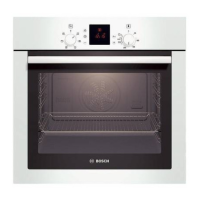en Timer
14
11.3 Programme table
You can prepare food very easily using the various programmes. You select a programme and enter the weight of
your food. The programme then applies the most suitable settings.
Defrost
Dish Suitable food Weight range
inkg
Cookware/accessories
Defrost bread
1
Bread, whole, round or long; sliced bread;
sponge cake, yeast cake, fruit flan, cakes
without icing, cream or gelatine
0.10-0.55 Shallow cookware without
lid
Cooking compartment floor
Defrost meat
1
Joints, flat pieces of meat, minced meat,
chicken
0.10-0.55 Shallow cookware without
lid
Cooking compartment floor
Defrost fish
1
Whole fish, fish fillet, fish steak 0.10-0.55 Shallow cookware without
lid
Cooking compartment floor
1
Observe the signals given when it is time to turn the food.
Cooking
Dish Suitable food Weight range
inkg
Cookware/accessories
Fresh vegetables
1
Cauliflower, broccoli, carrots, kohlrabi, leeks,
peppers, courgettes
0.10-0.55 Cookware with lid
Cooking compartment floor
Frozen vegetables
1
Cauliflower, broccoli, carrots, kohlrabi, red
cabbage, spinach
0.10-0.55 Cookware with lid
Cooking compartment floor
Boiled potatoes Potatoes with or without skin, potatoes cut
into pieces of an equal size
0.10-0.55 Cookware with lid
Cooking compartment floor
Rice
1
Long-grain rice 0.10-0.55 Deep cookware with lid
Cooking compartment floor
Baked potatoes
1
Potatoes with skin, approx.6cm thick 0.10-0.55 Wire rack
Cooking compartment floor
1
Observe the signals given when it is time to stir the food.
Combi mode
Dish Suitable food Weight range
inkg
Cookware/accessories
Lasagne, frozen Lasagne or a similar frozen bake 0.10-0.55 Cookware without lid
Chicken pieces, fresh Chicken thigh, half chicken 0.10-0.55 Glass tray and wire rack
12 Timer
You can set the time on the timer. Once this time has
elapsed, a signal tone sounds. You can set a maximum
time on the timer of 24hours.
The function works independently of the operation and
other time-setting options. The timer signal is different
from other signals.
12.1 Set the timer
1.
Press .
a The display shows the timer.
2.
Use the control ring to set the timer duration.
3.
Press .
The timer also starts automatically after a few
seconds.
a The timer counts down.
a After a short time, the display switches back.
a In addition, a timer symbol is shown on the display.
a Once the timer duration has elapsed, a signal tone
sounds.
4.
Press to end the signal tone early.
12.2 Changing the timer
1.
Press .
a The display shows the timer.
2.
Use the control ring to change the timer duration.
Note:If an operating mode with a set duration is run-
ning, this duration is highlighted. You can use to se-
lect the timer. The timer duration is highlighted for a
short time. You can change the timer duration.

