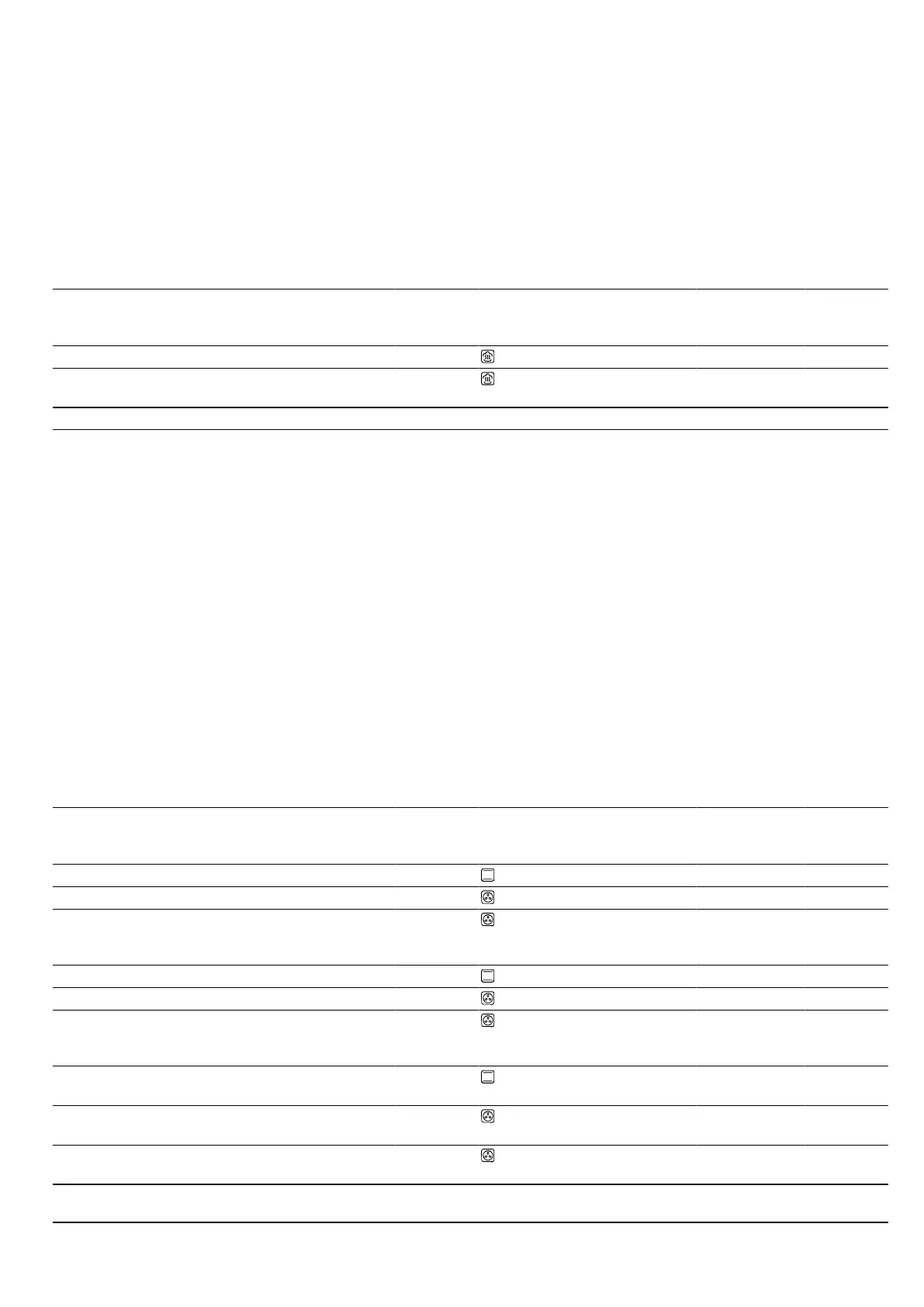en How it works
38
Tips for reheating food
¡ Use uncovered, heat-resistant cookware that is suit-
able for cooking with steam.
¡ Use wide, shallow cookware. Reheating takes
longer if you use cold cookware.
¡ Place the cookware on the wire rack.
¡ Place food that you are not reheating in cookware
(e.g. bread rolls) directly onto the wire rack at
level1.
¡ Do not cover the food.
¡ Do not open the cooking compartment door while
the food is being reheated, otherwise large amounts
of steam will escape.
¡ Wipe the cooking compartment dry after using it to
reheat food.
Recommended settings for reheating
Food Accessories/cook-
ware
Shelf pos-
ition
Heating
function
→Page8
Temperature in
°C
Steam intens-
ity
Cooking
time in
mins
Pizza, cooked Wire rack 1 170 - 180
1
- 5 - 15
Bread rolls, baguette,
baked
Wire rack 1 160 - 170
1
- 10 - 20
1
Preheat the appliance.
26.8 Test dishes
The information in this section is provided for test institutes to facilitate testing of the appliance in accordance with
EN 60350‑1.
Baking
¡ The setting values apply to food that is placed into a
cold cooking compartment.
¡ Please take note of the information on preheating in
the recommended settings tables. These setting val-
ues assume that the rapid heat-up function is not
being used.
¡ For baking, use the lower of the specified temperat-
ures to start with.
¡ Items that are placed in the appliance on baking
trays or in baking tins/dishes at the same time will
not necessarily be ready at the same time.
¡ Shelf positions when baking on 2levels:
– Universal pan: Shelf position3
Baking tray: Shelf position1
¡ Hot water sponge cake
– When baking on two levels, place the springform
tins at diagonally opposite corners of the wire
racks.
Recommended settings for baking
Food Accessories/cook-
ware
Shelf pos-
ition
Heating
function
→Page8
Temperature in
°C
Steam intens-
ity
Cooking
time in
mins
Viennese whirls Baking tray 1 150 - 160
1
- 25 - 40
Viennese whirls Baking tray 1 140 - 150
1
- 25 - 40
Viennese whirls, on
2levels
Universal pan
+
Baking tray
3+1 140 - 150
1
- 30 - 40
Small cakes Baking tray 1 160
1
- 25 - 35
Small cakes Baking tray 1 150
1
- 25 - 35
Small cakes, on 2levels Universal pan
+
Baking tray
3+1 150
1
- 25 - 35
Hot water sponge cake Springform cake
tin, diameter 26 cm
1 160 - 170
2
- 25 - 35
Hot water sponge cake Springform cake
tin, diameter 26 cm
1 160 - 170
2
- 25 - 35
Hot water sponge cake Springform cake
tin, diameter 26 cm
1 1. 150 - 160
2. 150 - 160
01
0
1. 10
2. 20 - 30
1
Preheat the appliance for five minutes. Do not use the rapid heating function.
2
Preheat the appliance. Do not use the rapid heating function.