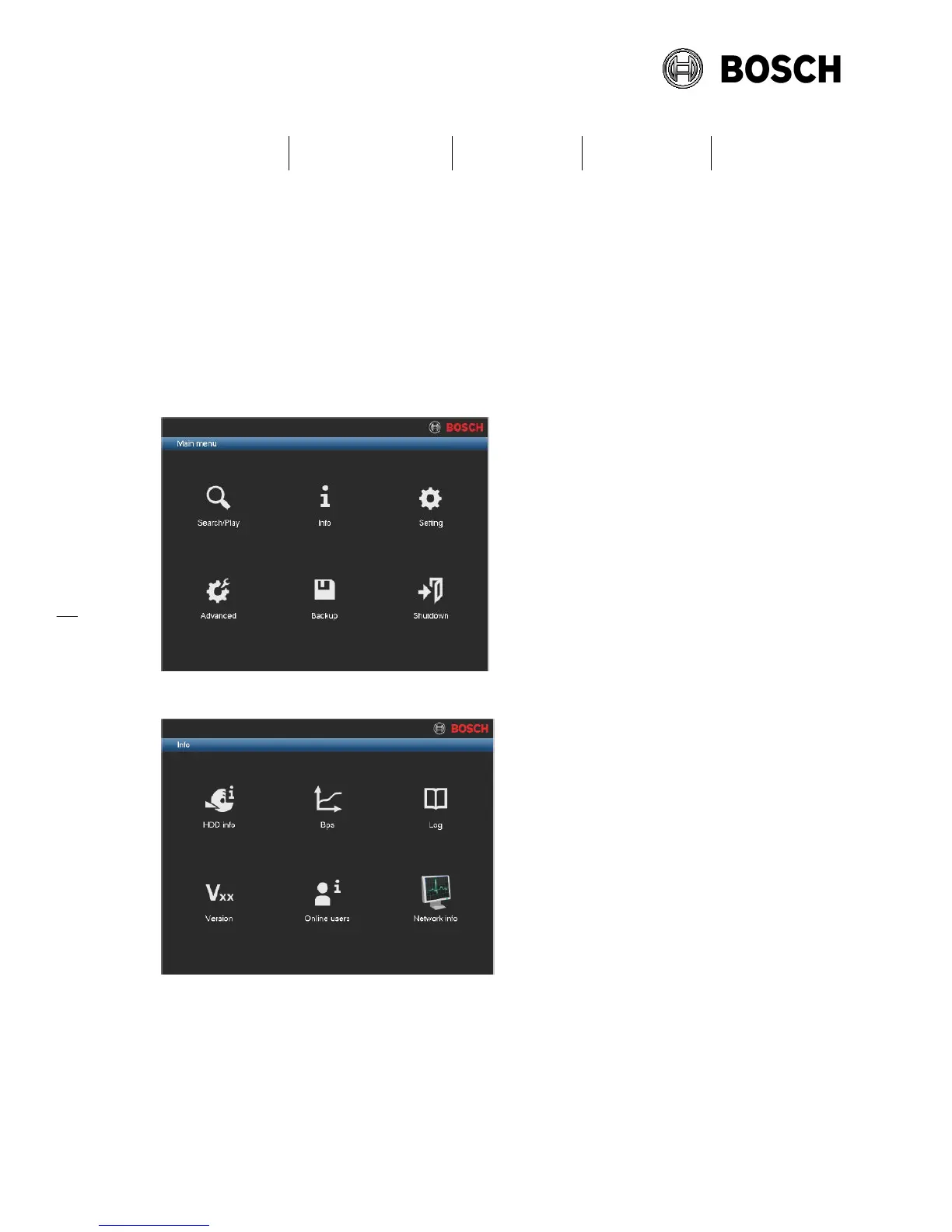2 Update procedure
To update the DIVAR3000/5000 to the latest firmware, please refer to the Operator manual,
section 7.5.4 or follow instructions below:
1. Put firmware v1.1.0 via a PC on an USB memory stick
(file name: DVR.V1.1.0.LB.R.20131112.bin)
2. Log on as “ADMINISTRATOR” in the local unit
3. Access the Main menu by right-click of the mouse for the Quick menu and select ‘Main
menu’. After this select the ‘Info’ menu.
4. Info menu is shown below. Select ‘Version’ menu
