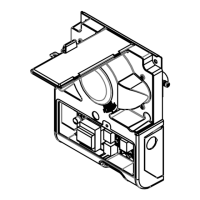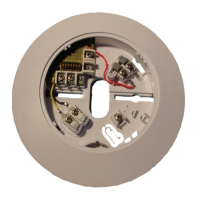34 35
5.3 Activating the Gateway
The app will prompt you to activate
the Gateway. To do so, please press
the activation button directly next
to the cable ports on the back of the
Gateway once.
6.0 INSTALLATION AND SET UP THE TWINGUARD
In order to set up the Twinguard, your mobile device must be connect-
ed to the WiFi network that your Gateway is already connected to.
Follow the instructions in the Bosch
Twinguard App to add more Smoke
Alarms.
This will require scanning the
QR code found on the back of each
Smoke Alarm.

