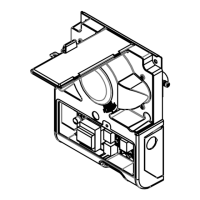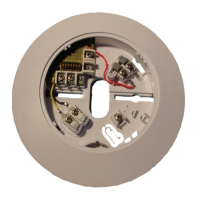Start making your home smart! Set up your product in just three steps
Before you start you need to make
sure you have installed the Bosch
Twinguard App. You also need to
make sure that you have a spare
LAN port on your WiFi router.
▶ Start the Bosch
Twinguard App
▶ Connect the Gate-
way to the power
supply and WiFi
router
▶ Scan the QR code
on the back of the
Gateway. Add the
Twinguard using
the QR code.
Make sure that you download the
Bosch Twinguard App.
You can also watch easy to follow installation videos on our
website: www.bosch-smarthome.com/installation

