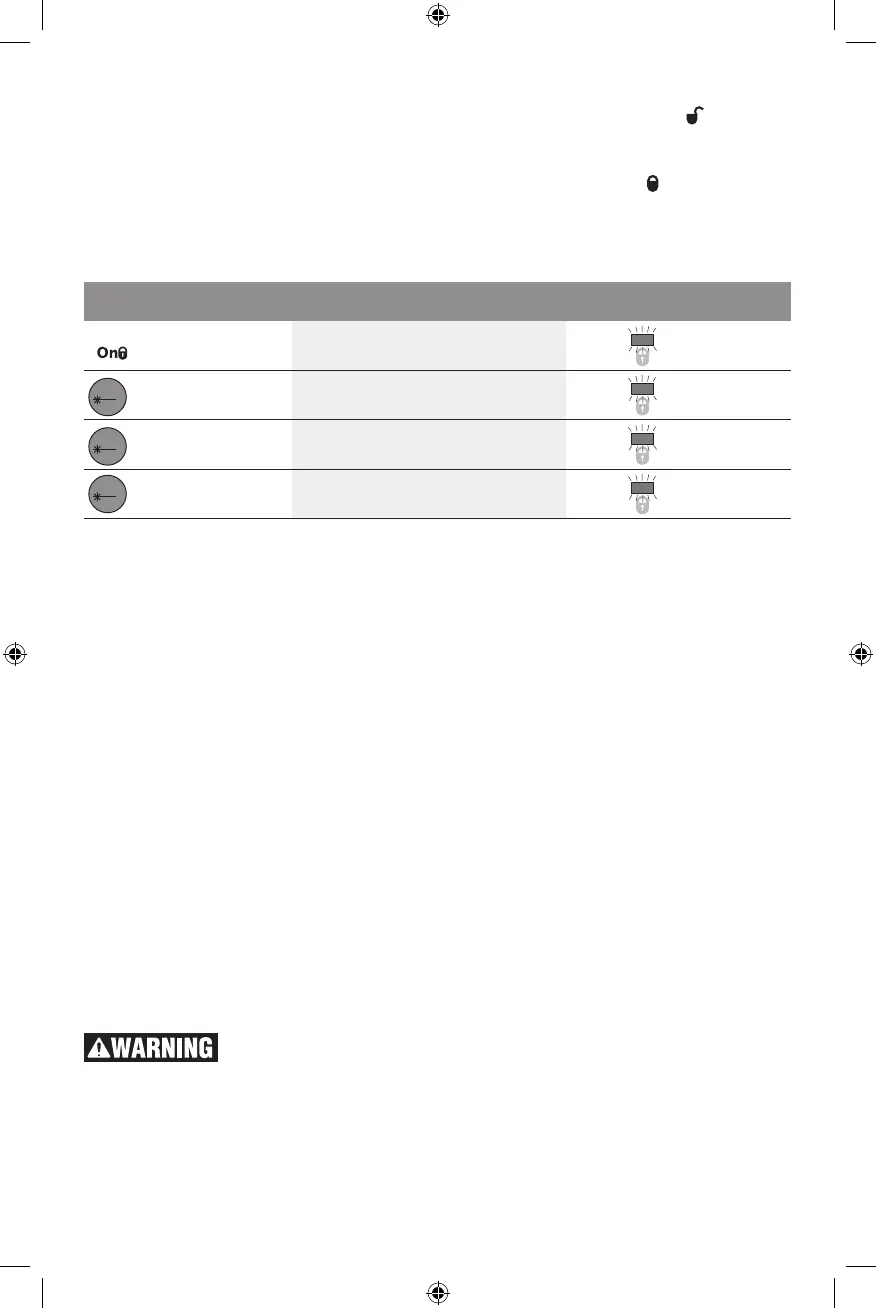-17-
Working without Automatic Leveling
(see figure F1)
When automatic leveling is switched off, you
can hold the measuring tool freely in your
hand or place it on an inclined surface. The
laser beams no longer necessarily run vertical
to each other.
For work without automatic leveling, slide the
On/Off switch 14 to position “On
”.
The laser lines will flash slowly.
If you activate automatic leveling (On/Off
switch 14 to position “On
”), the measuring
tool will switch to cross-line operation with
point operation.
Remote control via
the “Leveling Remote App”
The laser tool is equipped with a Bluetooth
®
module which uses radio technology to
enable remote control via a smartphone with a
Bluetooth
®
interface.
The “Leveling Remote App” application
(app) is needed to use this function. You
can download this in the app store for your
terminal device (Apple App Store, Google Play
Store).
For information on the necessary system
requirements for a Bluetooth
®
connection,
please refer to the Bosch website at www.
bosch-pt.com
When remote controlling by means of
Bluetooth
®
, time lags may occur between
mobile terminal/device and laser tool as a
result of poor reception conditions.
Switching On Bluetooth
®
Do not turn on laser
remotely using the
Bosch app without line of sight to the laser
tool. The sudden bright laser beam may
increase the risk of personal injury or property
damage.
Ensure there are no bystanders in the direct
path of the laser beam before turning on the
laser remotely.
To switch on Bluetooth
®
for the remote
control, press the Bluetooth
®
-button 3. Ensure
that the Bluetooth
®
interface is activated on
your mobile terminal/device.
After starting the Bosch application, the
connection between the mobile terminal/
device and the laser tool is established. When
several active laser tools are found, select
the appropriate laser tool. When only one
active laser tool is found, the connection is
automatically established.
The connection is established as soon as the
Bluetooth
®
indicator 2 lights up.
The Bluetooth
®
connection may be
interrupted if there is too much distance or
there are obstacles between laser tool and
mobile terminal/device and if there are any
electromagnetic interference sources. In this
case, the Bluetooth
®
indicator flashes.
Switching Off Bluetooth
®
To switch off Bluetooth
®
for the remote
control, press the Bluetooth
®
-button 3 or
switch off the laser tool.
Working with Automatic Levelling
Working without Automatic Levelling
Horizontal line
operation
Vertical line
operation
Point
operation
Indicator 5 for working
without automatic levelling
Figure
On/Off switch 14 in position
“”
B1
Cross-line operation
Press 1 time – – C1
Press 2 times – – D1
Press 3 times – – E1
Press 4 times
B1
Cross-line operation
Horizontal line
operation
Vertical line
operation
Point
operation
Indicator 5 for working
without automatic levelling
Figure
On/Off switch 14 in position
“”
–
red F1
Cross-line operation
Press 1 time –
ed
Press 2 times
–
ed
Press 3 times
–
red F1
Cross-line operation
Laser
Laser
Laser
2610050715 5-19 GCL100-80CCG.indd 17 6/6/19 7:06 AM
