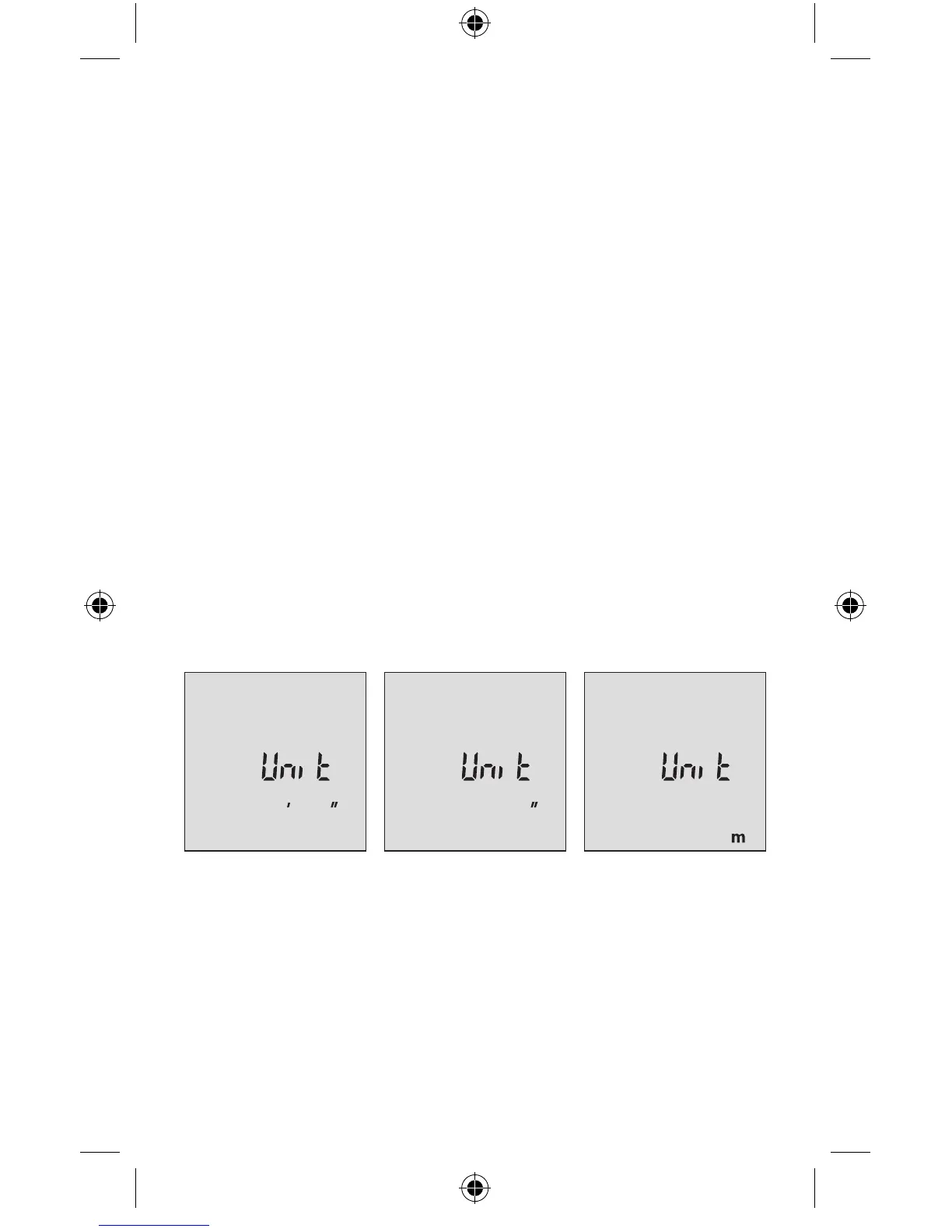13
1. Press measuring button 1 to activate laser. The laser will
be switched on and measuring will begin immediately.
The current measurement f is indicated at the top of
the display. Press the measuring button 1 again to hold
the measurement. The held measurement f will remain
displayed at the top of the display.
2. The laser beam remains switched on between the two
measurements. The second measurement g will appear on
the second line. After the second measurement has been
completed, the area will be automatically calculated and
displayed. The end result h will be shown at the bottom
of the display, while the current measured value g will be
shown above it.
After the second measurement has been taken, the laser
beam is automatically switched off.
By pressing the measuring button 1 again, the laser is
reactivated and the original two measurements are cleared.
Changing the Unit of Measure
Switch off the measuring tool. Press the measuring button 1
and hold it down. The display will alternately show three units
of measure. When the desired setting is displayed, release
the measuring button
1. The setting is saved.
Display Illumination
The display illumination is continuously switched on. When
no button is pressed, the display illumination is dimmed after
approx. 10 seconds to preserve the batteries. When no button
is pressed for approx. 30 seconds, the display illumination
goes out.
