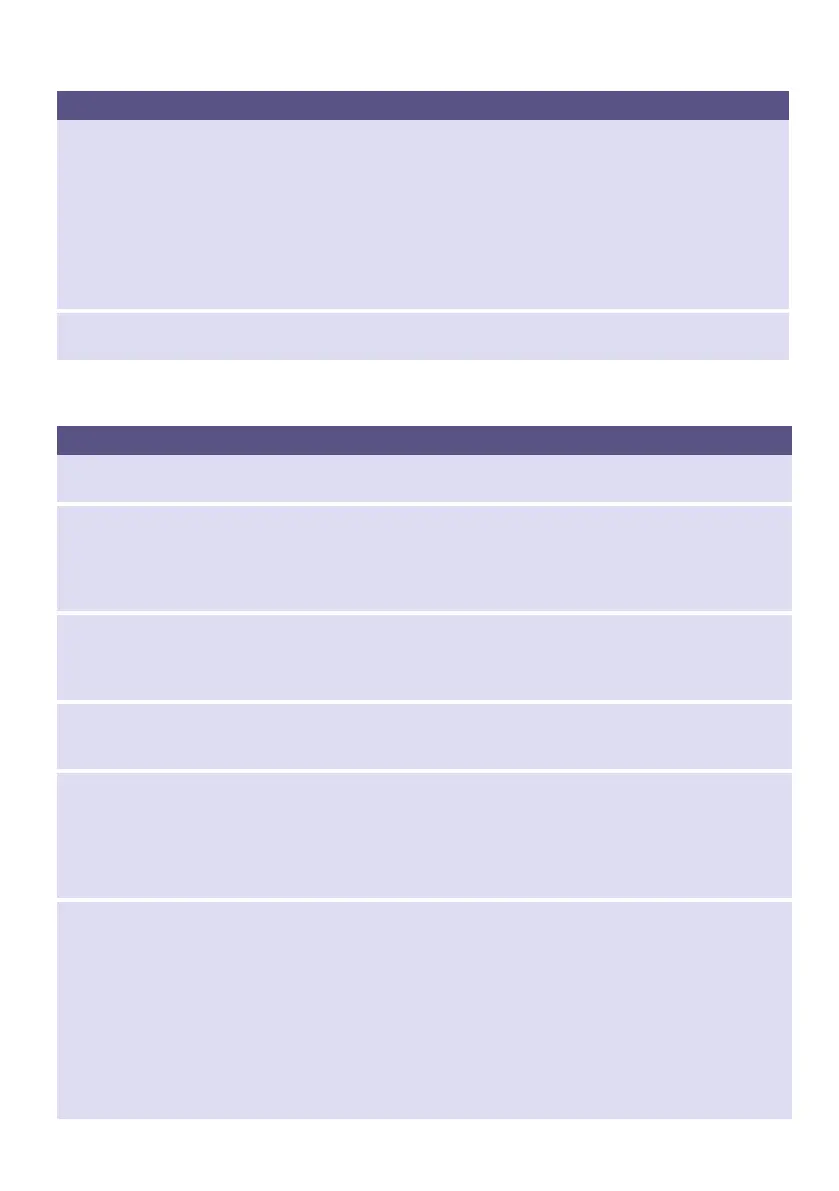en Faults and what to do about them
46
Faults and what to do about them
The indicator lamp of
the Drum Clean pro-
gramme flashes
Run the Drum Clean 90°C programme to clean and care for the drum and the
outer tub.
Notes
■ Run the programme without laundry.
■ Use washing powder or a detergent containing bleach. To prevent foaming,
only use half the amount of detergent recommended by the detergent manu-
facturer. Do not use detergent designed for woollens or delicates.
■ Switching the Drum Clean information signal on/off.
~ "Switching the drum-care information signal on/off" on page 40
Other displays Switch off the appliance, wait for five seconds and then switch it on again. If the dis-
play appears again, call customer service.
Faults Cause/Remedy
Water is leaking from the
appliance.
■ Attach the drain hose correctly or replace it.
■ Tighten the screw fitting on the supply hose.
The appliance is not filling
with water.
Detergent is not being dis-
pensed.
■ Programme does not start?
■ Is the water tap turned on?
■ Could the filter in the water supply be blocked?
~ "Filter in the water supply is blocked" on page 43
■ Is the supply hose kinked or trapped?
The wrong detergent/fab-
ric softener has been
poured into the dis-
penser(s).
Dispenser(s):
1. Empty and clean.
2. Refill.
Detergent/fabric softener
has congealed in the dis-
pensers.
Clean and refill the dispensers.
The door cannot be
opened.
■ Childproof lock activated? Deactivate childproof lock.
■ The temperature in drum is too high to open the door.
■ The safety function is activated. Stop the programme?
■ The water level in drum is too high.
■ Can the door only be opened by the emergency release?
~ "Emergency release" on page 44
The programme will not
start.
■ Have you touched the A button or selected ñ (Finish in) time?
■ Is the door closed?
■ Childproof lock activated? Deactivate childproof lock.
■ Shop mode activated? If the display shows àœ©˜ for 5 s after you have
switched on or off the appliance, the appliance is in shop mode. Turn off
the shop mode as follows:
1. Switch the appliance off and on again.
2. Wait for the display message àœ©˜ to disappear.
3. Touch and hold A for at least 5 s.
The appliance will automatically switch off. You can use the appliance now as
usual.
Display Cause/Remedy
