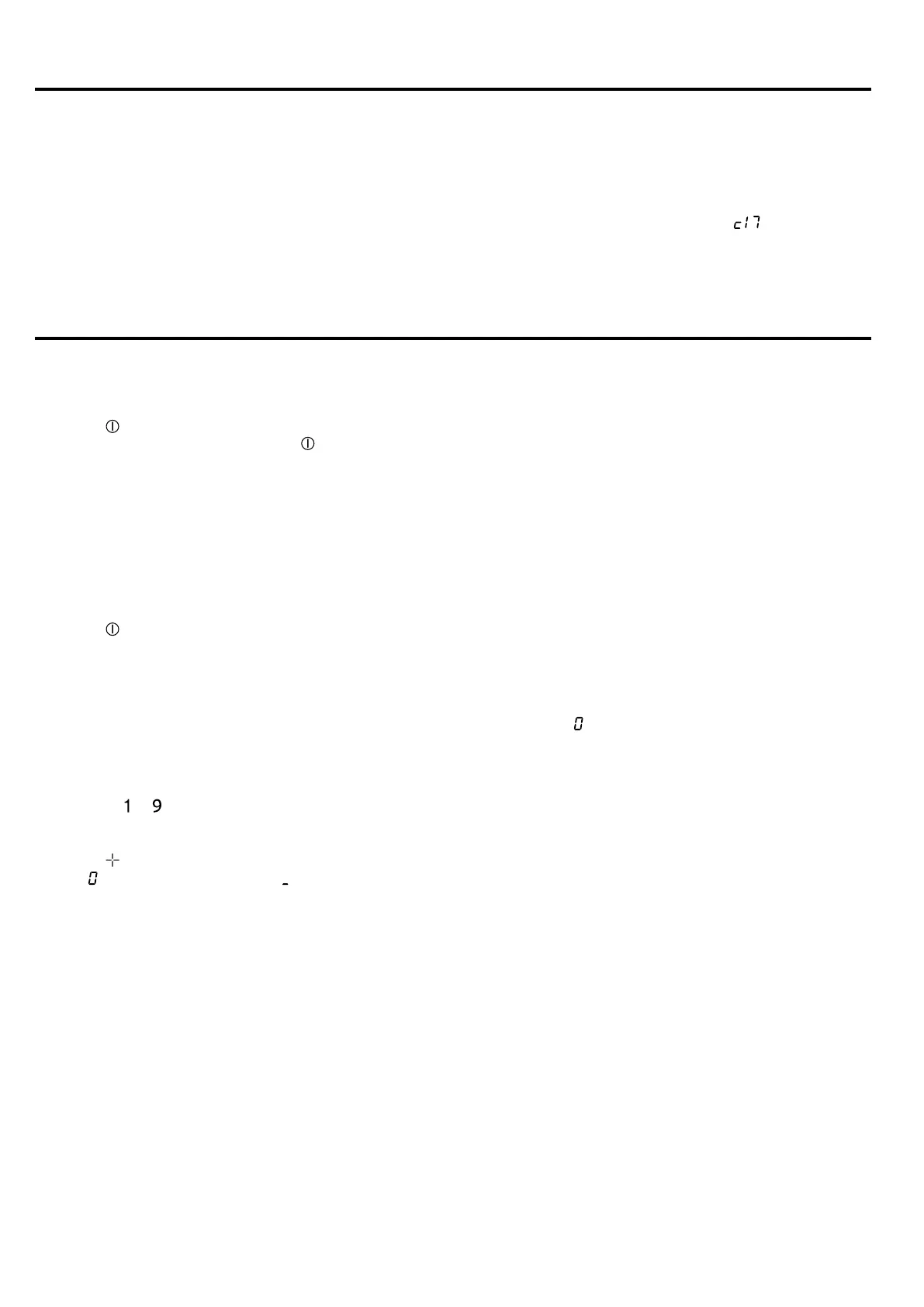Before using for the first time en
9
7 Before using for the first time
Observe the following recommendations.
7.1 Preparing the appliance
To ensure correct operation, you must arrange the
components in this order:
1.
Insert the filter.
2.
Insert the metal grease filter.
Note:Never operate the appliance without the metal
grease filter and the overflow container.
7.2 Setting the operating mode
The appliance is supplied with a preset circulating-air
mode.
When your hob is installed with an air outlet to the out-
side, you must configure the setting to this mode.
You can find additional information about this in the
section entitled
→"Basic settings", Page14
8 Basic operation
8.1 Switching on the hob
▶
Touch .
An audible signal sounds and the display beside
it lights up.
a The hob is ready for use.
ReStart
▶
If you switch the appliance on within four seconds of
switching it off, the hob operates with the settings
that were previously set.
8.2 Switching the hob off
▶
Touch until the displays go out.
a All cooking zones are switched off.
Note:If all of the cooking zones are switched off for
longer than 20seconds, the hob is automatically
switched off.
8.3 Setting the power level in the cooking
zones
The cooking zone has 17 power levels, which are dis-
played from to with intermediate values. Select the
best power level for the food and the planned cooking
process.
1.
Touch to select the cooking zone.
a The display lights up and the symbol lights up
underneath it.
2.
Select the required power level in the settings
range.
a The power level has been set.
Note:If no cookware is placed on the cooking zone or
the pot is not suitable, the selected power level flashes.
After a certain period of time, the cooking zone
switches itself off.
QuickStart
▶
If you place cookware on the hob before you switch
it on, the cookware is detected when you switch on
and the corresponding cooking zone is selected
automatically. Select the power level in the next 20
seconds, or the hob switches itself off.
Changing the power level and switching off the
cooking zone
1.
Select the cooking zone.
2.
Select the required power level in the settings area
or set it to .
a The cooking zone's power level changes or the
cooking zone switches itself off and the residual
heat indicator appears.
8.4 Cooking tips
¡ When heating up puree, cream soups or thick
sauces, stir occasionally.
¡ To preheat, set the power level 8-9.
¡ When cooking with the lid on, reduce the power
level as soon as you see steam escaping. The
cooking result is not affected by the steam escap-
ing.
¡ After cooking, place a lid on the cookware until you
serve the dish.
¡ To cook with the pressure cooker, observe the man-
ufacturer's instructions.
¡ Do not cook food for too long, otherwise nutrients
will be lost. The kitchen timer enables you to set the
optimal cooking time.
¡ Ensure that the oil does not smoke.
¡ To brown the food, fry it in small portions, one after
the other.
¡ Some items of cookware may reach high temperat-
ures while the food is cooking. You should therefore
use oven gloves.
¡ You can find recommendations for energy-efficient
cooking under
→"Saving energy", Page5
