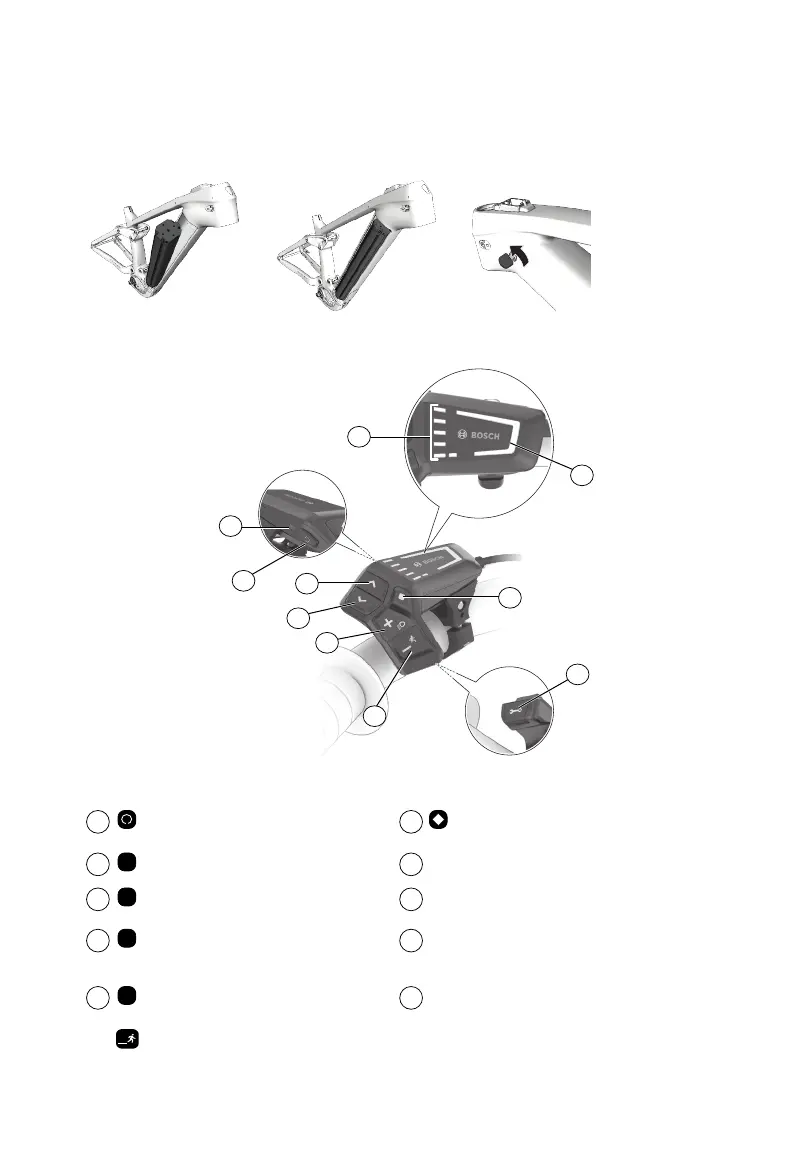EN-3
Install or remove the battery
Before installing or removing the battery, make sure the battery and remote are OFF. No LEDs
should be illuminated on either component.
Install: 1 ▶ 2 ▶ 3 Remove: 3 ▶ 2 ▶ 1
Remote overview
1
2
3
4
7
8
5
10
6
9
1
Power — Turns the smart system ON
or OFF
6
Select — Access the second level of data /
Open page-related options and settings
2
>
Next screen / Brighten screen
7
Battery charge status LEDs
3
<
Previous screen / Dim screen
8
Pedal assistance — Color indicates level of
assistance.
4
+
Increase pedal assistance /
Scroll up /Turn ON/OFF bike light
(if equipped)
9
Light sensor — For screen brightness
5
-
Decrease pedal assistance / Scroll
down
10
Mini USB port — Diagnostic tool use only
Walk assistance