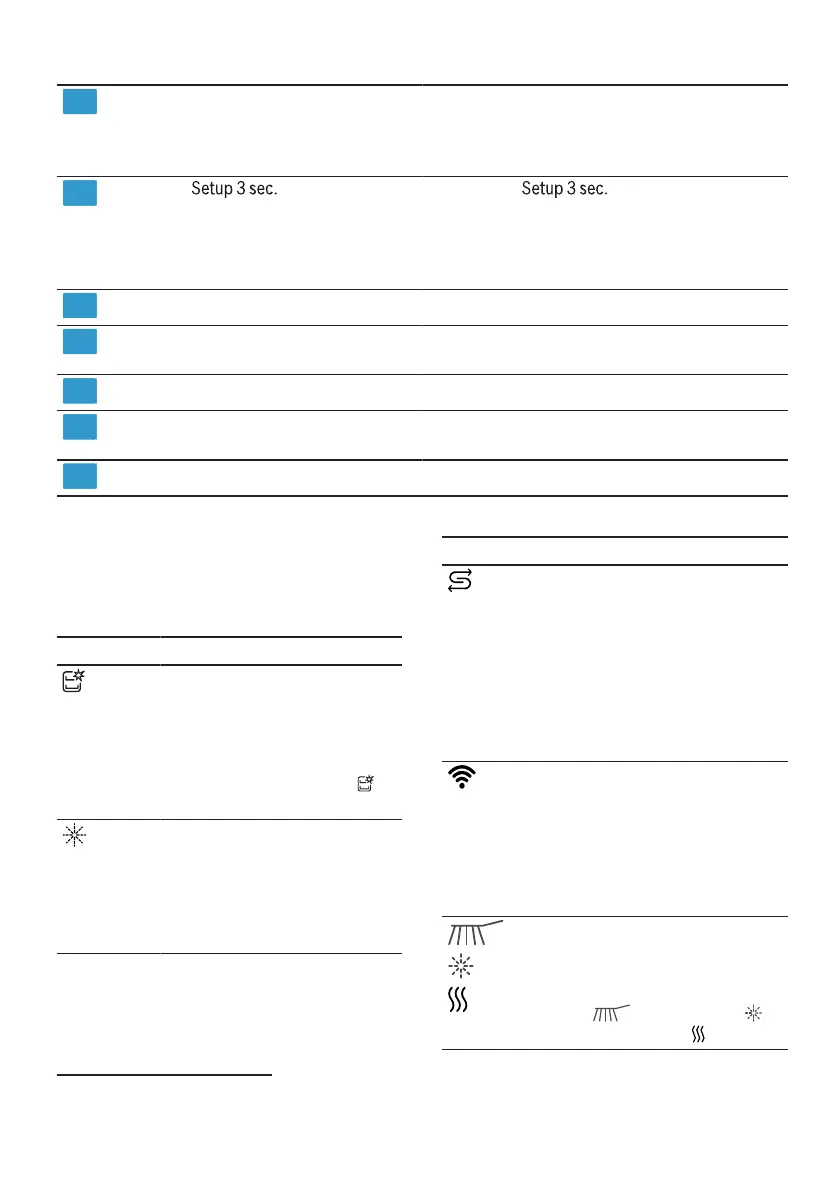deGet to know
8th
Program buttons and additional
functions
programs
→
"Programs", page 20
Additional functions
→
"Additional functions", page 23
9
button If you approx. 3 seconds
Press to open the basic settings.
→
""Change basic settings", page
43
10
WiFi display
Rinse aid refill indicator
Home Connect →
Page 44
11
Rinse aid system
→
"Filling with rinse aid", page 31
12
Water inlet indicator
Special salt refill indicator
Water inlet indicator
13
Softening system
→
"Fill in special salt", page 29
14
Door handle1
1Depending on the device equipment
Open the device door.
symbols in the display1
symbol Description
Depending on the device equipment, the
display shows the following symbols. You can
find the explanations for this.
If the special salt refill
indicator lights up in the
display, fill with special
salt immediately before
the program starts
into the storage container
for special salt.
→
"Fill in special salt",
page 29
Icon Description
If the symbol for
machine
maintenance lights up,
carry out machine
maintenance.
→
"Machine care", page
46
If the device is connected
to a wireless Wi-Fi
home network connected
the symbol lights up
in the display.
→
"Home Connect",
page 44
If the rinse aid refill
indicator lights up in the
display, top up the rinse
aid.
→
"Filling with rinse aid",
page 31
The symbols indicate in
which program
the device is located,
such as: B. cleaning,
rinsing
or drying.
1Depending on the device equipment
18