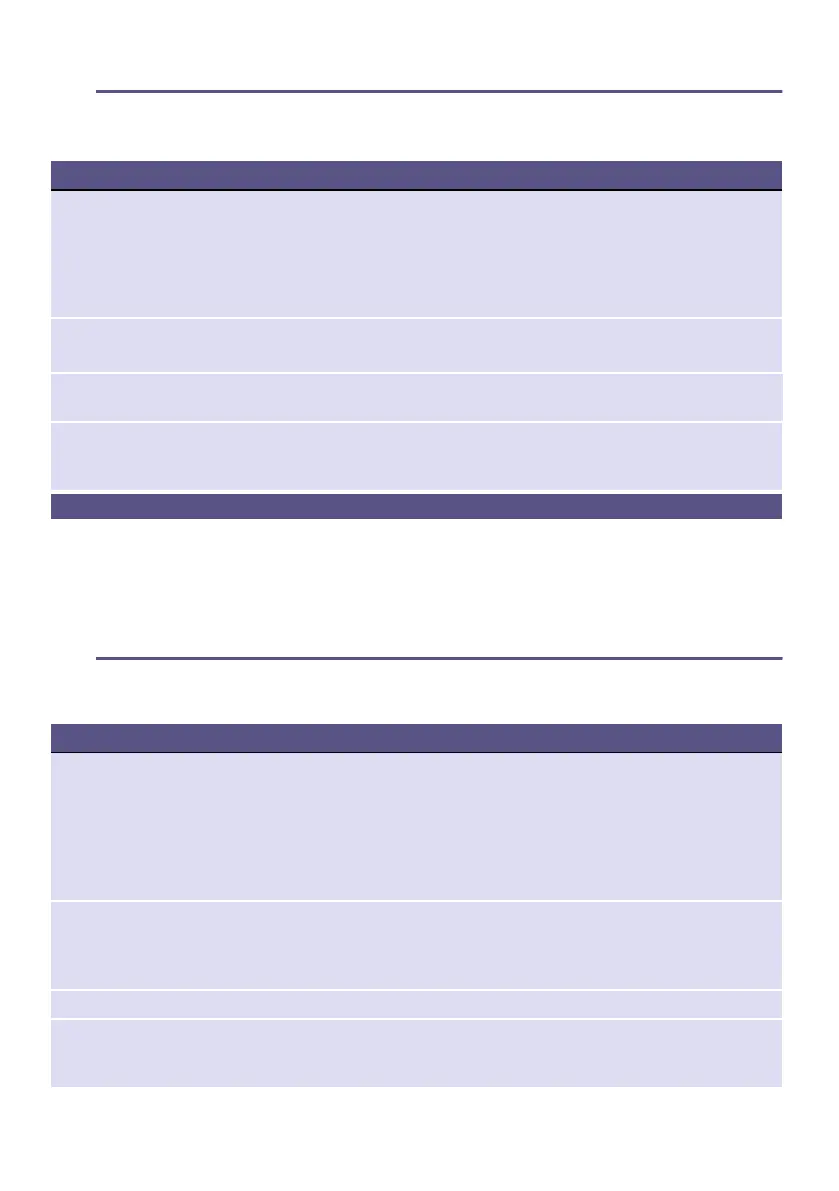Information on the display en
39
Y Information on the display
Information on the display
--------
Note: If you cannot rectify the fault yourself by turning the appliance off and then on
again, please contact our after-sales service.~ Page 45
3 Help with the appliance
Help with the appliance
Faults Cause/remedy
ð on the display and
drying has stopped.
■ Empty the condensation container and reinsert it.~ Page 29
Press Inicio/Pausa (Start/Pause) A.
■ Once you have installed the optional drain hose*, make sure that it:
Is correctly connected ~ Page 34
Is free of kinks
Is not blocked or clogged, e.g. with deposits
é on the display. Remove the fluff.~ Page 30
Press Inicio/Pausa (Start/Pause) A.
ó on the display. Not a fault. The heat exchanger is being cleaned automatically. Do not pull out
the condensation container while this is displayed.
The display goes out and
Inicio/Pausa (Start/
Pause) A flashes.
Not a fault. Energy saving mode is active .
* Depending on how the appliance is equipped or the available accessory
Faults Cause/remedy
Appliance does not start. ■ Check the mains plug and fuse.
■ Check whether a programme has been selected.
■ Check that the appliance door is closed.
■ Check whether the childproof lock is activated. If it is, deactivate the child-
proof lock.~ Page 15
■ Check whether a "Ready in" time has been selected. If it has, this will delay
the start of a selected programme.
Creasing. ■ Load exceeded or incorrect programme selected for a type of fabric. All the
required information can be found in the programme table.~ Page 21
■ Remove laundry from the drum as soon as the drying programme has fin-
ished. Creasing occurs when clothing is left in the drum.
Water is leaking out. The appliance may be positioned at an angle. Level the appliance.~ Page 12
Programme duration dis-
played changes as dry-
ing progresses.
Not a fault. The moisture sensor measures the residual moisture in the laundry
and adjusts the programme duration (with the exception of timed programmes).