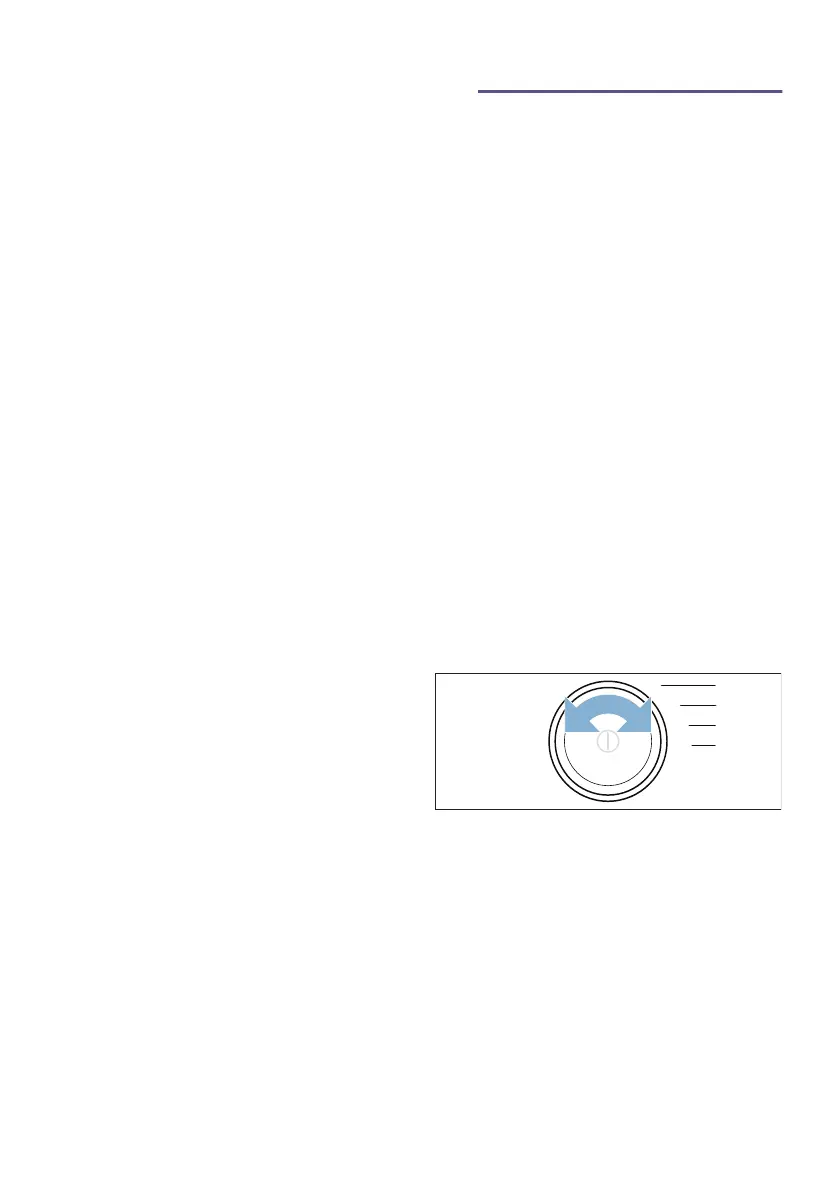Appliance settings en
15
Optional accessories
Order optional accessories
*
from the
after-sales service:
■ Platform:
For easier loading and unloading,
raise your dryer with a platform.
You can transport laundry with the
laundry basket integrated into the
platform drawer.
– Order number: WMZ20500.
■ Washer-dryer stack connection kit:
To save space, the dryer can be
placed on top of a suitable washing
machine of the same width and
depth.
Only this connection kit may be used
to secure the dryer to the washing
machine.
– Order number with pull-out
worktop: WTZ11400
– Order number without pull-out
worktop: WTZ20410.
2 Appliance settings
Appliance settings
Childproof lock
Activating the childproof lock prevents
the settings from being accidentally
changed on the control panel.
Activating/deactivating the childproof
lock:
■ Press and hold Seguro niños 3 seg/
Protec. Crianças 3 seg (Childproof
lock 3 sec.)
Note: The childproof lock will remain
active, even once the appliance has
been switched off. If you wish to change
settings on the control panel when you
turn on the appliance, you will need to
deactivate the childproof lock.
Activating setting mode
In order to apply the settings described
below, you will first need to activate
setting mode. The options on the
programme selector that will allow you
to do this are as follows:
* Depending on the appliance features
1 Activate setting mode
2 Activate setting mode and adjust
audible notification signal
volume
3 Adjust the audible button signal
volume
4 Automatic switch-off function
#
