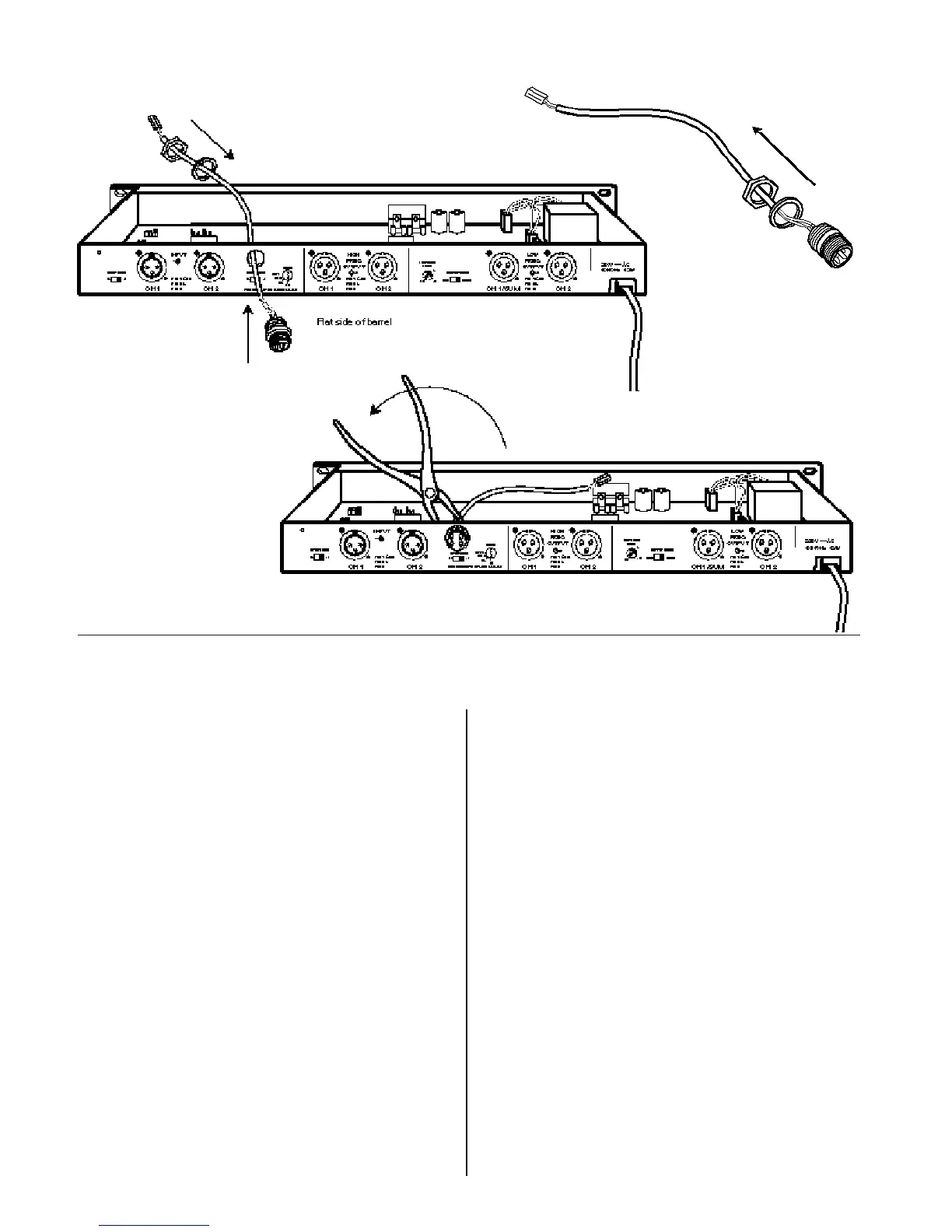17
25a
25b
Figure 25
Positioning and securing the external harness.
25c
5. Remove the lock nut and washer from the
internal protection circuit harness (Figure 25a).
Set them safely aside.
6. Thread the internal harness through the rear
panel. Insert the small white connector first. The
wire end of the harness should now be inside
the controller.
7. Turn the barrel connector so the flat side
matches the flat side of the hole on the
controller. The connector should sit firmly
against the outside of the rear panel (Figure
25b).
8. Replace the lock nut and washer on the internal
harness INSIDE the rear panel. Tighten firmly
with needle nose pliers (Figure 25c).
