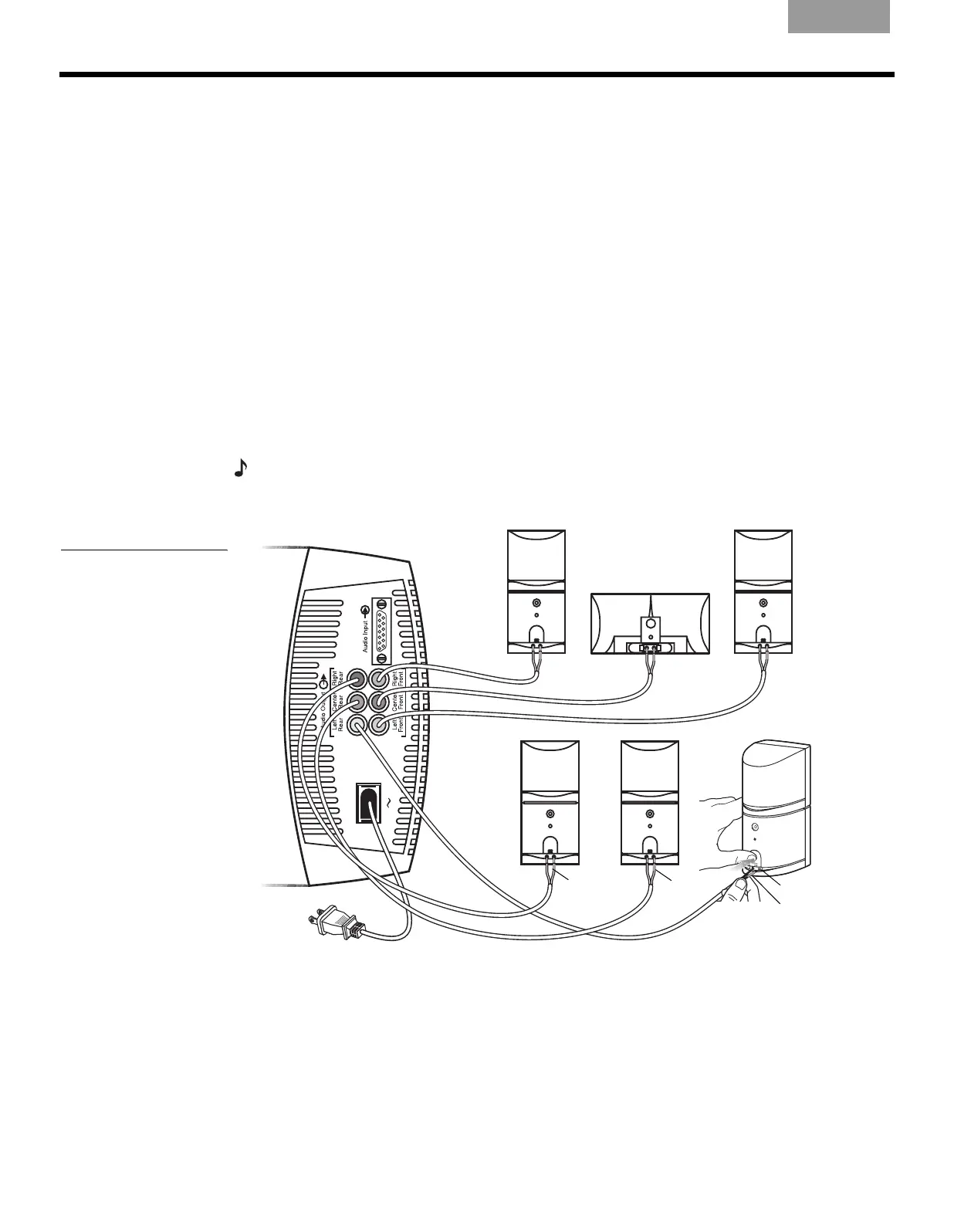8
SETTING UP
EnglishFrançais Español
2. Use the supplied 50-ft (15.2 m) speaker cables for the speakers at the rear of your room
(Figure 5).
Insert them into the jacks on the module as follows:
• RR goes into the jack labeled Right Rear.
•CR goes into the jack labeled Cent
er Rear. This speaker is provided only with an
Acoustimass
®
16 system.
• LR goes into the jack labeled Left Rear.
3. At the other end of each cable, insert the red collared (+) wire into the red (+) terminal on
on
e speaker. Insert the other wire into the other terminal (Figure 5).
Notice a label on each red collared wire that matches it to the proper speaker:
• L for the speaker at the left front • LR for the speaker at the left rear
• R for the speaker at the right front • RR for the speaker at the right rear
• C for the speaker at the center front • CR for the speaker at the center rear
Note:
The Acoustimass 15 Series III system is designed for use with an optional center rear cube
speaker array. For further details, see “Optional upgrade for your Acoustim
ass 15 system” on
page 10.
Figure 5
Completing connections of
the small speakers to your
Acoustimass module
Red collared wire
labeled LR
Red terminal
Right
front speaker
Left
front speaker
Center
front speaker
RR
label
CR
label
Acoustimass 16 system module
00_AM16_OwnersGuide.book Page 8 Wednesday, March 15, 2006 12:32 PM