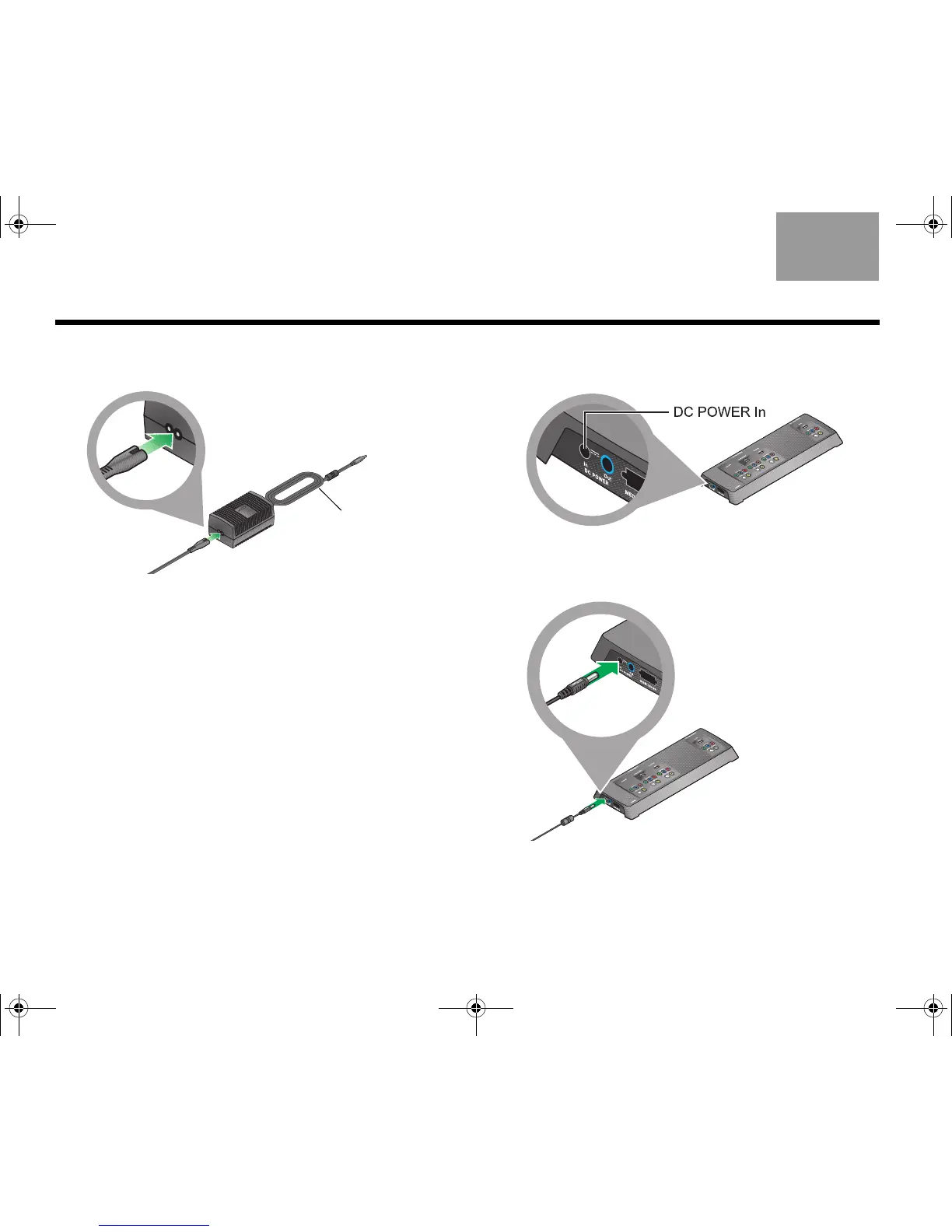20
COMPLETE SYSTEM CONNECTIONS
EnglishTAB 6TAB 8 TAB 7 TAB 3TAB 5 TAB 2TAB 4
2. Plug the small end of the AC power cord into the
connector on the end of the DC power supply.
If you have a dual-voltage power supply:
MAKE SURE the voltage selection switch on the
bottom of the power supply is set properly for the
local power rating.
Check with local electrical authorities if you are not
sure of the appropriate power rating.
3. Place the other end of the power cord near an AC
power outlet, but do NOT plug it in at this time.
4. Locate the connector labeled DC POWER In on
one end of the VS-2 video enhancer.
5. Insert the power supply cable plug into the VS-2
connector.
