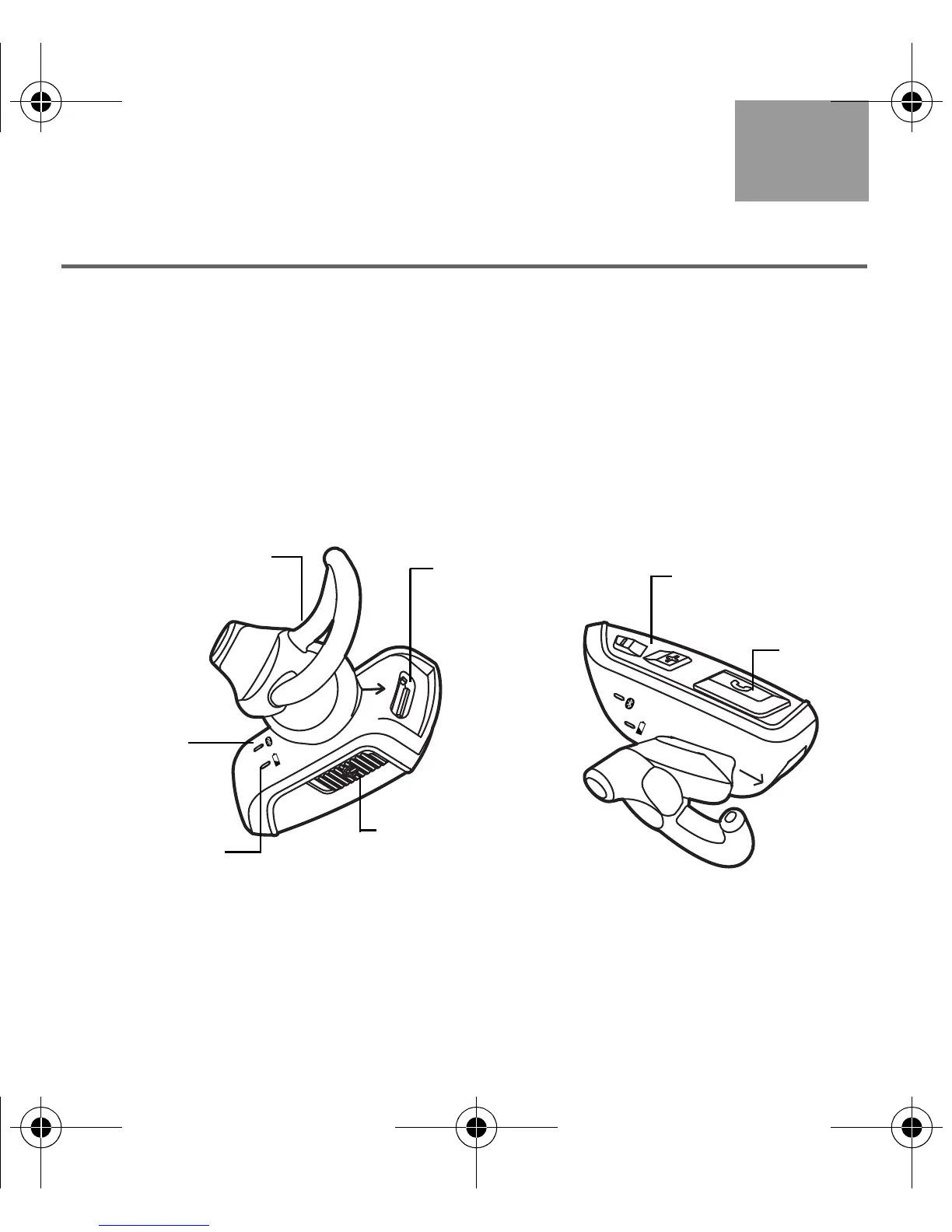2
English
Tab 6, 12 Tab 5, 11 Tab 4, 10, 16 Tab 3, 9, 15 Tab 2, 8, 14
Preparing your headset
Thank you
We appreciate your choice of the Bose
®
Bluetooth
®
headset, which
lets you hear and be heard, even as the noise levels around you
change.
Headset features
Small size, advanced fit, and a few basic buttons and indicators
make the headset easy to wear and easy to use.
