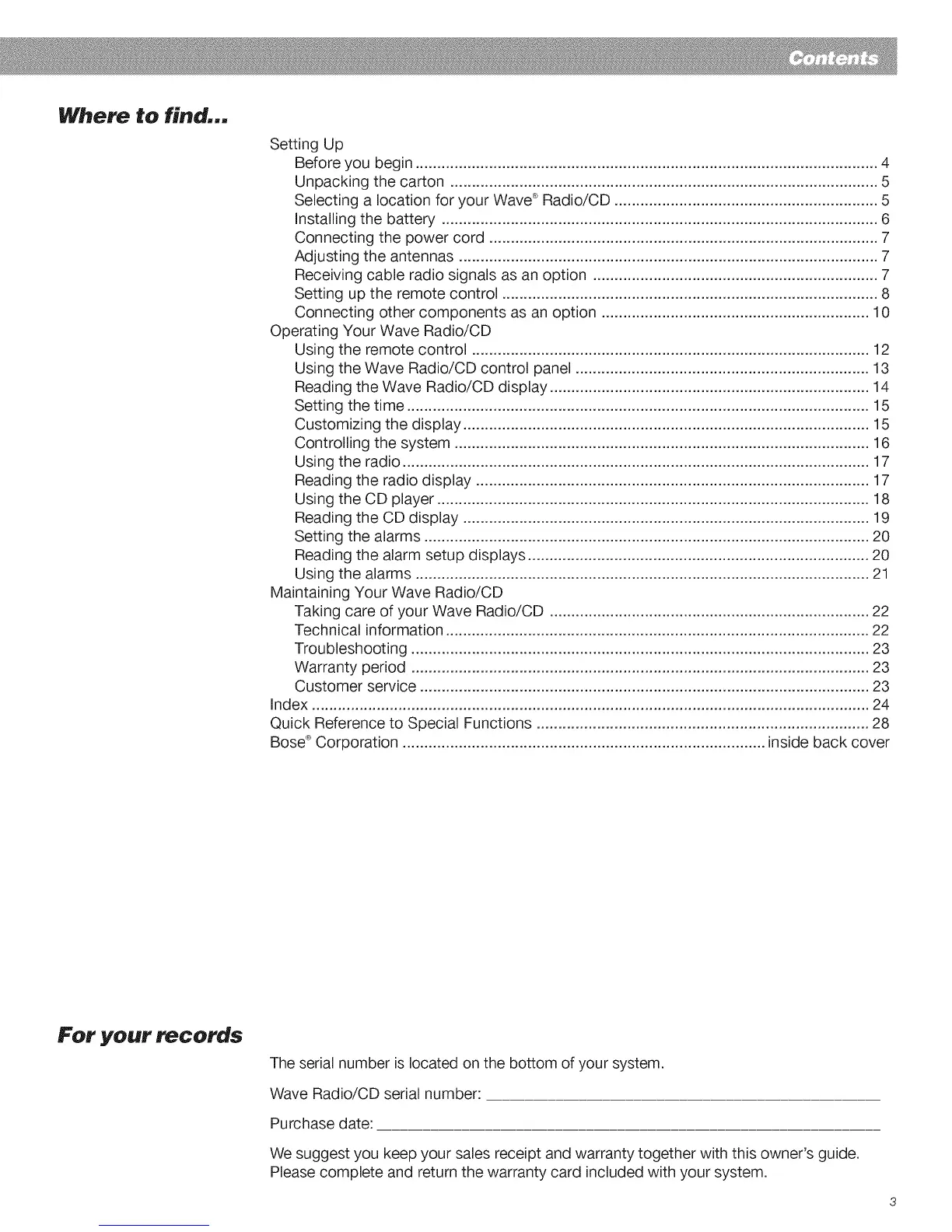Where to find...
Setting Up
Before you begin ........................................................................................................... 4
Unpacking the carton ................................................................................................... 5
Selecting a location for your Wave ®Radio/CD ............................................................. 5
Installing the battery ..................................................................................................... 6
Connecting the power cord .......................................................................................... 7
Adjusting the antennas ................................................................................................. 7
Receiving cable radio signals as an option .................................................................. 7
Setting up the remote control ....................................................................................... 8
Connecting other components as an option .............................................................. 10
Operating Your Wave Radio/CD
Using the remote control ............................................................................................ 12
Using the Wave Radio/CD control panel .................................................................... 13
Reading the Wave Radio/CD display .......................................................................... 14
Setting the time ........................................................................................................... 15
Customizing the display .............................................................................................. 15
Controlling the system ................................................................................................ 16
Using the radio ............................................................................................................ 17
Reading the radio display ........................................................................................... 17
Using the CD player .................................................................................................... 18
Reading the CD display .............................................................................................. 19
Setting the alarms ....................................................................................................... 20
Reading the alarm setup displays ............................................................................... 20
Using the alarms ......................................................................................................... 21
Maintaining Your Wave Radio/CD
Taking care of your Wave Radio/CD .......................................................................... 22
Technical information .................................................................................................. 22
Troubleshooting .......................................................................................................... 23
Warranty period .......................................................................................................... 23
Customer service ........................................................................................................ 23
Index ................................................................................................................................. 24
Quick Reference to Special Functions ............................................................................. 28
Bose®Corporation .................................................................................... inside back cover
For your records
The serial number is located on the bottom of your system.
Wave Radio/CD serial number:
Purchase date:
We suggest you keep your sales receipt and warranty together with this owner's guide.
Please complete and return the warranty card included with your system.