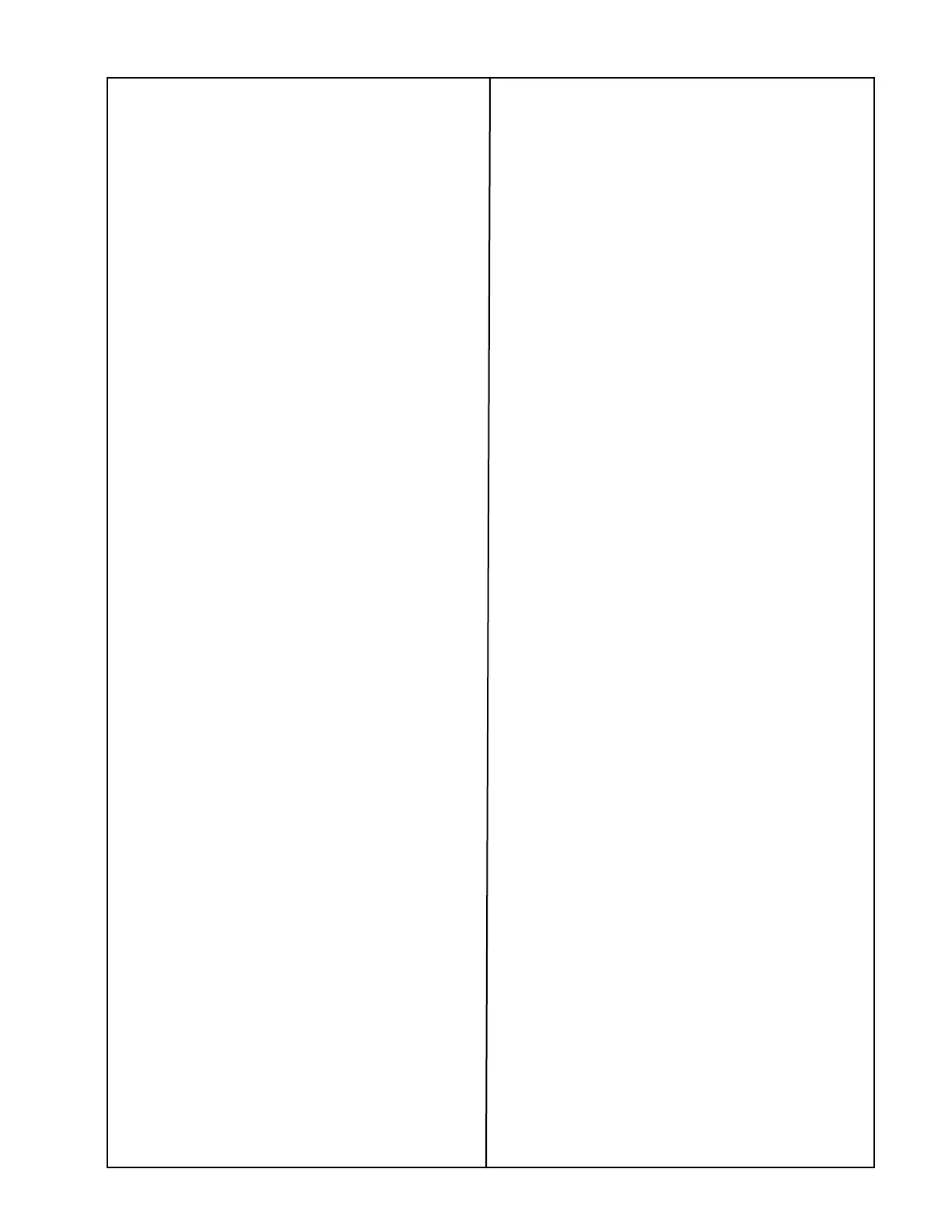10. Woofer Replacement
A. Cut the wires connected to the woofer
terminals as close to the terminals as possible.
(These wires are the woofer connection cable
(20)).
B. Strip the ends of the cable and connect to the
replacement woofer (19). Make sure that the red
wire is connected to the positive (+) terminal and
the black wire is connected to the negative (-)
terminal.
C. Secure the woofer to the unit using 6 screws
(2).
D. Re-connect the woofer connection cable (20)
to the Main PCB Assembly (Figure 6,Item 13)-
connector J303. Make sure all other connections
to the appropriate PCBs are restored. Repeat the
woofer test procedures.
E. If no further troubleshooting is required, re-
install the panel assembly (Procedure 6),junction
box cover (Procedure 4),and the mounting
hardware (Procedure 2).
11. Main PCB (Amplifier) Assembly Removal
NOTE: Refer to Figure 6 for Procedures 11 and
12 unless otherwise specified.
A. Remove the mounting hardware (Procedure
1),junction box cover (Procedure 3),and the
panel assembly (Procedure 5).
B. Remove 9 screws (14) which secure the PCB
(13) to the rear panel (3).
C. Remove 4 screws (4) which secure the
heatsink couplers to the rear panel.
12. Main PCB (Amplifier) Assembly Replacement
A. Secure the 2 heatsink couplers to the rear
panel (3) with 4 screws (4).
B. Secure the PCB to the rear panel (3) with 9
screws (14).
NOTE: If no further troubleshooting is
required,restore any connections that may have
been desoldered or disconnected.
C. Replace the panel assembly (Procedure
6),junction box cover (Procedure 4),and
mounting hardware (Procedure 2).
13. I/O PCB Assembly Removal
NOTE: Refer to Figures 6 and 9 for Procedures
13 and 14 unless otherwise specified.
A. Remove the mounting hardware (Procedure
1),junction box cover (Procedure 3), and panel
assembly (Procedure 5).
B. Remove the 2 11/32" nuts (Figure 6,Item 12)
that secure the PCB (Figure 6,Item 11) to the
rear panel (Figure 6,Item 3). Lift the PCB
carefully away from the panel.
NOTE: Unhook connectors P1 through P4 only if
necessary.
C. The barrier strip connector (Figure 9,Item 3)
is soldered to the PCB. Desolder the 16
connections.
NOTE: If the barrier strip connector needs to be
replaced, remove the 4 screws (Figure 9,Item 4)
which secure it to the I/O plate (Figure 9,Item 1).
D. Lift the PCB carefully away from the I/O plate.
14. I/O PCB Assembly Replacement
A. Align the PCB (Figure 6,Item 11) and I/O
plate (Figure 9,Item 1). The shaft of
potentiometer R8 fits through a hole in the plate.
NOTE: If the barrier strip connector (Figure
9,Item 3) was replaced,proceed as follows: Align
the I/O plate gasket (Figure 9,Item 2) with the
I/O plate,and then secure the connector to the
plate with 4 screws (Figure 9,Item 4).
B. The barrier strip connector needs to be
soldered to the PCB. Solder all 16 connections
to the PCB.
15