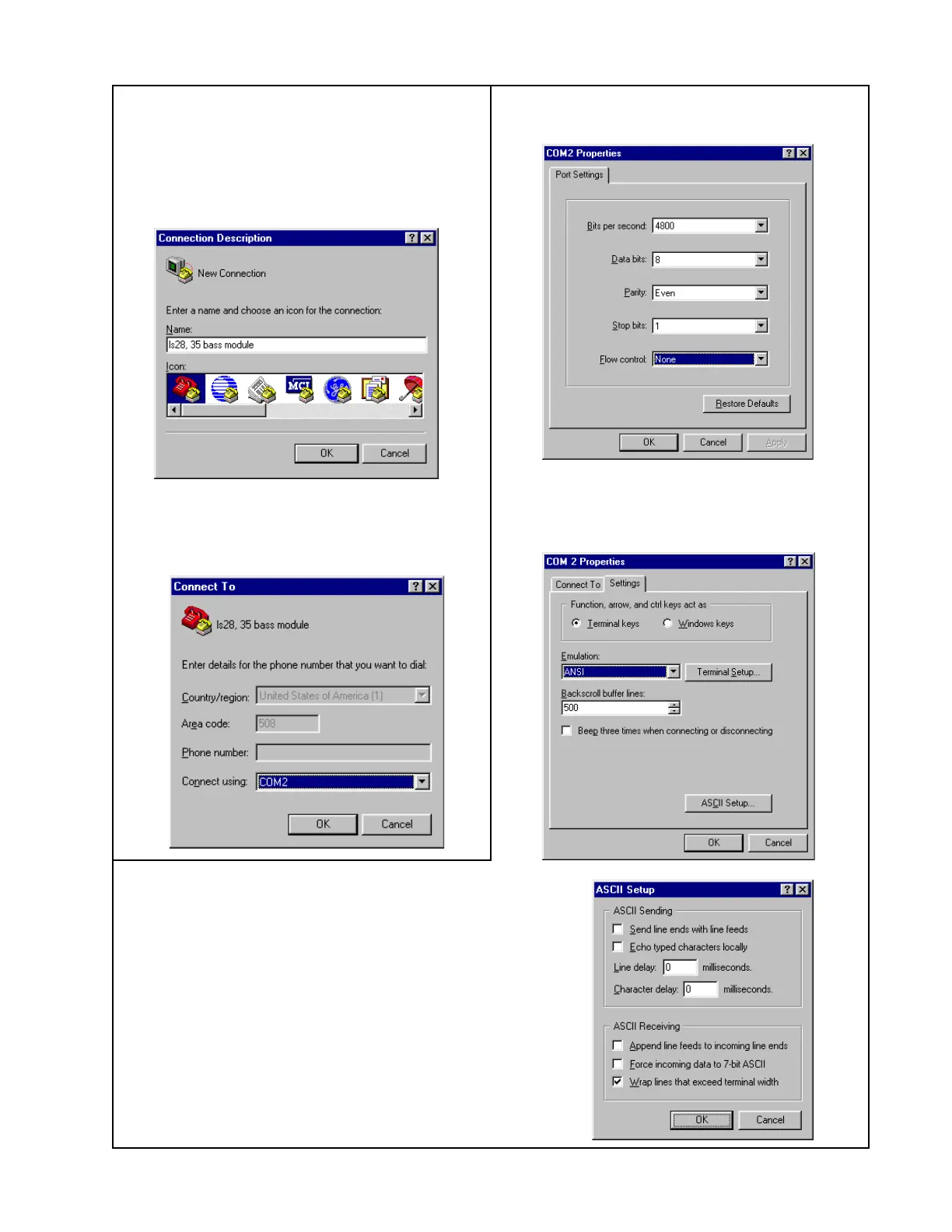32
PS18/28/48 Service Manual
1. Open a terminal window. Click: Start/Pro-
gram/Accessories/Hyperterminal/Hyperterminal.
2. In the “Connection Description” window, type
the name “LS28, 35 bass module test” then
click “OK”; any name may be entered.
3. In the “Connect To” window, select the COM
port on your computer that you will be connect-
ing the bass module to and then click OK.
4. In the “COM1 Properties” window, make the
selections in the various fields as shown.
5. In the Hyper Terminal window, click on File/
Properties. In the Properties window, click on
the Settings tab, make the selections in the
various fields as shown.
Setting up a computer to issue TAP commands
6. In the Settings window, click on
ACSII setup and make the selec-
tions and changes as shown.
