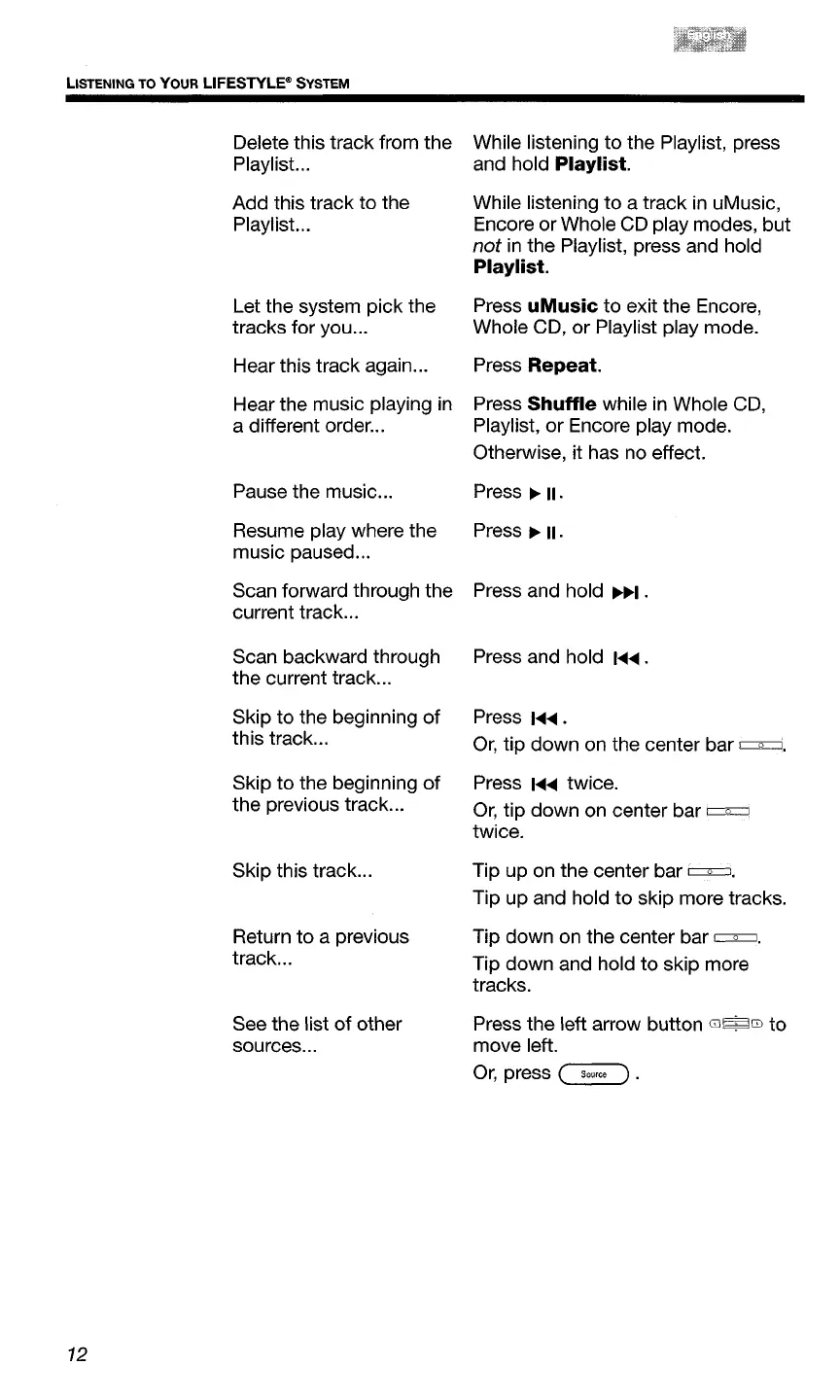LISTENING TO YOUR
LlFESTYLE@
SYSTEM
Delete this track from the While listening
to
the Playlist, press
Playlist... and hold
Playlist.
Add this track
to
the
Playlist.
..
Let the system pick the
tracks for you
...
Hear this track again...
While listening
to
a track
in
uMusic,
Encore
or
Whole CD play modes, but
not
in
the Playlist, press and hold
Playlist.
Press uMusic to exit the Encore,
Whole CD,
or
Playlist play mode.
Press
Repeat.
Hear the music playing
in
Press Shuffle while
in
Whole CD,
a different order... Playlist,
or
Encore play mode.
Otherwise, it has no effect.
Pause the music
...
Press
...
II.
Press
....
II.
Resume play where the
music paused
...
Scan forward through the Press and hold
......
1.
current track
...
12
Scan backward through
the current track...
Skip
to
the beginning
of
this track
...
Skip
to
the beginning
of
the previous track...
Skip this track
...
Return
to
a previous
track...
See the Iist of other
sources
...
Press and hold I
.......
Press I.......
Or,
tip down on the center bar
~.
Press I
......
twice.
Or,
tip down on center bar t::::=Q:::J
twice.
Tip up on the center bar
C:::2::=J.
Tip up and hold
to
skip more tracks.
Tip down on the center bar
c::::::::g:::::.
Tip down and hold
to
skip more
tracks.
Press the left arrow button
GJ~[D
to
move left.
a
r,
press (
source).