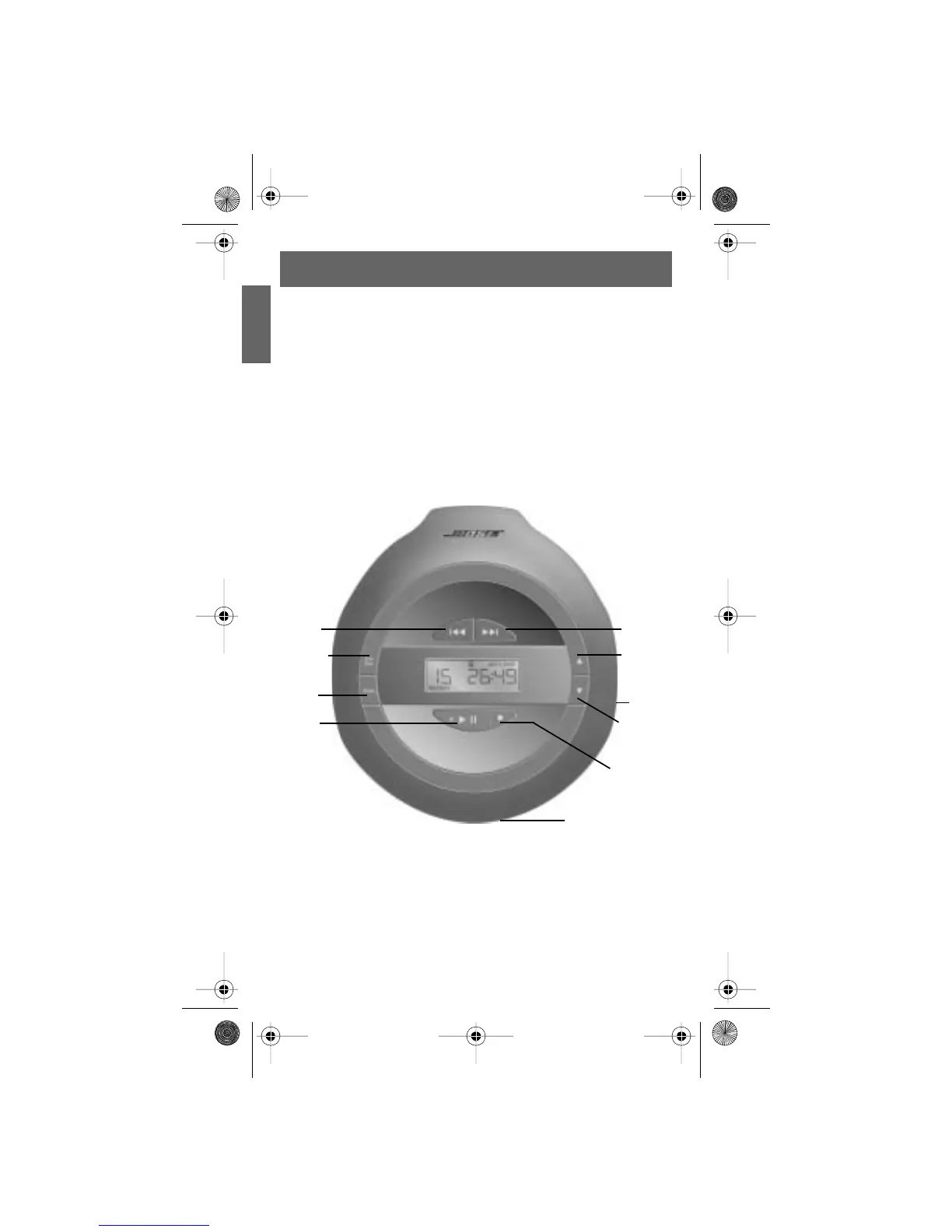6
English
Head-
phone
Jack
Connecting Headphones
To make the headphone connection, insert the
headphone plug in the jack on the side of the CD player.
Selecting Compatible Discs
Your CD player can play audio CDs, CD-Rs, and
CD-RWs.
The CD Player Controls
The CD player controls are explained on the following
pages.
Anti-Skip
Mode
Previous
Track
Play/
Pause
Use
Volume -
Stop
Volume +
Next
Track
Open Switch
QCIIcdplayer.1.fm Page 6 Tuesday, October 7, 2003 2:10 PM
