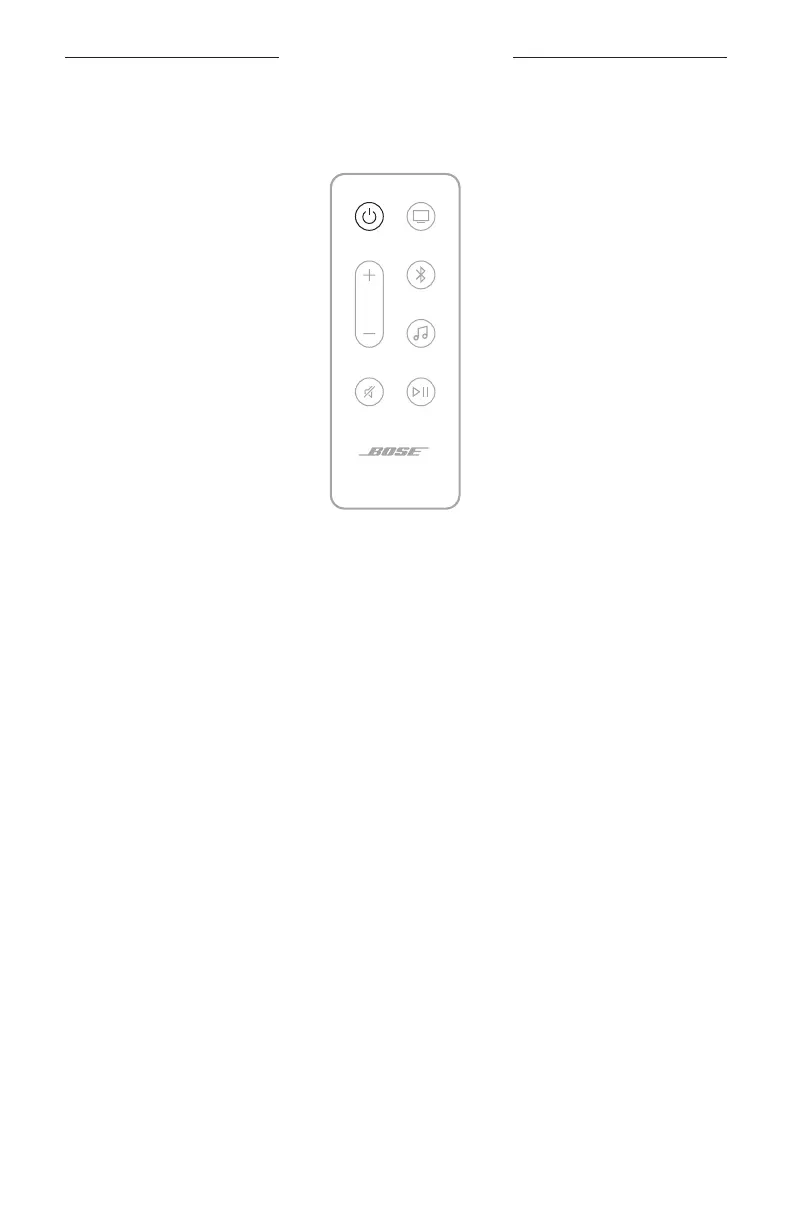22
|
ENG
SOUNDBAR CONTROLS
Power on/o
On the remote, press the Power button I to power the soundbar on/o.
When powered on, the soundbar defaults to the last active source.
NOTES:
• When you plug the soundbar into an AC (mains) outlet, the soundbar automatically
powers on.
• You can still access Amazon Alexa and control the soundbar with your voice using
your Google Assistant-enabled device when the soundbar is powered o
(see page 26).
TIP: You can also use Bose Voice4Video™ along with Amazon Alexa to power the
soundbar on/o (see page 30).
Auto-wake (optical connection only)
You can set the soundbar to power on whenever a sound signal is received.
To toggle between auto-wake and default power settings, press and hold I for 5
seconds until you hear a tone and the light bar pulses white twice.
TIP: You can also control auto-wake using the Bose Music app. You can access this
option from the Settings menu.