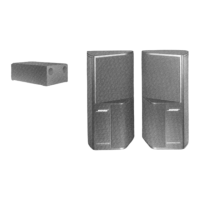26
DISASSEMBLY PROCEDURE
Figure 3. PCB Cover Removal
1. PCB Cover Removal
1.1 Remove the 6 screws indicated in Figure
3.
1.2 Lift off the PCB Cover
2. Main PCB Removal
2.1 Perform procedure 1.
2.2 Disconnect the bluetooth antenna con-
nector as indicated in Figure 4 from the main
PCB.
Note: Use care when removing the antenna
connector as it is fragile.
2.3 Using a spudger, lift up the PCB and then
pull it forward so the rear connectors clear the
enclosure openings. Figure 5.
2.4 If needed, push the USB port gently with
the spudger to help remove the main PCB.
Figure 4. Main PCB removal
Figure 5. Main PCB removal
Figure 6. Main PCB removal

