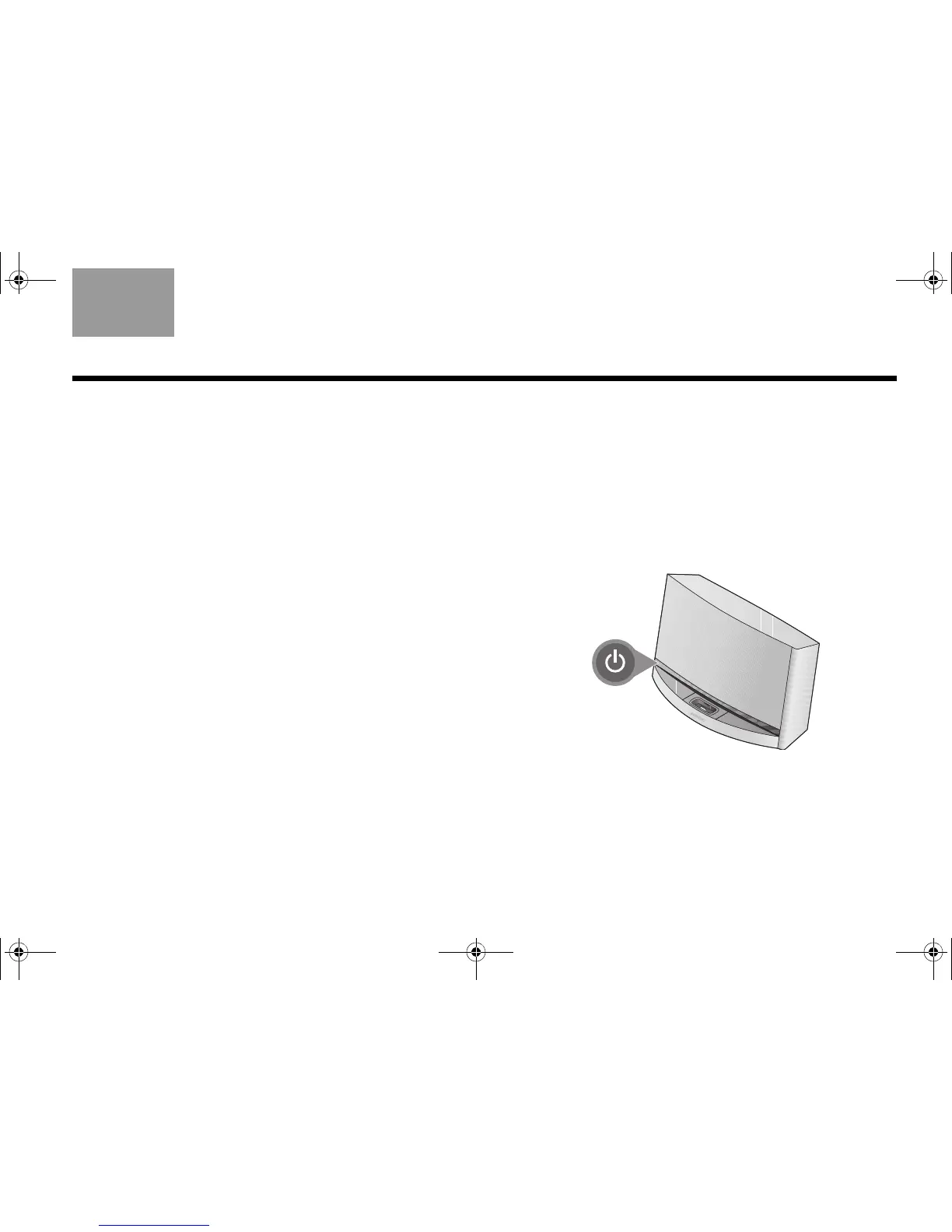3
SOUNDDOCK
®
10 BLUETOOTH
®
DIGITAL MUSIC SYSTEM
TAB 5, 13TAB 4, 12 TAB 6, 14 TAB 8, 16TAB 7, 15English TAB 3, 11TAB 2, 10
Standby
The SoundDock 10 Bluetooth digital music system goes
into two different standby modes. The first is a charging
standby ready mode. This is the mode it enters when
you first plug in AC power. It charges your iPod/iPhone
and remains ready to play. The second is low power
standby. It will not enter this mode with an iPod/iPhone
in the dock. When in low power standby, the standby
indicator glows on the front panel.
• When you press OFF on the Bose remote the system
will stop playing music and go into charging standby.
Pressing the OFF again on the Bose remote will put
the system into low power standby and the indicator
will light only when your iPod/iPhone is not in the
dock.
• When you remove your docked device the system will
go into charging standby and no indicators will glow
and after 30 minutes of no other commands will go
into low power standby.
•If using Bluetooth and there is no device connected or
audio playing the system will go into low power
standby after 30 minutes.
• If AUX is selected and there is no audio from the
device connected to AUX IN, or the plug is removed
from the AUX in connector the system goes into low
power standby after 30 minutes.