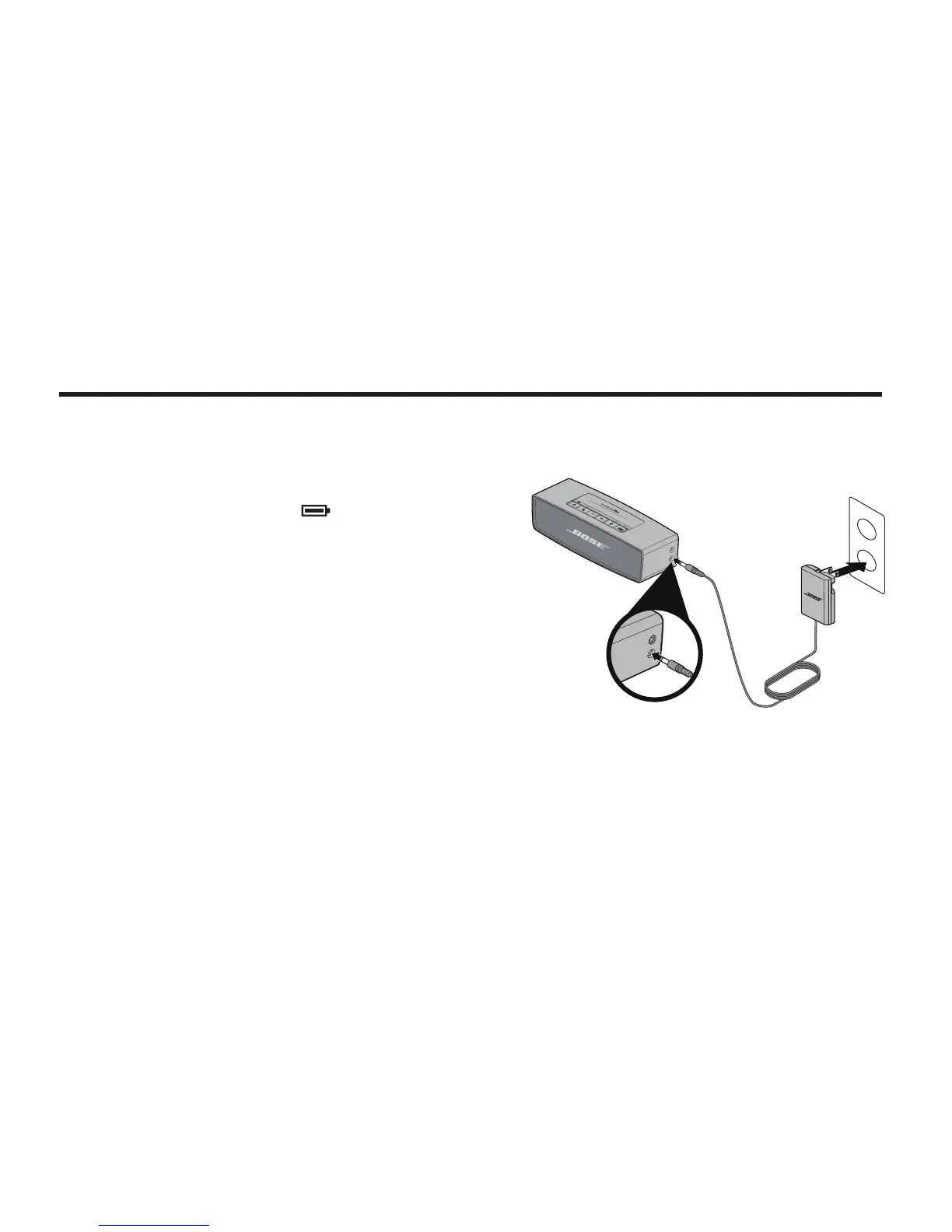Setup
12 - English
5. Plug the power supply into a live AC (mains)
outlet.
7KHVSHDNHUHPLWVDWRQHWRFRQ¿UPFRQ-
QHFWLRQWR$&SRZHUDQGFKDUJLQJEHJLQV$
EOLQNLQJ\HOORZEDWWHU\LFRQ
indicates the
EDWWHU\LVFKDUJLQJ
Once connected to AC power, your Bose
®
6RXQG/LQN
®
Mini speaker is ready for use.
Connect to AC power via the speaker
<RXFDQFRQQHFWWR$&SRZHUE\FRQQHFWLQJWKH'&
power cord directly into the speaker.
1. Follow steps 1 and 2 from “Connecting to AC
power” on page 10.
2. Plug the DC power cord on the power supply into
the DC connector on the Bose
®
6RXQG/LQN
®
Mini
speaker.
3. Follow step 5 from “Connecting to AC power” on
page 10.