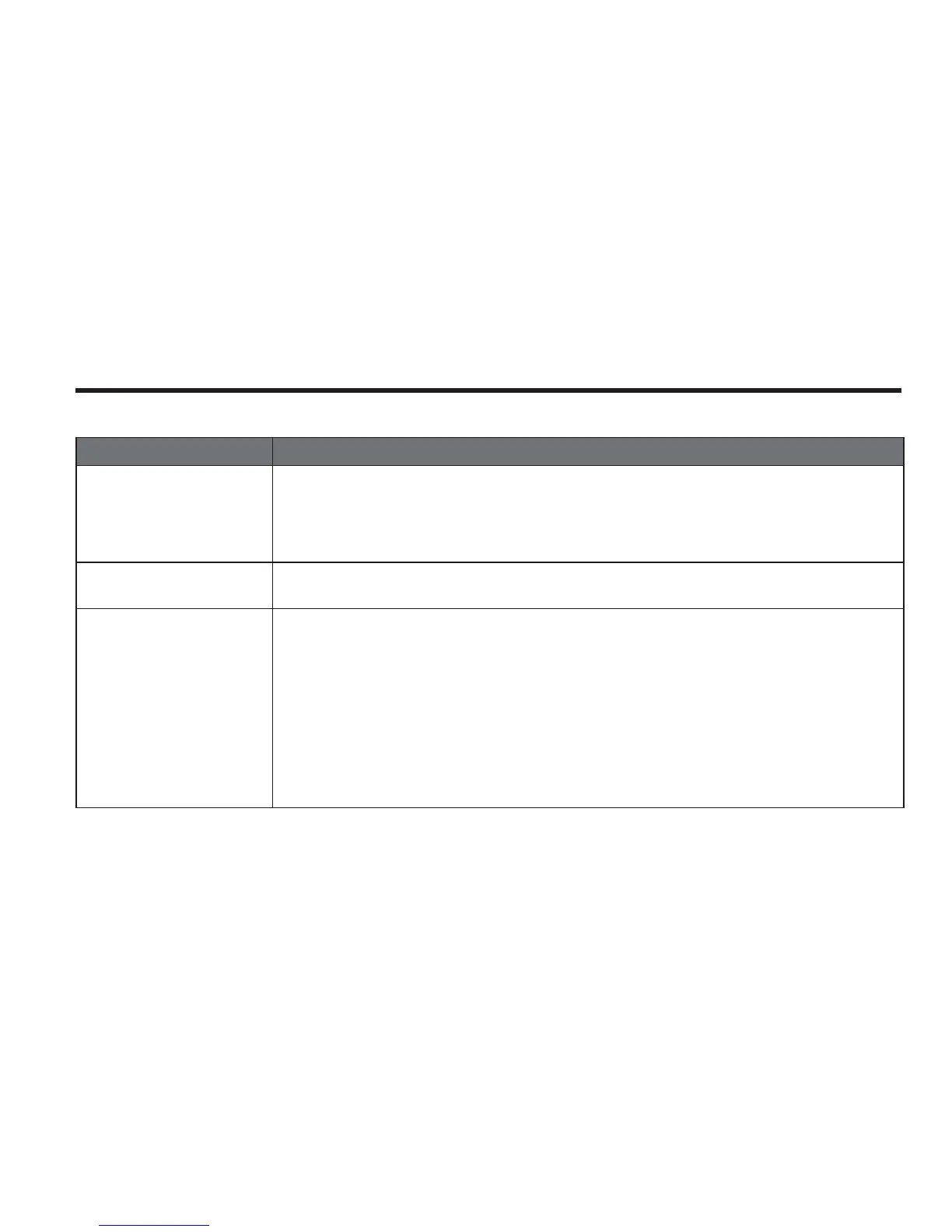English - 23
Maintenance and Care
Troubleshooting
Problem What to do
6SHDNHUZLOOQRWWXUQRQ
(AC power)
Make sure your system is connected to a working AC (mains) outlet.
Make sure you are using the Bose power supply that shipped with your speaker, or a Bose accessory
FKDUJHUGHVLJQHGIRUWKH6RXQGOLQN
®
mini speaker.
Make sure you are using the Bose power supply that shipped with your speaker, or a Bose accessory
FKDUJHUGHVLJQHGIRUWKH6RXQGOLQN
®
mini speaker.
6SHDNHUZLOOQRWWXUQRQ
EDWWHU\SRZHU
%DWWHU\PD\EHLQSURWHFWLRQPRGHRUGLVFKDUJHG&RQQHFWWRZRUNLQJ$&RXWOHWWRUHVWRUHWKHEDWWHU\WR
operational mode.
Paired Bluetooth device will not
connect to the speaker
If your device requires a passcode, make sure the one you entered is correct.
Make sure BluetoothIXQFWLRQDOLW\LVWXUQHGRQRUHQDEOHGRQ\RXUVRXUFHGHYLFH
<RXUBluetoothGHYLFHPD\EHRXWRIUDQJH²WU\PRYLQJLWFORVHUWRWKHVSHDNHU
,ISRVVLEOHWXUQRIIDOORWKHUQHDUE\BluetoothGHYLFHVRUGLVDEOHWKHLUBluetooth functionality.
5HVHWWKHVSHDNHU3UHVVWKH0XWHEXWWRQIRUWHQVHFRQGVXQWLOWKHLQGLFDWRUVEULHÀ\ÀDVK<RXUBluetooth
GHYLFHLVGLVFRQQHFWHGDQGWKH6RXQG/LQN
®
0LQLVSHDNHUWXUQVRII3UHVVWKH3RZHUEXWWRQWRWXUQWKH
VSHDNHUEDFNRQDQGUHFRQQHFW
Clear the speaker memory (see “Clearing memory” on page 15). Pair the Bluetooth device and the
speaker again.
7XUQWKHSRZHURIIDQGEDFNRQDQGUHFRQQHFW