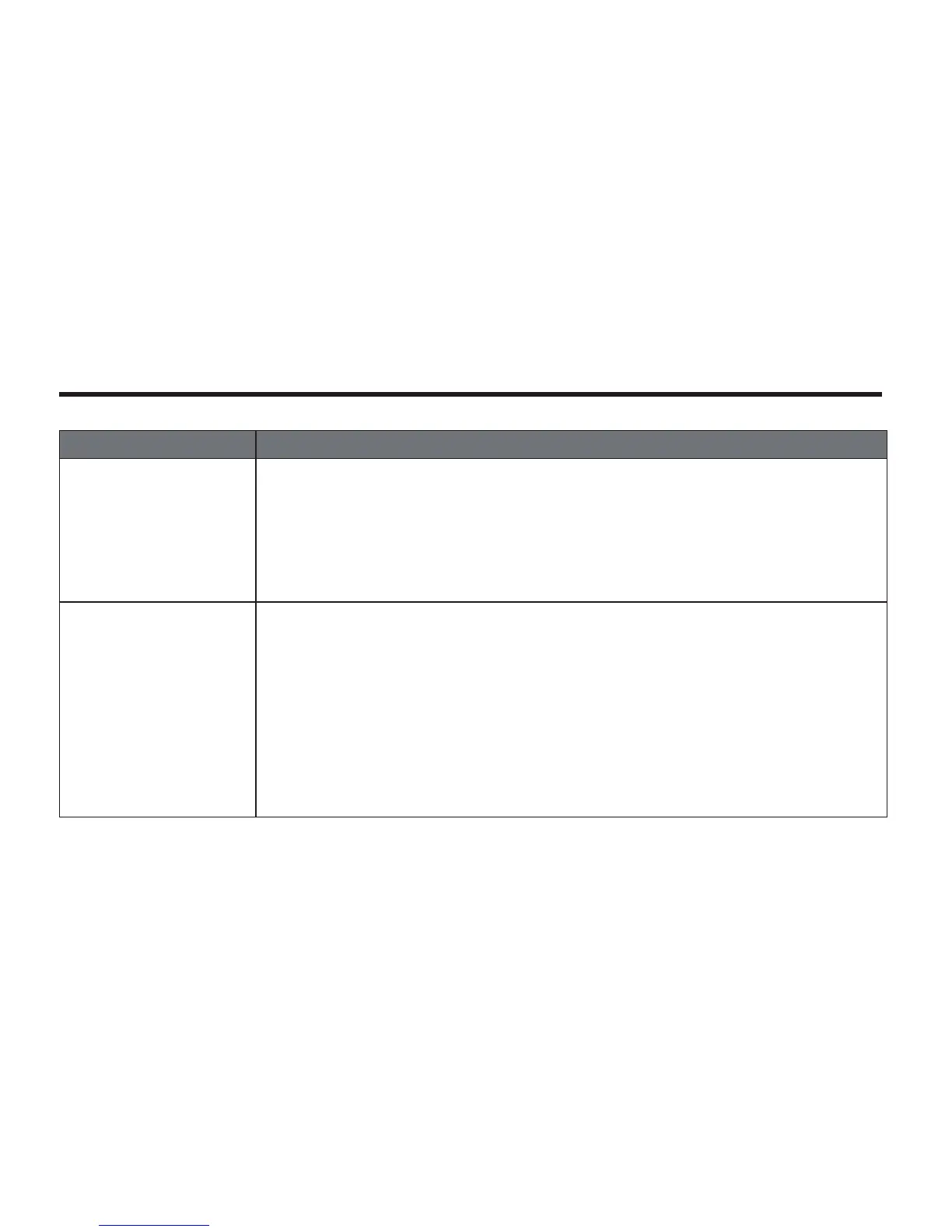24 - English
Problem What to do
The speaker indicates a
FRQQHFWLRQEXWLVQRWSOD\LQJ
music
Make sure your device is connected to the speaker.
0DNHVXUHWKHWUDQVSRUWFRQWUROVRIWKHDXGLRGHYLFHDUHVHWWRSOD\EDFNDXGLR
Make sure the speaker is not muted and the speaker volume is up.
Make sure your Bluetooth device is playing audio, and the device volume is up.
7XUQRIIRUGLVDEOHBluetoothIXQFWLRQDOLW\RQDOORWKHUSDLUHGGHYLFHVQHDUE\LQFOXGLQJ%RVH
®
preferred
devices) and reconnect the device you want to hear.
7XUQWKHVSHDNHURIIDQGEDFNRQ
No audio from a Bluetooth
device
Make sure your device is connected to the speaker.
Make sure the speaker is not muted and the speaker volume is up.
Make sure your Bluetooth device is playing audio, and the device volume is up.
<RXUBluetoothGHYLFHPD\EHRXWRIUDQJH²WU\PRYLQJLWFORVHUWRWKHVSHDNHU
Move your Bluetooth device and/or the speaker is set away from other devices that generate
electromagnetic interference. Examples are cordless phones, microwave ovens, wireless network routers, or
other Bluetooth devices.
,ISRVVLEOHWXUQRIIDOORWKHUQHDUE\BluetoothGHYLFHVRUGLVDEOHWKHLUBluetooth functionality.
Refer to the owner’s guide, help system, or technical support for your Bluetooth device to learn how it pairs
with other Bluetooth devices.
7XUQWKHVSHDNHURIIDQGEDFNRQ
Maintenance and Care