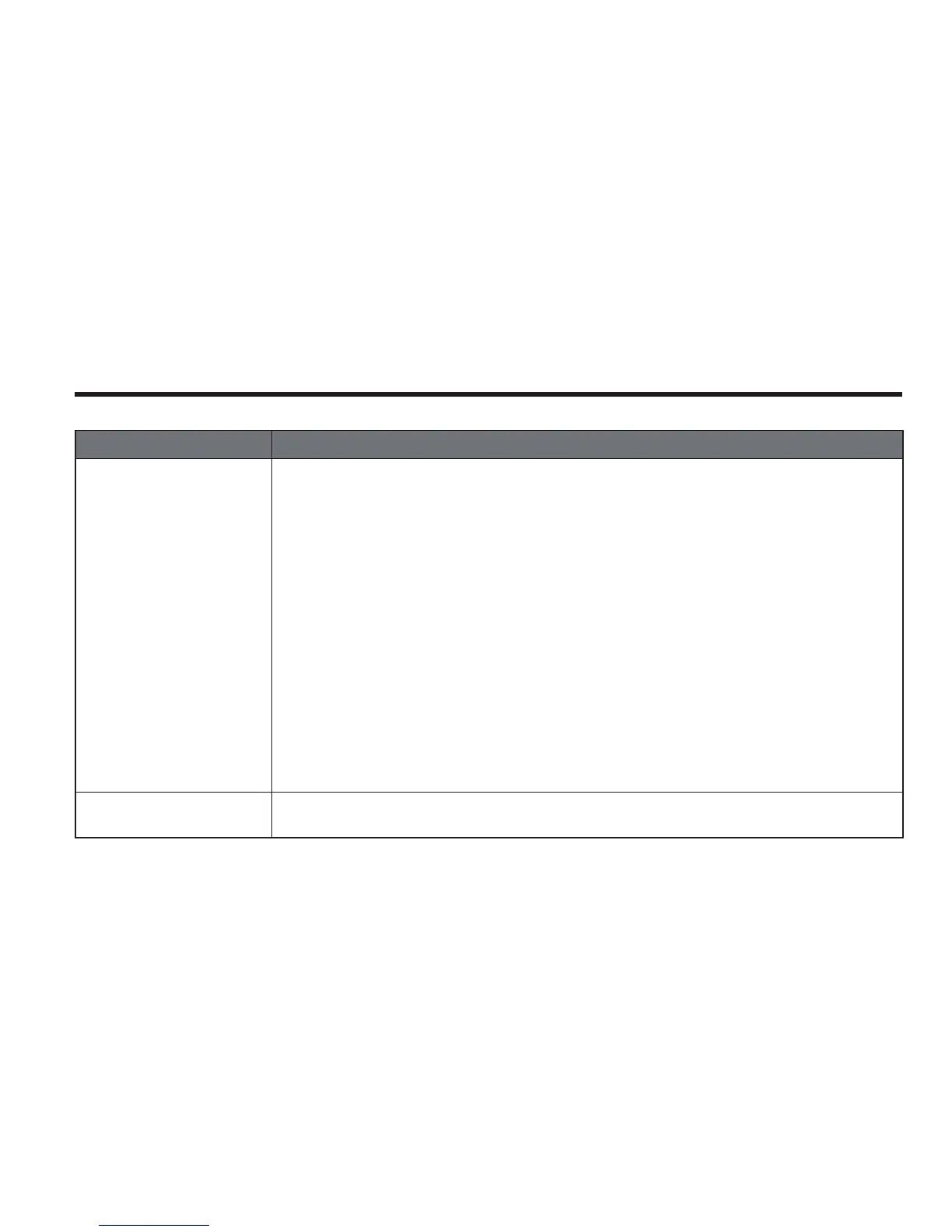Maintenance and Care
English - 25
Problem What to do
Cannot pair the speaker with my
Bluetooth device
0DNHVXUH\RXUVSHDNHULVGLVFRYHUDEOH3UHVVWKHBluetoothEXWWRQXQWLOWKHBluetooth indicator slowly
EOLQNVEOXH
Make sure the BluetoothFDSDELOLW\RI\RXUBluetooth device is turned on.
0DNHVXUH\RXVHOHFW³%RVH0LQL6RXQG/LQN´LQWKHSDLULQJOLVWRQ\RXUGHYLFHDQGWKDWFRQQHFWLRQLV
FRQ¿UPHGE\\RXUGHYLFH
<RXUBluetoothGHYLFHPD\EHRXWRIUDQJH²WU\PRYLQJLWFORVHUWRWKHVSHDNHU
,ISRVVLEOHWXUQRIIDOORWKHUQHDUE\BluetoothGHYLFHVRUGLVDEOHWKHLUBluetooth functionality.
Refer to the owner’s guide, help system, or technical support for your Bluetooth device to learn how it pairs
with other Bluetooth devices.
Make sure your Bluetooth device supports the A2DP (stereo BluetoothSUR¿OH
When connecting to a PC or Mac computer, make sure that you select the Bose
®
6RXQG/LQN
®
Mini speaker
DVWKHDXGLRRXWSXWGHYLFHZLWKLQWKHDXGLRVHWWLQJVPHQXRIWKHGHYLFH<RXPD\QHHGWRSOD\DQDXGLR
WUDFNWR¿QDOL]HWKHFRQQHFWLRQVHHWKHGHYLFHPDQXIDFWXUHUIRUGHWDLOHGLQVWUXFWLRQV
5HVHWWKHVSHDNHU3UHVVWKH0XWHEXWWRQIRUWHQVHFRQGV<RXUBluetooth device is disconnected and
the Bose
®
6RXQG/LQN
®
0LQLVSHDNHUWXUQVRII3UHVVWKH3RZHUEXWWRQWRWXUQWKHVSHDNHUEDFNRQDQG
reconnect.
Check for updated software for your Bluetooth device, or go to owners.Bose.com for updates to the Bose
®
6RXQG/LQN
®
Mini speaker.
Poor sound quality from an
AUX device
Reduce the volume level on the AUX device.
Make sure the 3.5 mm plug is fully inserted into the speaker.