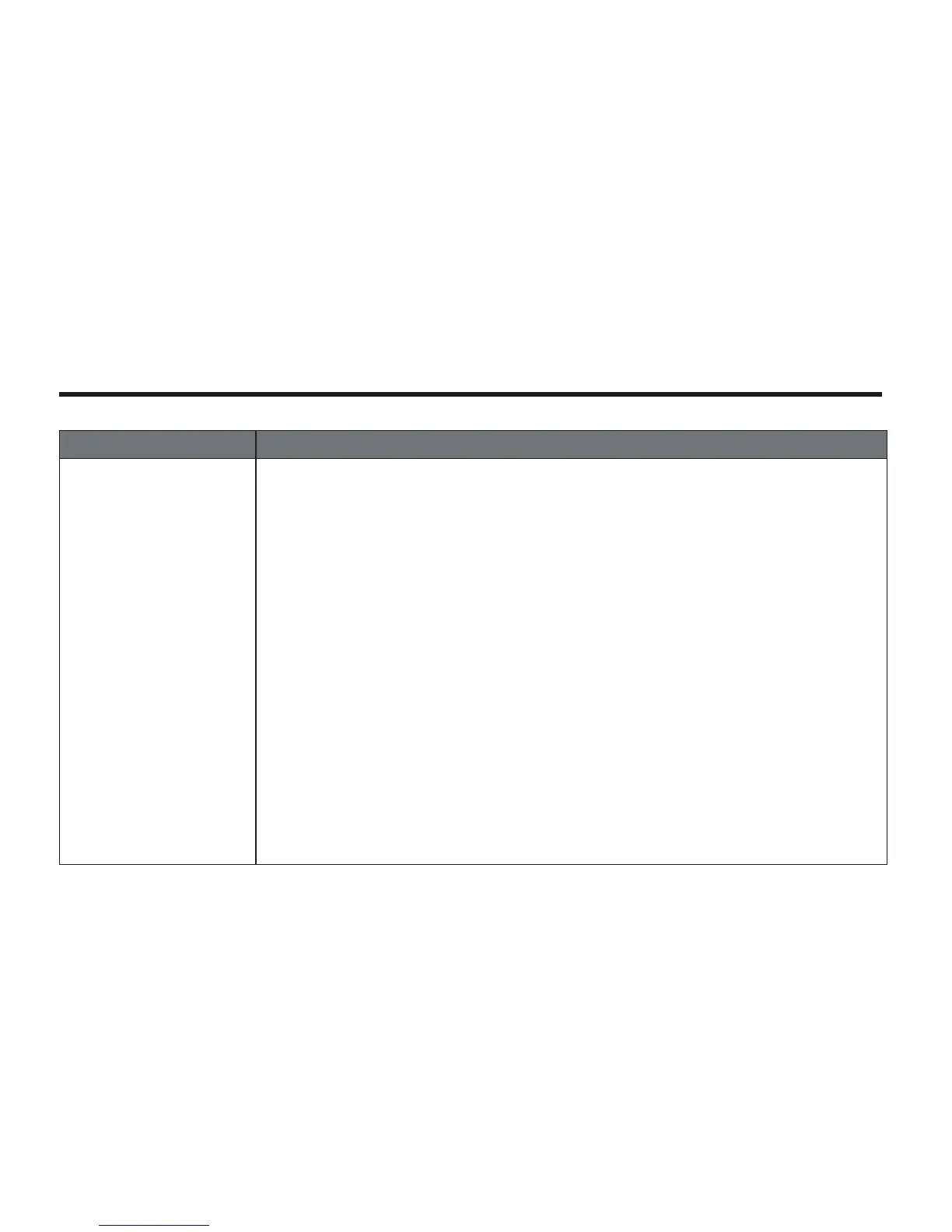Maintenance and Care
26 - English
Problem What to do
Poor sound quality from a
Bluetooth device
Try connecting your Bluetooth device to the speaker using the AUX connection. If sound quality improves
using the AUX connection, try the following solutions.
<RXUBluetoothGHYLFHPD\EHRXWRIUDQJH²WU\PRYLQJLWFORVHUWRWKH%RVH
®
6RXQG/LQN
®
Mini speaker.
Move your Bluetooth device away from any device that generates electromagnetic interference, such as
another BluetoothHQDEOHGGHYLFHFRUGOHVVSKRQHPLFURZDYHRYHQRUZLUHOHVVURXWHU
5HGXFHWKHQXPEHURIDSSOLFDWLRQVUXQQLQJRQ\RXUBluetooth device. Running multiple applications can
UHGXFHWKHDPRXQWRILQWHUQDOUHVRXUFHVDYDLODEOHWRWUDQVPLWDXGLR&ORVLQJQRQHVVHQWLDODSSOLFDWLRQVPD\
improve audio quality.
Try turning off Wi-Fi
®
to improve audio quality.
Try clearing your Bluetooth device from the Bose
®
6RXQG/LQN
®
0LQLVSHDNHUE\GLVDEOLQJBluetooth on your
device. Pair the device and speaker again.
7XUQWKHVSHDNHURIIDQGEDFNRQ
If your BluetoothGHYLFHLVLQ\RXUSRFNHWWU\SODFLQJLWLQRSHQDLUZLWKRXW\RXUERG\EHWZHHQWKHGHYLFH
and the Bose
®
6RXQG/LQN
®
Mini speaker.
5HVHWWKHVSHDNHU3UHVVWKH0XWHEXWWRQIRUVHFRQGV<RXUBluetooth device disconnects and the
VSHDNHUWXUQVRII3UHVVWKH3RZHUEXWWRQWRWXUQWKHVSHDNHU
EDFNRQ
Try connecting your Bluetooth device to the speaker using the AUX connection to verify that the poor sound
quality is Bluetooth related.
Check for updated software for your Bluetooth device, or go to owners.Bose.com for updates to the Bose
®
6RXQG/LQN
®
Mini speaker.
$SSOHGHYLFHXVHUVPD\QHHGWRDGMXVWWKHGHIDXOWELWSRROVHWWLQJIRUBluetooth audio to improve signal
quality. Please visit owners.Bose.com for detailed instructions.