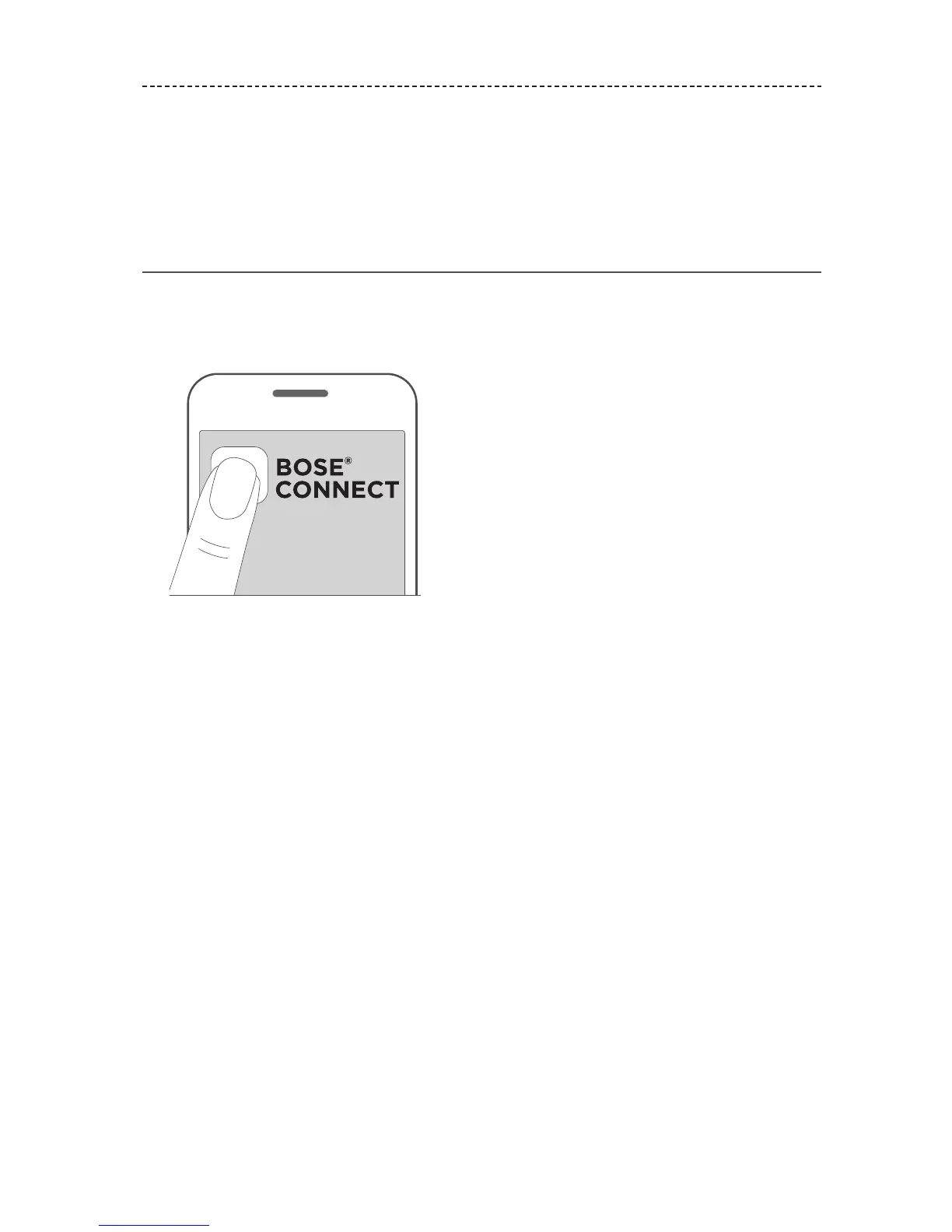ENGLISH - 27
Bluetooth
wireless technology lets you stream music from mobile devices such as
smartphones, tablets and laptop computers. Before you can stream music from a
device, you must connect the device with your headphones.
Connect your mobile device using the
Bose
®
Connect app (recommended)
1. Power on the headphones (see page 13).
2. Download the Bose Connect app and follow the on-screen instructions.
Once connected, a voice prompt from the right earbud announces “Connected to
<device name>" and the Bluetooth indicator on each earbud glows solid white.
Note: To hear the voice prompt, make sure you are wearing the headphones.
BLUETOOTH CONNECTIONS
