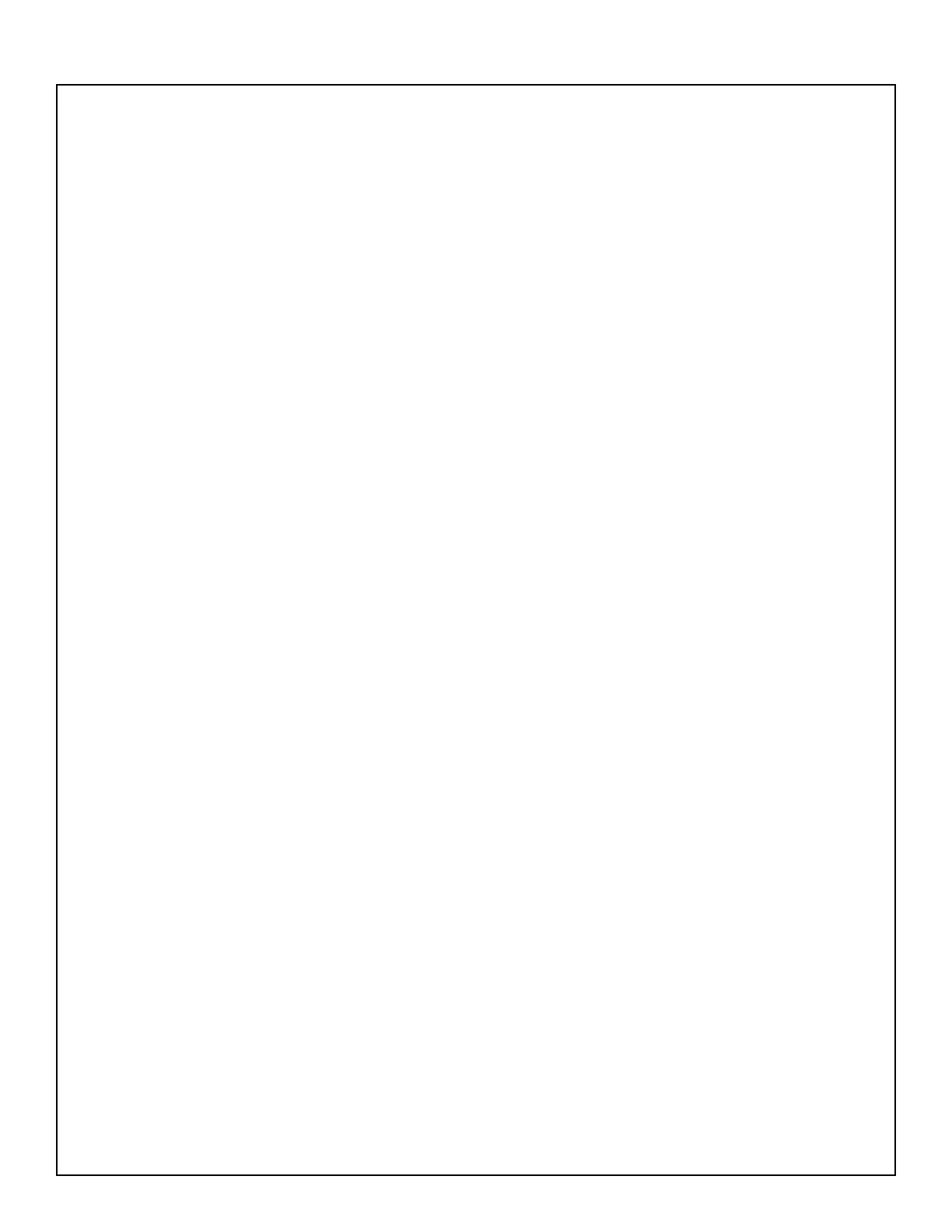42
TEST PROCEDURE
16. Frequency Response Test
16.1 Rotate the channel 1 Trim control to maximum (fully CW). Apply a balanced 1 kHz, -41dBu sine
wave to the channel 1 XLR input.
16.2 Measure the output level at the Ethercon Main Output L and R jacks. It should be -7.4dBFS
+/-0.5dBFS.
16.3 Change the input frequency to 20 Hz. Verify that the output is still -7.4dBFS +/-0.5dBFS.
16.4 Change the input frequency to 20kHz. Verify that the output is still -7.4dBFS +/-0.5dBFS.
16.5 Repeat steps 16.1 to 16.4 for the remaining inputs.
17. THD+N Test
17.1 Rotate the channel 1 Trim control to maximum (fully CW). Apply a balanced 1 kHz, -41dBu sine
wave to the channel 1 XLR input.
17.2 Measure the THD+N level at the Ethercon Main Output L and R jacks. It should be <0.05%.
17.3 Repeat steps 17.1 and 17.2 for the remaining inputs.
18. Aux Output Tests 1 - 2 (T4S) or 1 - 4 (T8S)
18.1 Rotate the channel 1 Trim control to maximum (fully CW). Apply a balanced 1 kHz, -41dBu sine
wave to the channel 1 XLR input.
18.2 Measure the output level at the 1/4” TRS AUX Output TRS jacks. It should be +16.5dBu
+/-0.5dBu.
18.3 Repeat steps 18.1 and 18.2 for the remaining inputs.
19. Frequency Response Test
19.1 Rotate the channel 1 Trim control to maximum (fully CW). Apply a balanced 1 kHz, -41dBu sine
wave to the channel 1 XLR input. Reference a dB meter to the output at the 1/4” TRS AUX Output TRS
jacks.
19.2 Change the input frequency to 20Hz. Measure the output level at the 1/4” TRS AUX Output TRS
jacks. Verify that the output level is 0.0dBr +/-0.5dBr.
19.3 Change the input frequency to 20kHz. Measure the output level at the 1/4” TRS AUX Output TRS
jacks. Verify that the output level is 0.0dBr +/-0.5dBr.
19.4 Repeat steps 19.1 to 19.3 for the remaining inputs.