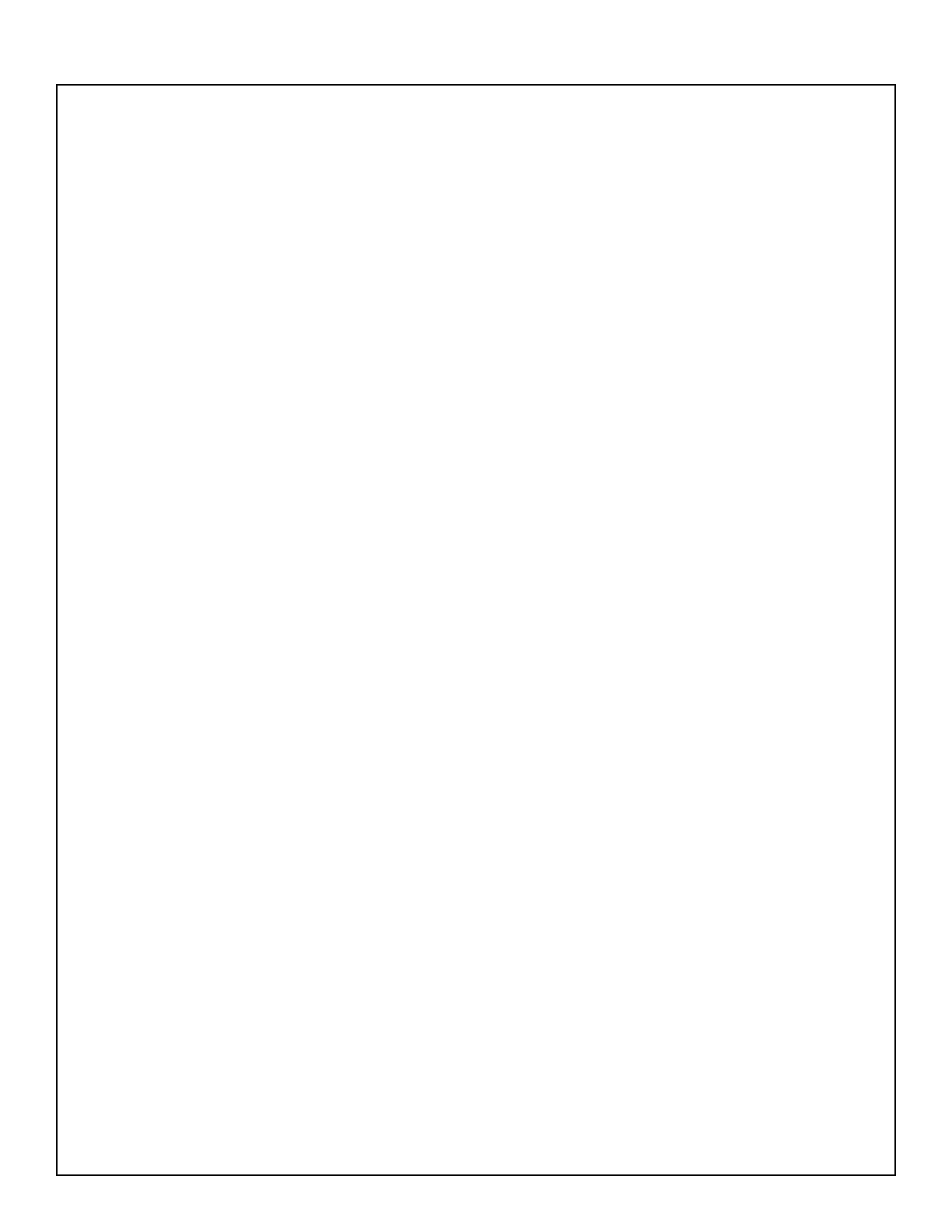43
TEST PROCEDURE
20. THD+N Test
20.1 Place all unmeasured input Trim controls to minimum.
20.2 Rotate the channel 1 Trim control to maximum (fully CW). Apply a balanced 1 kHz, -41dBu sine
wave to the channel 1 XLR input.
20.3 Measure the THD+N level at the 1/4” TRS Main Output L and R jacks. It should be <0.05%.
20.4 Repeat steps 20.1 to 20.3 for the remaining inputs.
Headphone Output 1/4” TRS L and R Tests
Note: The headphone output is the 1/4” TRS jack located on the right side of the unit.
21. Gain Test
21.1 Rotate the channel 1 Trim control to maximum (fully CW). Apply a balanced 1 kHz, -41dBu sine
wave to the channel 1 XLR input.
21.2 Measure the output level at the headphone jack. It should be +5.2dBu +/-0.5dBU.
22. Frequency Response Test
22.1 Rotate the channel 1 Trim control to maximum (fully CW). Apply a balanced 1 kHz, -41dBu sine
wave to the channel 1 XLR input.
22.2 Measure the output level at the headphone jack. It should be +5.2dBu +/-0.5dBU.
22.3 Reference a dB meter to the output level. Change the input frequency to 10 Hz. Verify that the
output is 0.0dBr +0.5/-1.25dBr.
22.4 Change the input frequency to 20kHz. Verify that the output is 0.0dBr +/-0.5dbr.
23. THD+N Test
23.1 Rotate the channel 1 Trim control to maximum (fully CW). Apply a balanced 1 kHz, -41dBu sine
wave to the channel 1 XLR input.
23.2 Measure the THD+N level at the headphone jack. It should be <0.05%.
IMPORTANT NOTE: The remaining tests are performed in normal operation mode. To exit test mode,
power off the mixer and power it back on. You will now be in normal operation mode.
24. USB Type A Jack Test
24.1 Obtain a ash drive. Load a .mp3 music le onto the ash drive. Plug it into the USB A jack on the
unit. Power on the unit.
24.2 On the mixer front panel, rotate the MODE switch to PREF. Using the control located under the left
side of the display, scrroll down to USB A Playback. Press the button to select it. With the ash drive
installed in the USB A jack, you should see the .mp3 le name on the screen. If you see it, test passes.