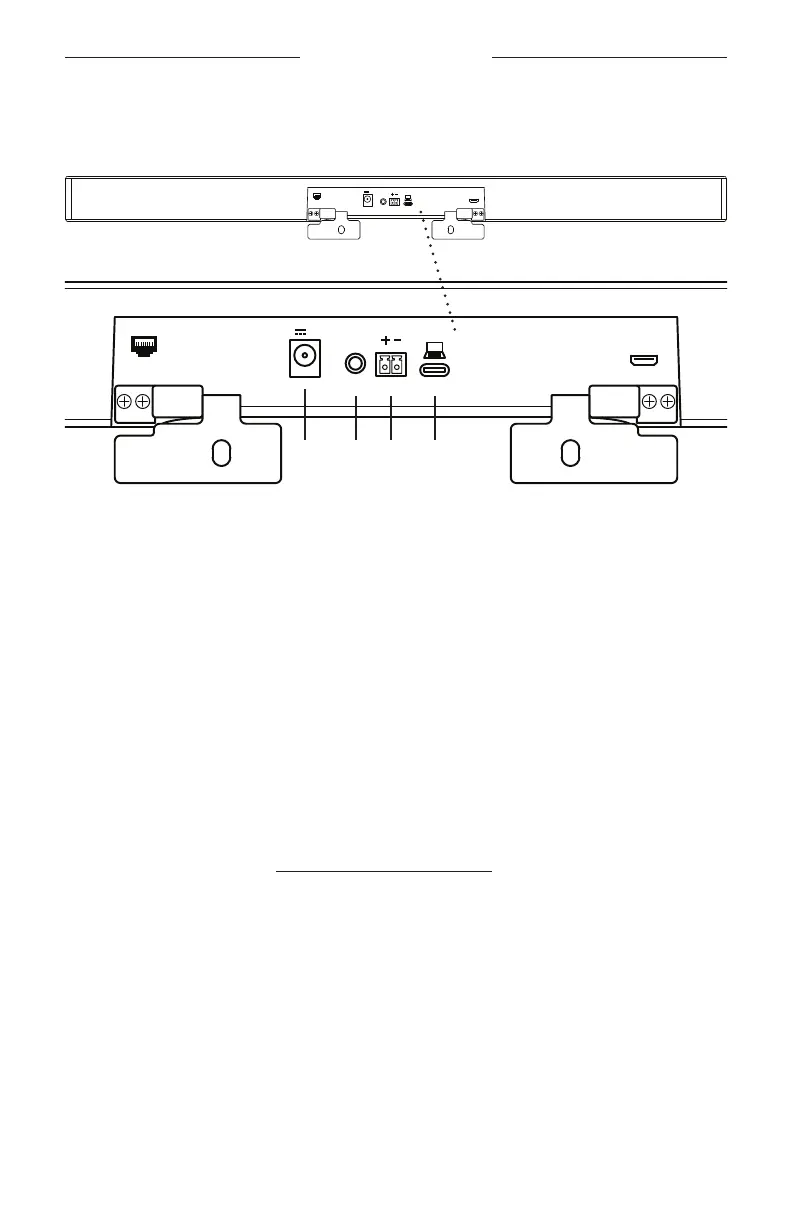29
|
EN
PRODUCT DETAILS
Rear Panel
POWER
AUDIO
IN
CTRL
INPUT
INPUT/输入
24V
p 1.875A
USB-C
TO PC
HDMI DISPLAY
NETWORK
POWER
AUDIO
IN
CTRL
INPUT
INPUT/输入
24V
p 1.875A
USB-C
TO PC
HDMI DISPLAY
NETWORK
e tw r
q
y
1. Network: Use this 1 Gbps RJ45 connection for configuration and/or monitoring.
(This port is on the inner side of the rear panel.)
2. Power: Connect the included power supply.
3. Audio In: Use a 3.5mm (⅛in) stereo cable (not included) to connect to an optional
audio source, such as the audio output from a connected monitor or display.
4. Ctrl Input: Use the port for mute override using the included 2-pin Euroblock
connector. By default, this input is active low and includes an internal pull-up.
5. USB-C: Connect this port to the computer hosting the meeting.
6. HDMI Display: Use the included HDMI cable to connect this port to a display. (This
port is on the inner side of the rear panel.)
Note: The host computer must have the latest DisplayLink® driver installed, and the
VB1 must have its DisplayLink setting enabled (disabled by default) for the HDMI
output to function. Visit displaylink.com/downloads to download the latest driver.
Enable or disable the DisplayLink setting using the Bose Work Configuration app or
WebUI or Bose Work Management app (see Software Applications (Page 23)).