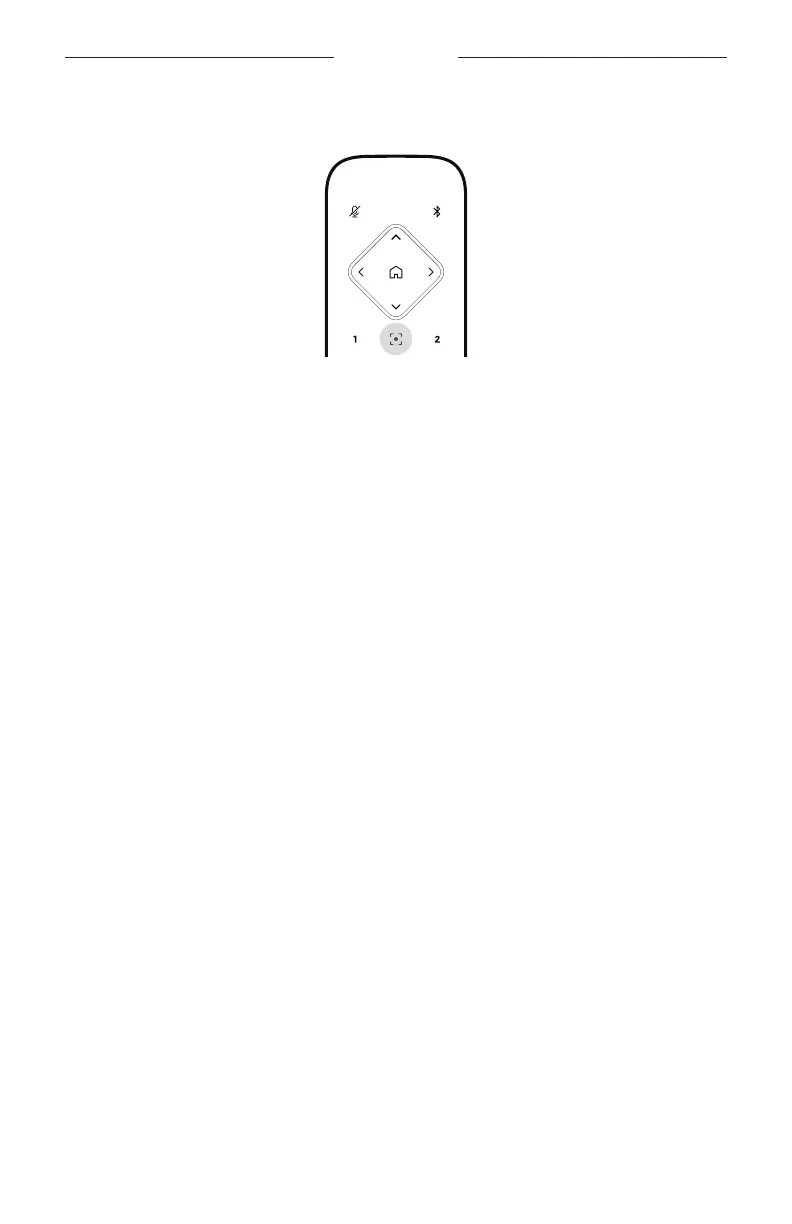37
|
EN
OPERATION
Enabling/Disabling Autoframing
To enable or disable the camera’s autoframing feature, press the Autoframe button on
the remote control.
When enabled, the camera will automatically and continuously adjust the pan, tilt, and
zoom settings to include all participants in the room in the field of view.
Note: Adjusting the pan, tilt, or zoom settings or selecting Home, Preset 1, or Preset 2
will automatically disable autoframing.
When disabled, adjust the camera’s pan-tilt-zoom (PTZ) settings manually.