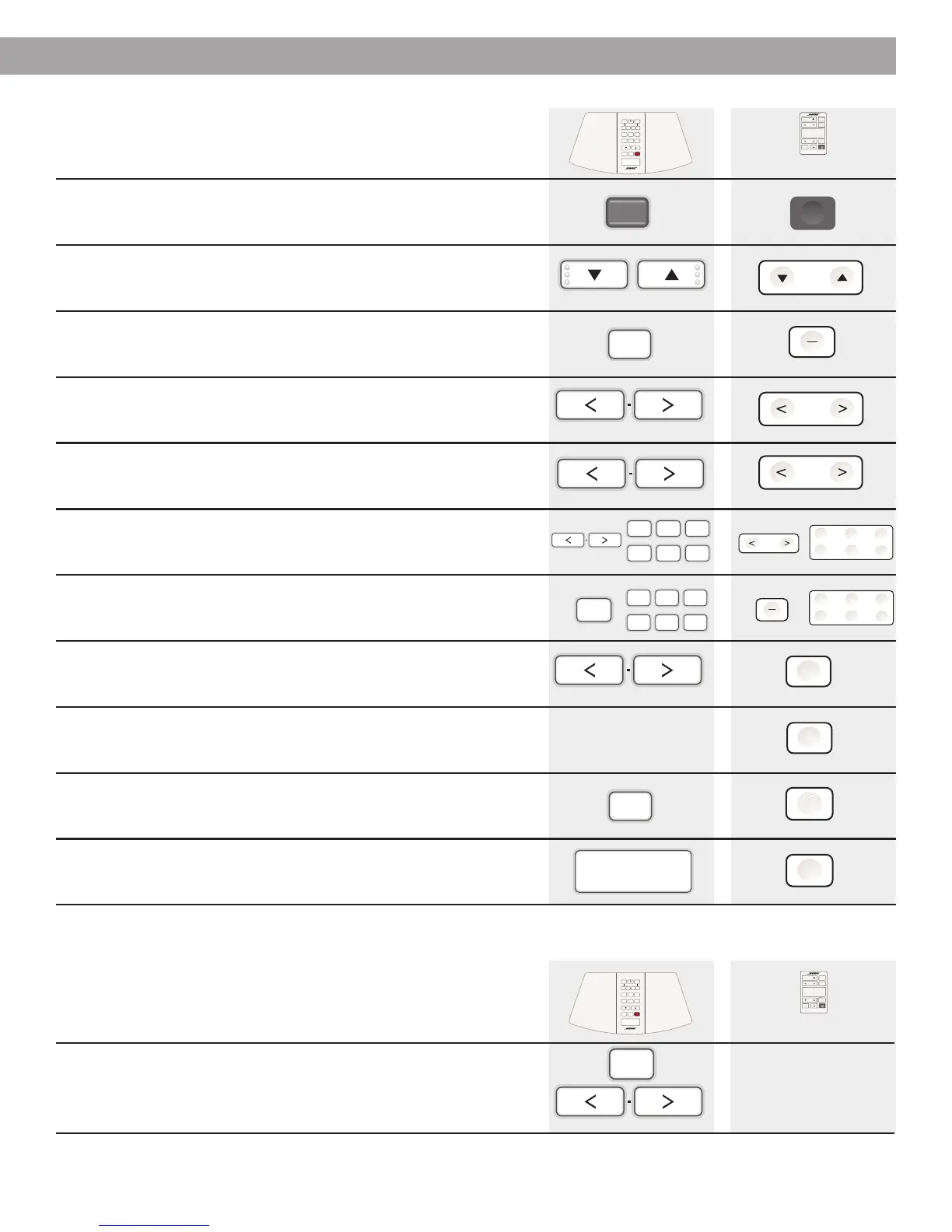13
Operating Your Wave
®
Radio
Listening to the radio
Function
To turn on/off - Press once to turn on (to the last source played) or
off. Or, press AM/FM or any PRESET to turn the radio on.
To adjust the volume - While the radio is either on or off, press and
hold either button to reset the volume. The display shows the volume
level, from 0 (soft) to 99 (loud).
To select AM or FM - If the radio is off or in AUX mode, press to
select the radio. Press again to change between AM and FM.
To tune in a station - Press and hold either button until the desired
station is selected.
To seek a station - Press and hold either button until you hear a
beep. Release to find the next strong station. If necessary, turn the
volume up to hear the beep.
To preset up to 6 AM and 6 FM stations - Use the TUNING
buttons to find the desired station. Then hold down any PRESET button
until you hear a beep. The station is now preset to that number.
To select a preset station - Choose AM or FM. Press the PRESET
button for the station you want.
To display the selected station - If the display is in clock mode
and the radio is on, press both TUNING buttons simultaneously or STA.
To mute the sound - Press to silence the radio. Press again to
restore volume.
To listen to a component connected to AUX - Press to turn on
the radio in AUX mode. This does not turn on the component.
To shut off automatically - Press to set automatic shutoff. The
display shows 75 minutes. Press again, or press and hold, to reduce the
time until shutoff to 60, 45, 30, 15, 10, 5, or 0 minutes.
WAVE RADIO
ALARM MODE
ALARM
SET
CLOCK
SET
VOLUME
PRESET STATIONS
123
456
TUNING
SLEEP/SNOOZE
AUX AM/FM ON/OFF
Control panel
TIME
ALARM
SLEEP
TUNING
STA.
VOLUME
MUTE
AUX
AM
FM
ON/OFF
WAVE RADIO REMOTE CONTROL
1
23
4
5
6
PRESET STATIONS
Remote control
No MUTE button
WAVE RADIO
ALARM MODE
ALARM
SET
CLOCK
SET
VOLUME
PRESET STATIONS
123
456
TUNING
SLEEP/SNOOZE
AUX AM/FM ON/OFF
Control panel
Setting the time
Function
To set the clock - Hold down the CLOCK SET button and press
TUNING up or down. The time display changes slowly at first, then
faster. Release the TUNING button to stop.
TIME
ALARM
SLEEP
TUNING
STA.
VOLUME
MUTE
AUX
AM
FM
ON/OFF
WAVE RADIO REMOTE CONTROL
1
23
4
5
6
PRESET STATIONS
You cannot set
the time from the
remote control.
SLEEP/SNOOZE
CLOCK
SET
TUNING
VOLUME
PRESET STATIONS
1
4
3
6
2
5
AM/FM
ON/OFF
AM
FM
TUNING
AM
FM
ON/OFF
VOLUME
TUNING
TUNING
STA.
MUTE
AUX
SLEEP
Remote control
AUX
1
23
4
5
6
PRESET STATIONS
AM/FM
