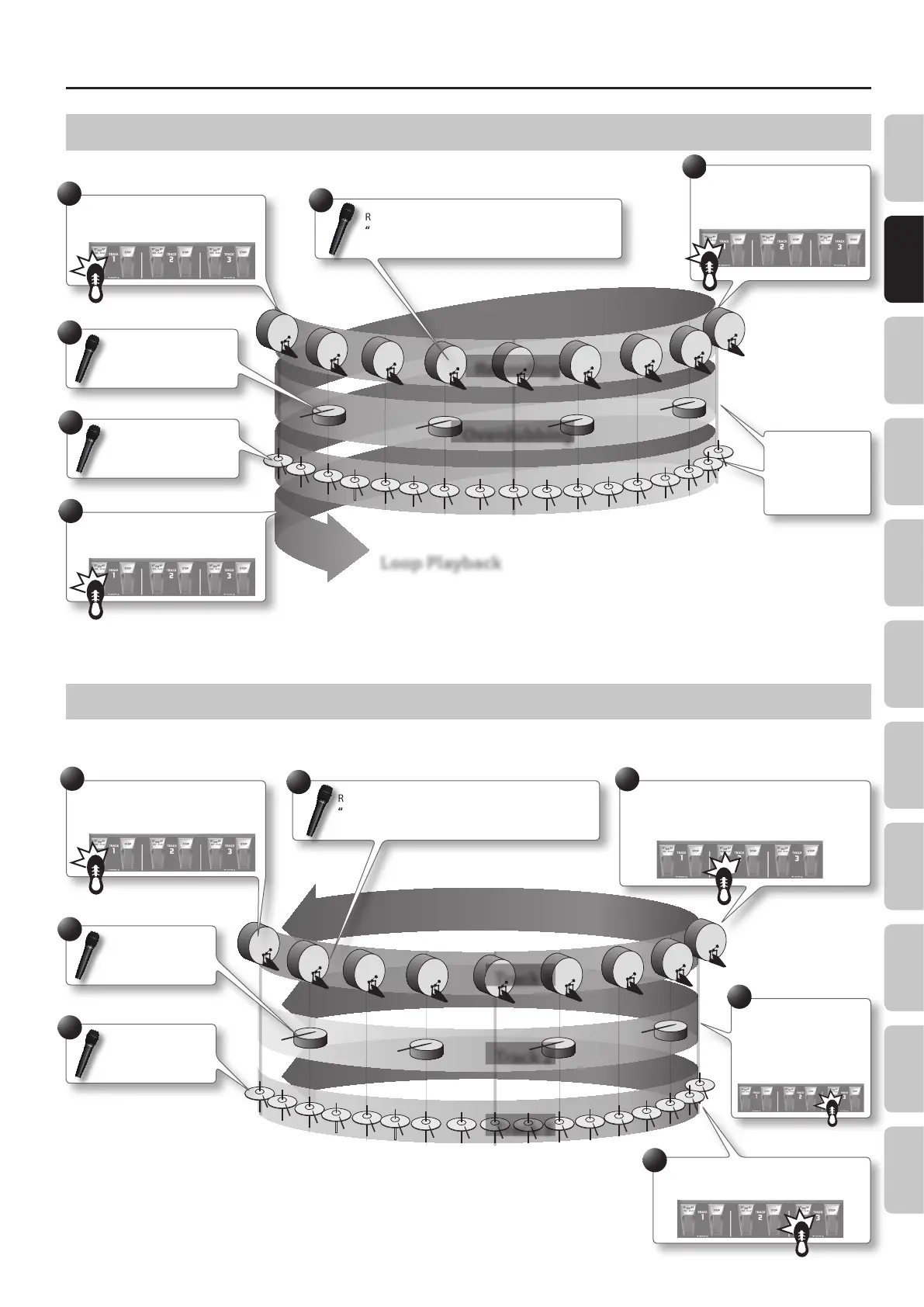Basic Operation
13
Overview Saving Track
Phrase Memory
Rhythm LOOP FX System Settings USB MIDI AppendixBasic Operation
The sound will
automatically
start over at the
end of the second
measure.
Recording on a Single Track
With this method, you’ll overdub all of the sounds on track 1.
Recording on Multiple Tracks
With this method, you’ll record the bass drum sound on track 1, the snare drum sound on track 2, and the hi-hat sound on track 3. By recording these
sounds on three separate tracks, you can gain additional performance options, such as stopping just the hi-hat (track 3).
Press the track 1 [REC/DUB/PLAY] pedal
to start recording.
Press the track 1 [REC/DUB/PLAY] pedal
to switch to loop playback.
Press the track 1 [REC/DUB/PLAY] pedal
to start recording.
Record your vocal into the microphone:
“Dun! Dun! Dun! ...”
Record your vocal into the microphone:
“Dun! Dun! Dun! ...”
1
1
2
2
3
5
4
4
6
5
6
Overdub your vocal into the
microphone:
“Pah! Pah! Pah!”
Record your vocal into
the microphone:
“Pah! Pah! Pah!”
Record your vocal into
the microphone:
“Chi! Chi! Chi!”
Overdub your vocal into the
microphone:
“Chi! Chi! Chi!”
Loop Playback
When two measures have ended,
press the track 1 [REC/DUB/PLAY]
pedal to loop the sound at that
point.
3
When two measures have ended, press the track 2
[REC/DUB/PLAY] pedal to loop the sound at that
point, and change the recording track to track 2.
Press the track 3
[REC/DUB/PLAY] pedal
to loop the sound at that
point, and change the
recording track to track 3.
Recording
Overdubbing
Track 1
Track 2
Track 3
7
Press the track 3 [REC/DUB/PLAY] pedal to
loop the sound at that point.
