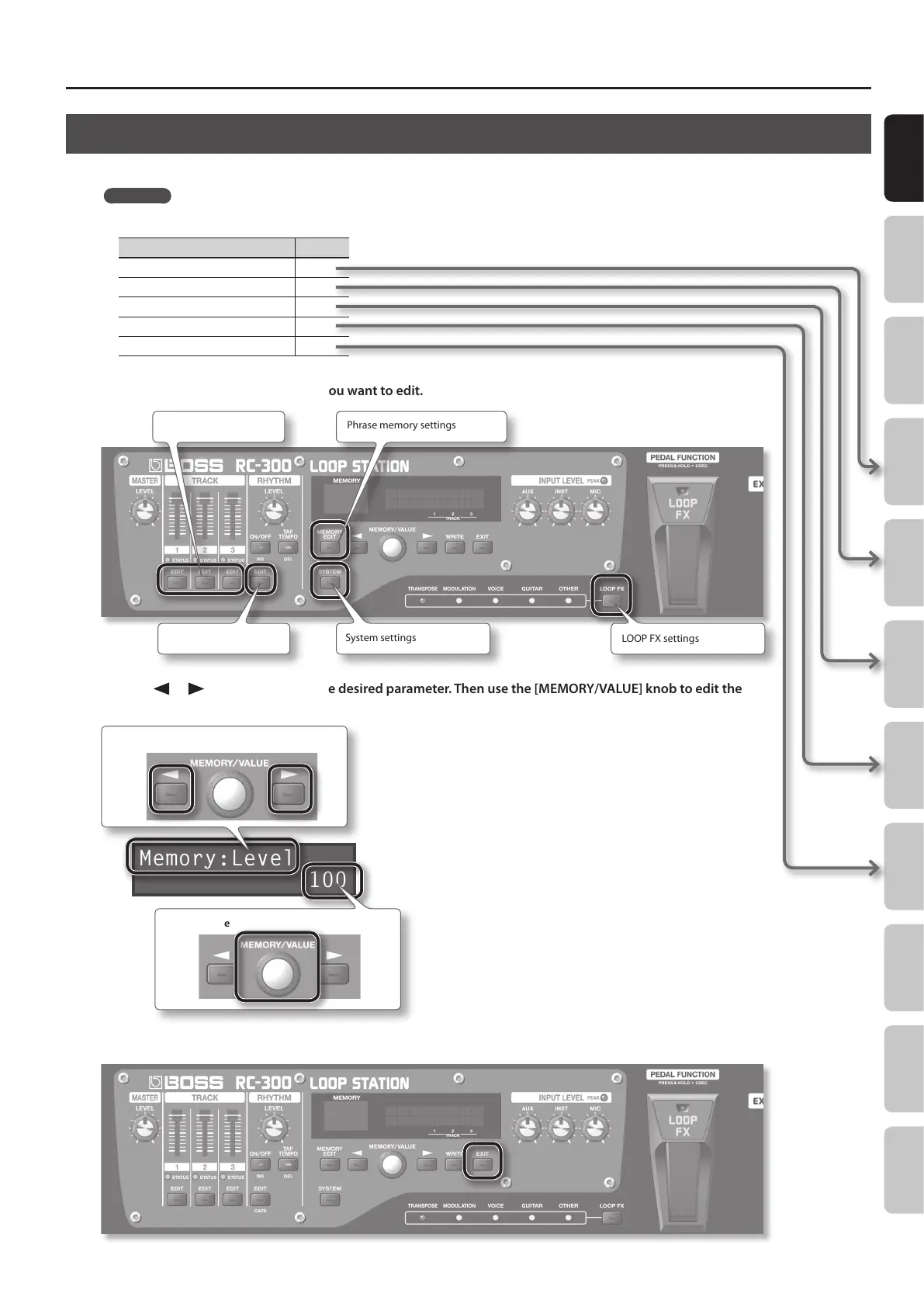Overview of the RC-300
9
Basic Operation Saving Track
Phrase Memory
Rhythm LOOP FX System Settings USB MIDI AppendixOverview
Basic Editing Procedure
Editing the RC-300’s settings is a simple and consistent procedure. Before you continue, please take a moment to learn the basic editing procedures.
Reference
For details on each item, refer to the pages listed below.
Item Page
Settings for each track p. 16
Phrase memory settings p. 20
Rhythm settings p. 25
LOOP FX settings p. 28
System settings p. 32
1. Press the button for the type of item you want to edit.
Settings for each track Phrase memory settings
Rhythm settings System settings
LOOP FX settings
2. Use the [ ] /[ ] buttons to select the desired parameter. Then use the [MEMORY/VALUE] knob to edit the
value of that parameter.
Memory:Level
100
Select a parameter
Edit the value
3. Press the [EXIT] button to return to the play screen.
