
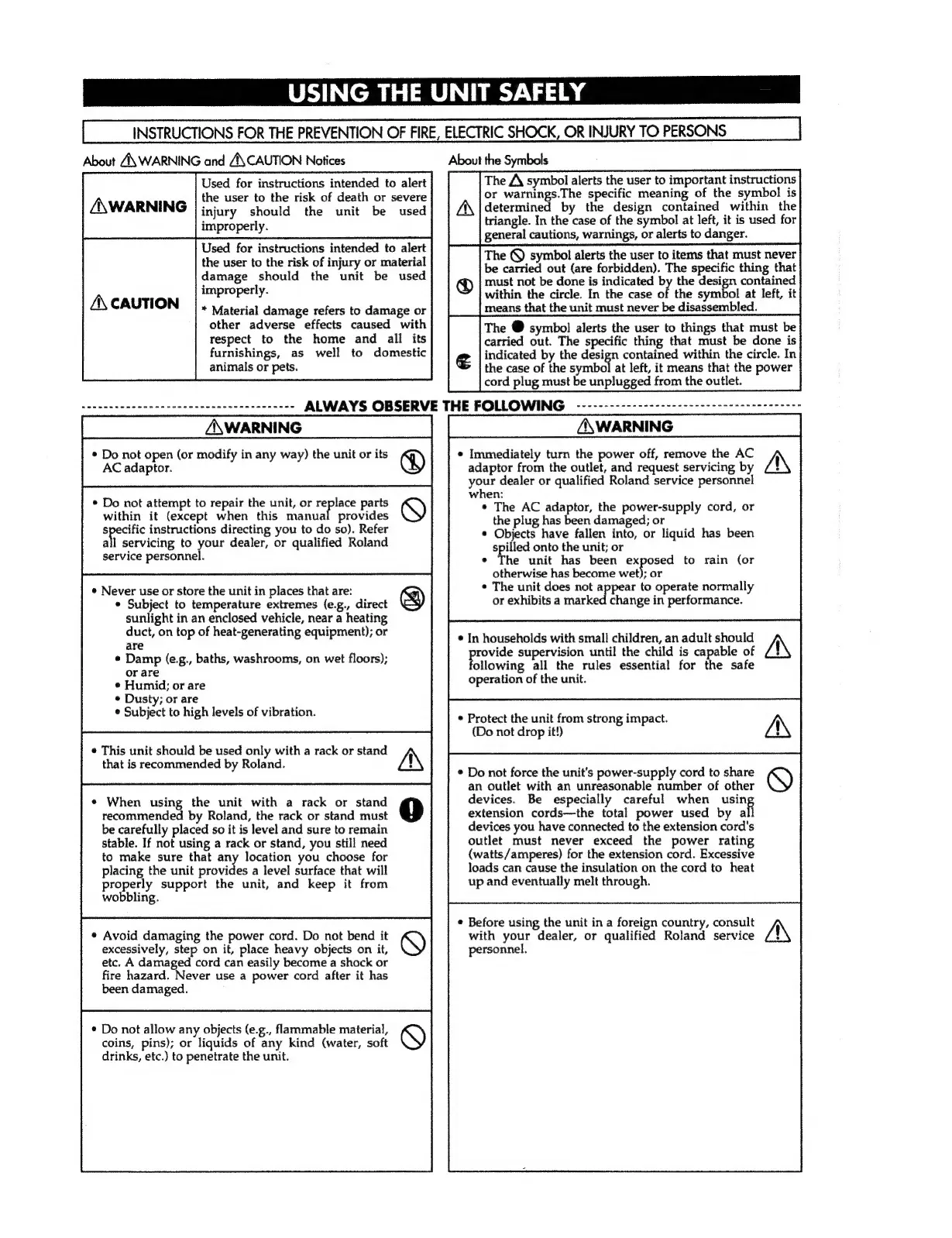 Loading...
Loading...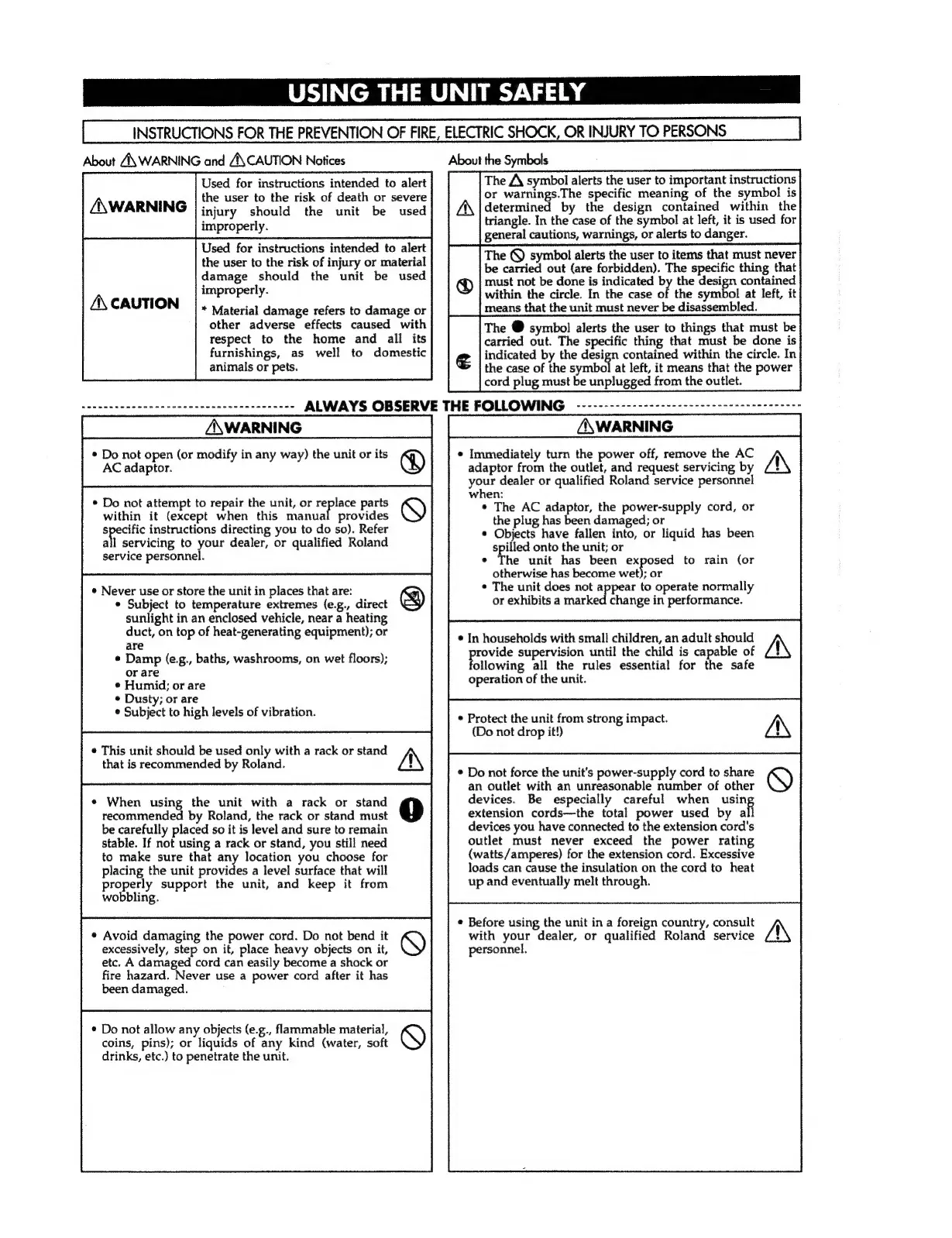
Do you have a question about the Boss GX-700 and is the answer not in the manual?
| Type | Multi-effects processor |
|---|---|
| Effects | Chorus, Flanger, Phaser, Tremolo, Delay, Reverb, Noise Suppressor |
| Inputs | 1 x 1/4" (instrument) |
| Outputs | 2 x 1/4" (L/R stereo) |
| MIDI | In/Out |
| Display | LCD screen |
| Power Supply | AC adapter |
| Control | expression pedal |