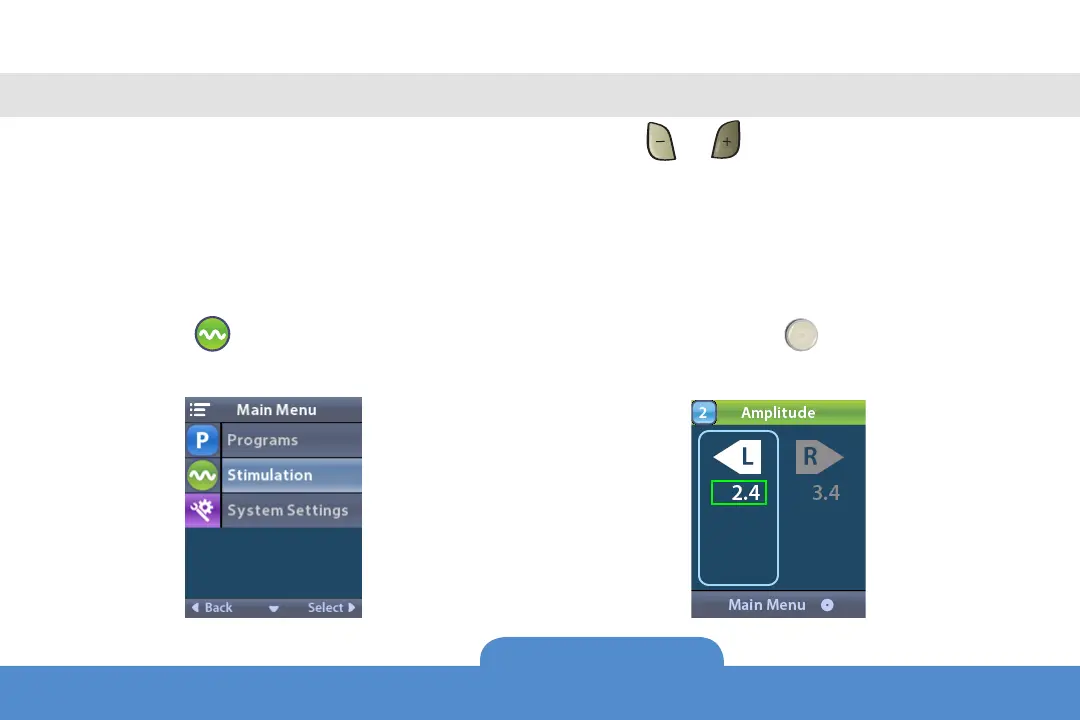PROGRAMS
Page 21
Vercise™ DBS Remote Control 3 Handbook, 92104391-01
Changing Stimulation Level
Physicians may allow certain patients to
change the stimulation level of individual
areas of a program.
If your physician allows you to change
your stimulation level, you may adjust
stimulation level from the Main Menu. Select
Stimulation then select the amplitude
that you wish to change.
Use the or button to adjust
stimulation. On the Amplitude screen, L
corresponds to the left side of the body and
R corresponds to the right side of the body.
If you adjust stimulation to the limit of the
allowable range, the “Limit Reached” screen
will appear. Press the button to return to
the Main Menu.
